Handleiding
Je bekijkt pagina 8 van 54
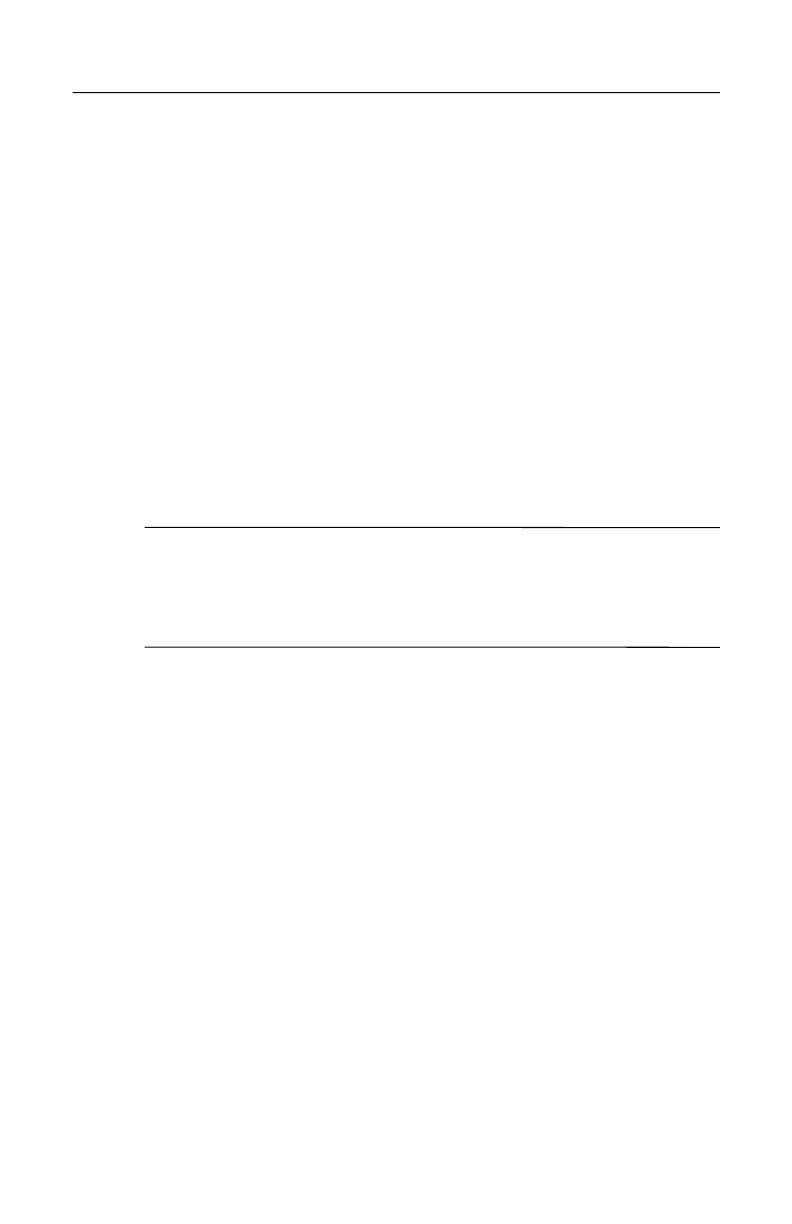
First-time setup
Setting up the computer
Computer setup involves the following tasks:
1. Inserting the battery into the computer
2. Connecting the computer to external power
✎
The battery begins to charge.
3. Turning on the computer
4. Setting up the software
5. Creating recovery discs (recommended)
✎
Refer to Appendix B, “Backup and recovery,” for
instructions.
Ä
CAUTION: Reduce the risk of file corruption by observing the following
practices during the hardware and software setup procedures:
■ Do not unplug the computer from external power.
■ Do not shut down the computer or initiate Standby or Hibernation.
Getting Started 1–3
Bekijk gratis de handleiding van HP Compaq 6710s, stel vragen en lees de antwoorden op veelvoorkomende problemen, of gebruik onze assistent om sneller informatie in de handleiding te vinden of uitleg te krijgen over specifieke functies.
Productinformatie
| Merk | HP |
| Model | Compaq 6710s |
| Categorie | Laptop |
| Taal | Nederlands |
| Grootte | 4350 MB |







