HP Compaq 505B handleiding
Handleiding
Je bekijkt pagina 42 van 46
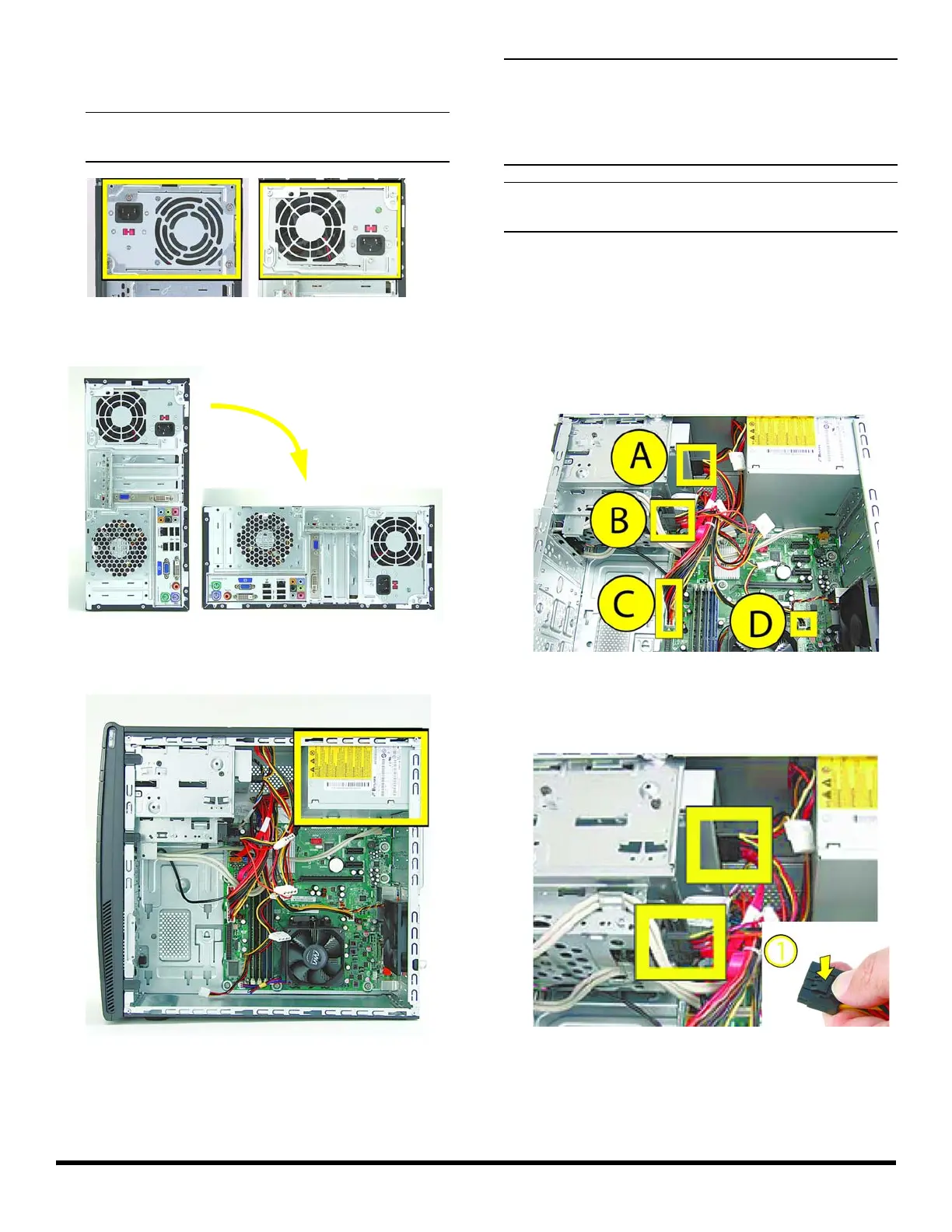
42 Removing and Replacing a Power Supply
6 Before removing the power supply carefully note its
orientation in the computer.
7 Place the computer on its side.
8 Locate the power supply at the top of the computer.
9 Trace the power supply cables to the system
components:
z Optical disc drives (A)
z Hard disk drives (B)
z Motherboard main power (C)
z Motherboard fan (D).
10 Disconnect the power cable from the optical disc and
hard disk drives by squeezing the latch (1) on the
connectors and pulling to remove.
IMPORTANT: The replacement power supply will
need to be placed in the same position.
IMPORTANT: Noting the location, type and orientation
of the power connectors is extremely important! Failure to
correctly restore all power connectors appropriately will
prevent the computer or components from working
successfully.
NOTE: The location of the power connectors on the
motherboard may vary from the ones shown below.
Bekijk gratis de handleiding van HP Compaq 505B, stel vragen en lees de antwoorden op veelvoorkomende problemen, of gebruik onze assistent om sneller informatie in de handleiding te vinden of uitleg te krijgen over specifieke functies.
Productinformatie
| Merk | HP |
| Model | Compaq 505B |
| Categorie | Niet gecategoriseerd |
| Taal | Nederlands |
| Grootte | 40407 MB |
Caratteristiche Prodotto
| Kleur van het product | Zwart |
| Gewicht | 10200 g |
| Breedte | 166 mm |
| Diepte | 428 mm |
| Hoogte | 384 mm |







