HP Compaq 505B handleiding
Handleiding
Je bekijkt pagina 4 van 46
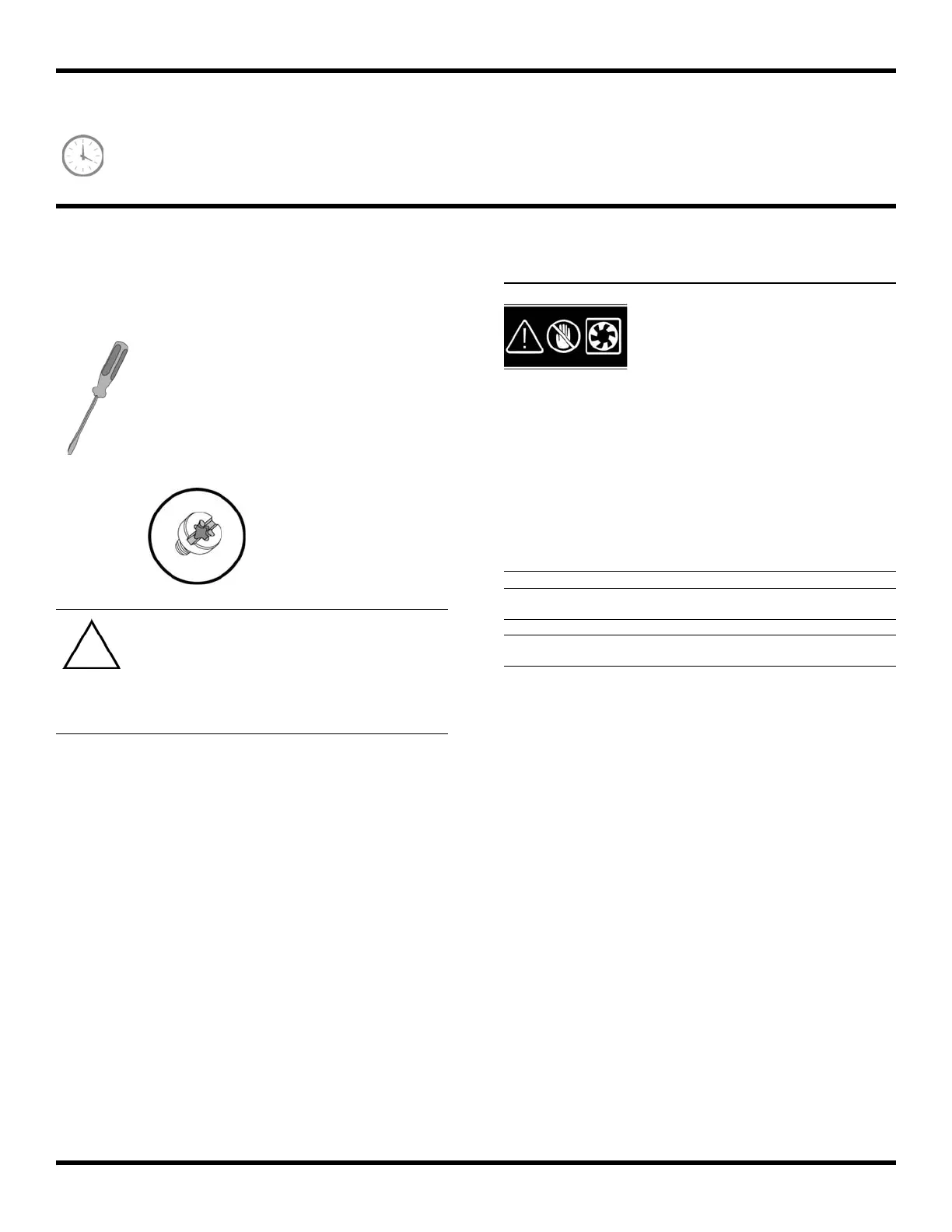
4 Removing and Replacing the Front Bezel
Removing and Replacing the Front Bezel
10–15 MINUTES
Before you begin
Tools Needed:
z Flathead screwdriver
z Phillips screwdriver
Flathead screwdrivers
A flathead screwdriver can be used with the
screw seen in the following illustration.
CAUTION: Static electricity can damage
the electronic components inside the
computer. Discharge static electricity by
touching the metal cage of the computer
before touching any internal parts or
electronic components.
WARNING:
z Never open the cover with
the power cord attached or
power applied. You may
damage your computer or
be injured from the
spinning fan blades.
z Avoid touching sharp edges
inside the computer.
z Before you open the
computer, allow the
internal system components
to cool before touching.
IMPORTANT: Computer features may vary by model.
IMPORTANT: System board may vary.
Bekijk gratis de handleiding van HP Compaq 505B, stel vragen en lees de antwoorden op veelvoorkomende problemen, of gebruik onze assistent om sneller informatie in de handleiding te vinden of uitleg te krijgen over specifieke functies.
Productinformatie
| Merk | HP |
| Model | Compaq 505B |
| Categorie | Niet gecategoriseerd |
| Taal | Nederlands |
| Grootte | 40407 MB |
Caratteristiche Prodotto
| Kleur van het product | Zwart |
| Gewicht | 10200 g |
| Breedte | 166 mm |
| Diepte | 428 mm |
| Hoogte | 384 mm |







