Handleiding
Je bekijkt pagina 48 van 264
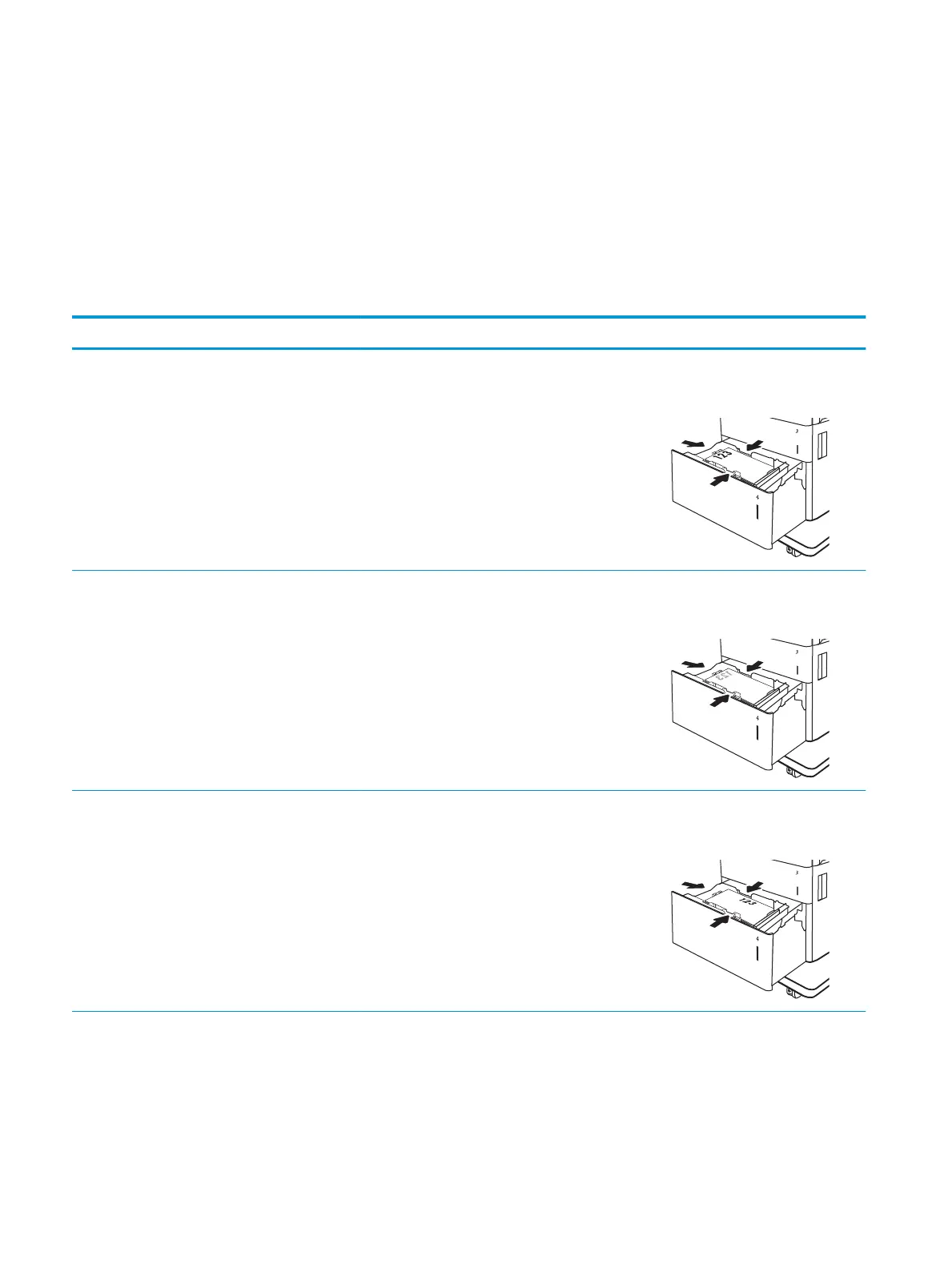
6. The tray conguration message displays on the
printer control panel.
7. Touch the OK button to accept the detected type
and size, or touch the Modify button to choose a
dierent paper size or type.
High-capacity input tray paper orientation
Table 2-3 High-capacity input tray paper orientation
Paper type Image orientation Duplex mode Paper size How to load paper
Letterhead or preprinted Portrait 1-sided printing Letter, Legal, A4 Face-up
Top edge at the left side of the tray
Automatic 2-sided
printing or with
Alternative Letterhead
Mode enabled
Letter, Legal, A4 Face-down
Top edge at the left side of the tray
Landscape 1-sided printing Letter, Legal, A4 Face-up
Top edge toward the back of the tray
34 Chapter 2 Paper trays ENWW
Bekijk gratis de handleiding van HP Color Laserjet Enterprise Flow MFP M681z, stel vragen en lees de antwoorden op veelvoorkomende problemen, of gebruik onze assistent om sneller informatie in de handleiding te vinden of uitleg te krijgen over specifieke functies.
Productinformatie
| Merk | HP |
| Model | Color Laserjet Enterprise Flow MFP M681z |
| Categorie | Printer |
| Taal | Nederlands |
| Grootte | 26303 MB |
Caratteristiche Prodotto
| Soort bediening | Touch |
| Kleur van het product | Black, Grey |
| Ingebouwd display | Ja |
| Gewicht | 76300 g |
| Breedte | 657 mm |







