Handleiding
Je bekijkt pagina 224 van 264
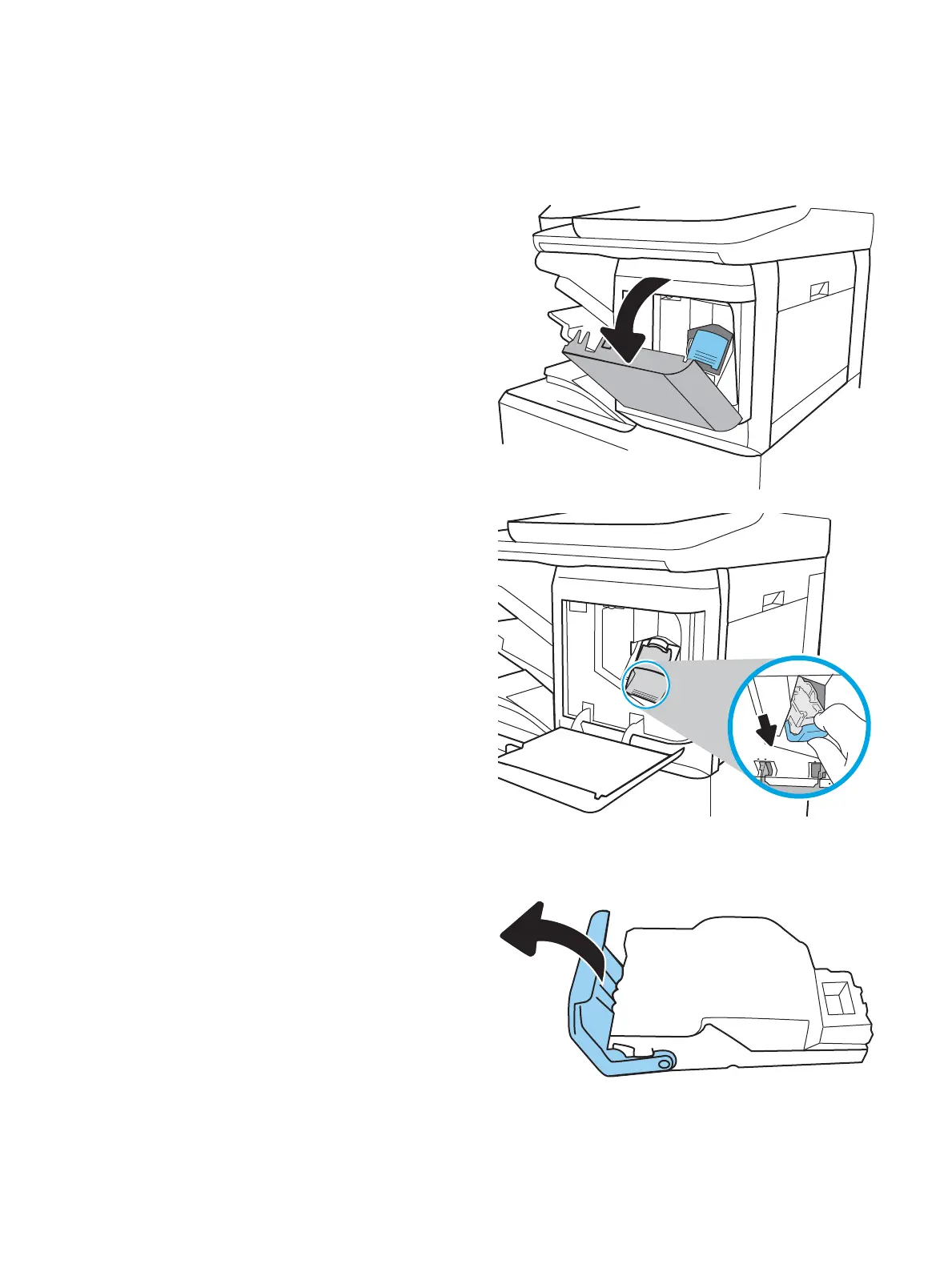
Clear staple jams in the 3-bin stapler/stacker
Use the following procedure to check for staples jammed in the 3-bin stapler/stacker. When a jam occurs, the
control panel displays an animation that assists in clearing the jam.
1. Open the staple-cartridge door.
2. Grasp the colored tab on the staple cartridge, and
then pull the staple cartridge straight out.
3. Lift up on the small lever at the back of the staple
cartridge. Remove the jammed staples.
210 Chapter 9 Solve problems ENWW
Bekijk gratis de handleiding van HP Color Laserjet Enterprise Flow MFP M681z, stel vragen en lees de antwoorden op veelvoorkomende problemen, of gebruik onze assistent om sneller informatie in de handleiding te vinden of uitleg te krijgen over specifieke functies.
Productinformatie
| Merk | HP |
| Model | Color Laserjet Enterprise Flow MFP M681z |
| Categorie | Printer |
| Taal | Nederlands |
| Grootte | 26303 MB |
Caratteristiche Prodotto
| Soort bediening | Touch |
| Kleur van het product | Black, Grey |
| Ingebouwd display | Ja |
| Gewicht | 76300 g |
| Breedte | 657 mm |







