Handleiding
Je bekijkt pagina 132 van 264
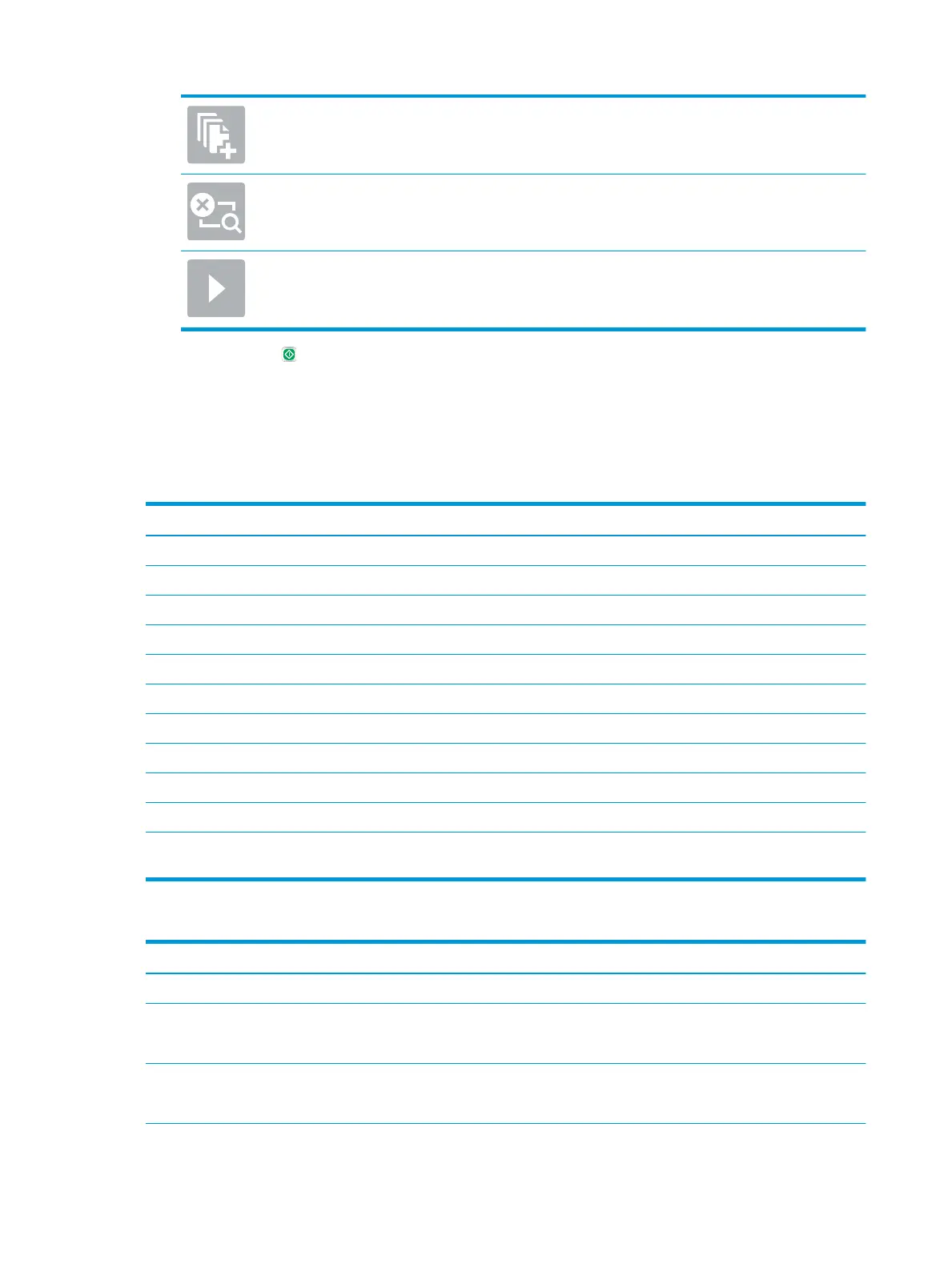
Use this button to add a page to the document. The printer prompts to scan additional pages.
Use this button to clear the changes made in the preview and start over.
Touch this button to collapse the preview screen and return to the Copy screen.
7. Touch the Start button to save the le.
Quick set scan settings and options for Save to SharePoint
®
The following tables list the settings and options available in the Quick Set Wizard when adding, editing, or
c
opying a Save to SharePoint
®
Quick Set.
Table 6-3 Scan settings for Save to SharePoint
®
Feature Description
Original Size Select the page size of the original document.
Original Sides Select whether the original document is single-sided or double-sided.
Optimize Text/Picture Select to optimize for the output of a particular type of content.
Content Orientation Select the way the content of the original document is placed on the page: Portrait
or Landscape.
Background Cleanup Select a value to remove faint images from the background or to remove a light background color.
Darkness Select a value to adjust the darkness of the le.
Contrast Select a value to adjust the contrast of the le.
Sharpness Select a value to adjust the sharpness of the le.
Image Preview Select whether to require or make optional a displayed preview of the job or to disable a preview.
Cropping Options Select whether or not to allow a job to be cropped and the type of cropping option.
Erase Edges Select this setting to specify the width of edge margins to be erased, in either inches or millimeters, for
the fr
ont side and back side of a job.
Table
6-4
File settings for Save to SharePoint
Feature Description
File Name
Prex
Set the default
le name prex used for les saved to a network folder.
File Name Default
le name for the le to be saved.
Select the User editable check box to make this setting editable at the printer control panel.
File Name
Sux
Set the default
le name sux used for les saved to a network folder.
Duplicate lename sux default [lename]_YYYYMMDDT
118 Chapter 6 Scan ENWW
Bekijk gratis de handleiding van HP Color Laserjet Enterprise Flow MFP M681z, stel vragen en lees de antwoorden op veelvoorkomende problemen, of gebruik onze assistent om sneller informatie in de handleiding te vinden of uitleg te krijgen over specifieke functies.
Productinformatie
| Merk | HP |
| Model | Color Laserjet Enterprise Flow MFP M681z |
| Categorie | Printer |
| Taal | Nederlands |
| Grootte | 26303 MB |
Caratteristiche Prodotto
| Soort bediening | Touch |
| Kleur van het product | Black, Grey |
| Ingebouwd display | Ja |
| Gewicht | 76300 g |
| Breedte | 657 mm |







