Handleiding
Je bekijkt pagina 111 van 264
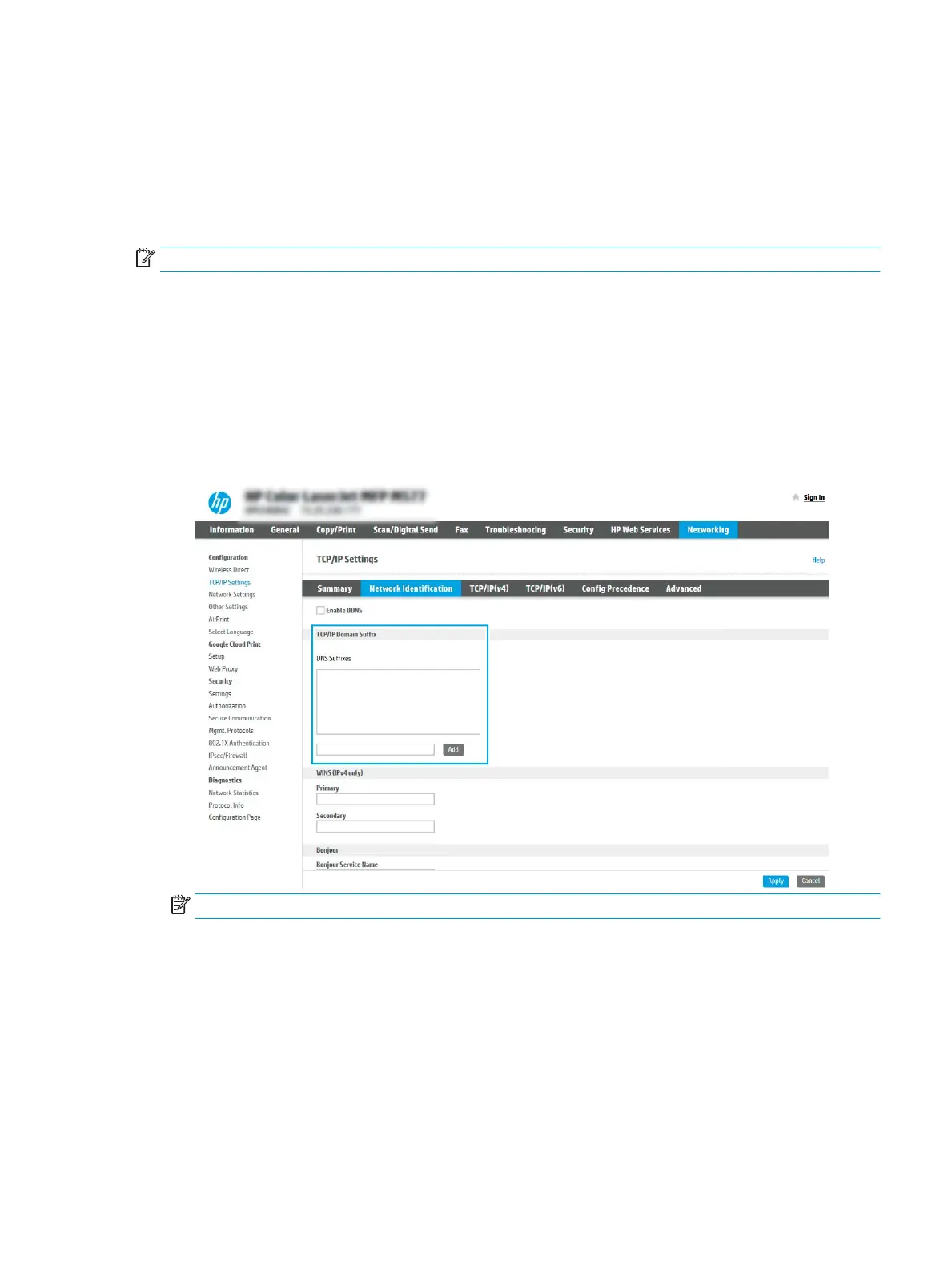
Step ve: Set up Send to Email to use Oce 365 Outlook (optional)
Introduction
Microsoft Oce 365 Outlook is a cloud-based email system provided by Microsoft which uses Microsoft's Simple
Mail Transfer Protocol (SMTP) server to send or receive emails. Complete the following to enable the printer to
send an email with an Oce 365 Outlook account from the control panel.
NOTE: You must have an email address account with Oce 365 Outlook to congure the settings in the EWS.
Congure the outgoing email server (SMTP) to send an email from an Oce 365 Outlook account
1. Using the EWS top navigation tabs, click Networking.
2. In the left navigation pane, click TCP/IP Settings.
3. In the TCP/IP Settings area, click the Network Identication tab.
4. If DNS is required on the network, in the TCP/IP Domain Sux area, verify that the DNS sux for the email
client being used is listed. DNS suxes have this format: companyname.com, Gmail.com, etc.
NOTE: If the Domain Name sux is not set up, use the IP address.
5
. Click Apply.
6. Click the Scan/Digital Send
tab.
7
. On the left navigation pane, click Email Setup.
ENWW Set up Scan to Email 97
Bekijk gratis de handleiding van HP Color Laserjet Enterprise Flow MFP M681z, stel vragen en lees de antwoorden op veelvoorkomende problemen, of gebruik onze assistent om sneller informatie in de handleiding te vinden of uitleg te krijgen over specifieke functies.
Productinformatie
| Merk | HP |
| Model | Color Laserjet Enterprise Flow MFP M681z |
| Categorie | Printer |
| Taal | Nederlands |
| Grootte | 26303 MB |
Caratteristiche Prodotto
| Soort bediening | Touch |
| Kleur van het product | Black, Grey |
| Ingebouwd display | Ja |
| Gewicht | 76300 g |
| Breedte | 657 mm |







