Handleiding
Je bekijkt pagina 51 van 286
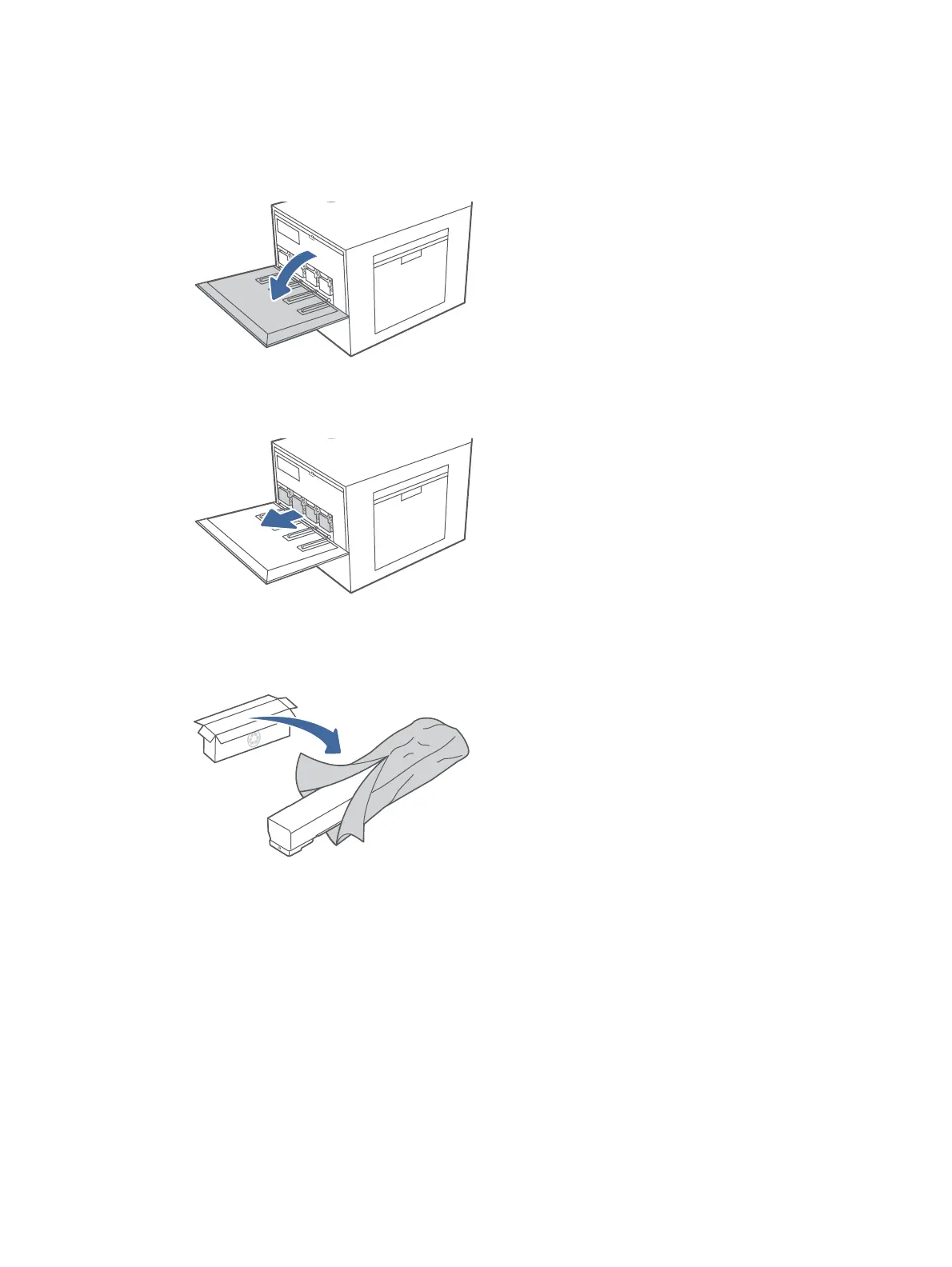
Remove and replace the toner cartridge
Follow these steps to replace the toner cartridge.
1. Open the front door.
2. Grasp the end of the toner cartridge and pull it straight out of the printer.
3. Remove the new toner cartridge from its package. Save all packaging for recycling the used
toner cartridge.
Remove and replace the toner cartridge
39
Bekijk gratis de handleiding van HP Color LaserJet Enterprise Flow MFP 5800, stel vragen en lees de antwoorden op veelvoorkomende problemen, of gebruik onze assistent om sneller informatie in de handleiding te vinden of uitleg te krijgen over specifieke functies.
Productinformatie
| Merk | HP |
| Model | Color LaserJet Enterprise Flow MFP 5800 |
| Categorie | Printer |
| Taal | Nederlands |
| Grootte | 33309 MB |
Caratteristiche Prodotto
| Soort bediening | Touch |
| Kleur van het product | Wit |
| Ingebouwd display | Ja |
| Gewicht | 38000 g |
| Breedte | 885 mm |







