Handleiding
Je bekijkt pagina 27 van 286
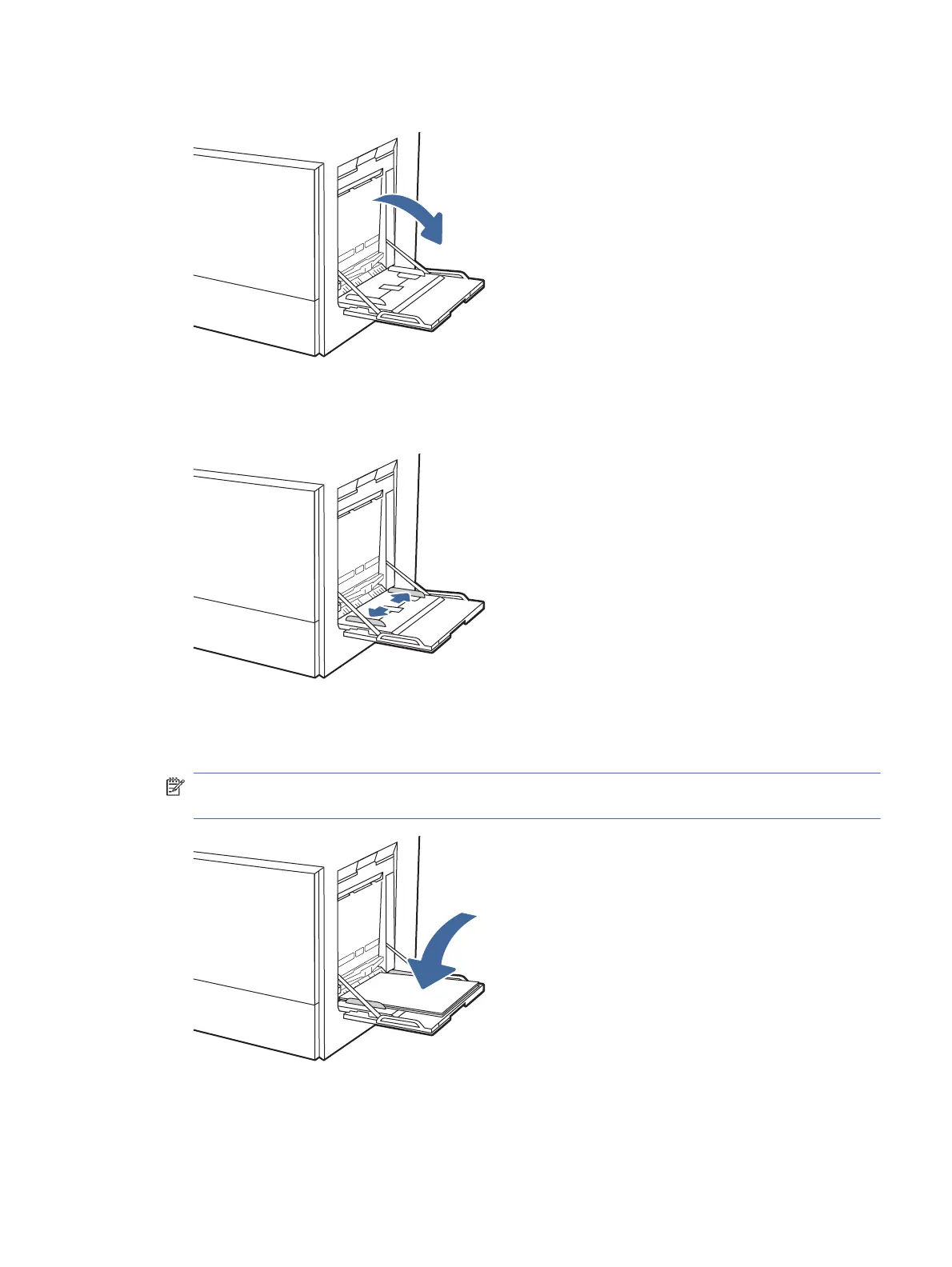
1. Open Tray 1.
2. Pull out the tray extension to support the paper, if necessary.
3. Use the adjustment latch to spread the paper guides outward.
4. Load paper in the tray.
Make sure that the paper fits under the fill line on the paper guides.
NOTE: The maximum stack height is 10mm (0.4in), or approximately 100 sheets of 75 grams
per square meter (20 lb) paper.
Load Tray 1 (multipurpose tray)
15
Bekijk gratis de handleiding van HP Color LaserJet Enterprise Flow MFP 5800, stel vragen en lees de antwoorden op veelvoorkomende problemen, of gebruik onze assistent om sneller informatie in de handleiding te vinden of uitleg te krijgen over specifieke functies.
Productinformatie
| Merk | HP |
| Model | Color LaserJet Enterprise Flow MFP 5800 |
| Categorie | Printer |
| Taal | Nederlands |
| Grootte | 33309 MB |
Caratteristiche Prodotto
| Soort bediening | Touch |
| Kleur van het product | Wit |
| Ingebouwd display | Ja |
| Gewicht | 38000 g |
| Breedte | 885 mm |







