Handleiding
Je bekijkt pagina 21 van 286
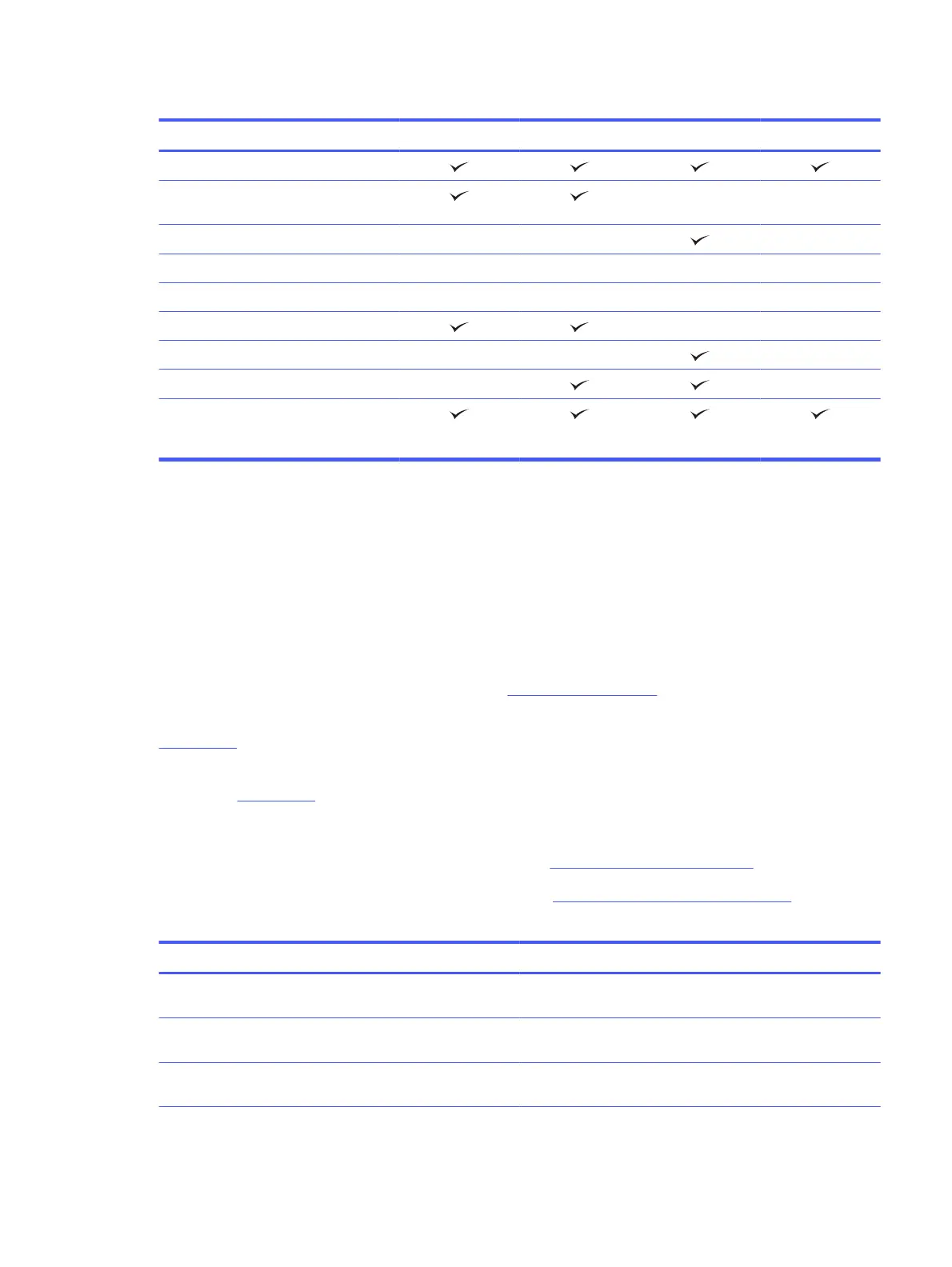
Table 1-6 Other specifications
Other features 5800dn 5800f 5800zf 5800 Configurable
6 GB base memory
32 GB embedded Multi-Media
Controller (eMMC)
Not included Available option
500 GB Hard Disk Drive Optional Optional Available option
256 GB Solid-state drive Optional Optional Optional Available option
512 GB FIPS Hard Disk Drive Optional Optional Optional Available option
Small color touchscreen control panel Not included Available option
Large color touchscreen control panel Not included Not included Available option
Fax features Optional Available option
HP Trusted Platform Module for
encrypting all data that passes through
the printer
Supported operating systems
Learn about supported operating systems.
The following information applies to the Printer-Specific Windows PCL 6 and HP print drivers for
macOS and to the software installer.
Windows: The HPSoftware Installer can be downloaded from the printer support website for this
printer and installs the correct "HPPCL.6” print driver, depending on the Windows operating system,
along with optional software when using the software installer. Download the "HPPCL.6" print driver
from the printer-support website for this printer: www.hp.com/support.
macOS: Mac computers are supported with this printer. Download HPEasy Start either from
123.hp.com or from the Printer Support page, and then use HPEasy Start to install the HP print
driver. HPEasy Start is not included in the HPSoftware Installer.
1. Go to 123.hp.com.
2. Follow the steps provided to download the printer software.
Linux: For information and print drivers for Linux, go to www.hp.com/go/linuxprinting.
UNIX: For information and print drivers for UNIX®, go to www.hp.com/go/unixmodelscripts.
Table 1-7
Supported operating systems and print drivers
Operating system Print driver installed (from the software on the web)
Windows 7 SP1, 32-bit and 64-bit The “HPPCL 6” printer-specific print driver is installed for
this operating system as part of the software installation.
Windows 10, 32-bit and 64-bit The “HPPCL-6” printer-specific print driver is installed for
this operating system as part of the software installation.
Windows 11, 32-bit and 64-bit The “HP PCL-6” printer-specific print driver is installed for
this operating system as part of the software installation.
Supported operating systems 9
Bekijk gratis de handleiding van HP Color LaserJet Enterprise Flow MFP 5800, stel vragen en lees de antwoorden op veelvoorkomende problemen, of gebruik onze assistent om sneller informatie in de handleiding te vinden of uitleg te krijgen over specifieke functies.
Productinformatie
| Merk | HP |
| Model | Color LaserJet Enterprise Flow MFP 5800 |
| Categorie | Printer |
| Taal | Nederlands |
| Grootte | 33309 MB |
Caratteristiche Prodotto
| Soort bediening | Touch |
| Kleur van het product | Wit |
| Ingebouwd display | Ja |
| Gewicht | 38000 g |
| Breedte | 885 mm |







