Handleiding
Je bekijkt pagina 19 van 286
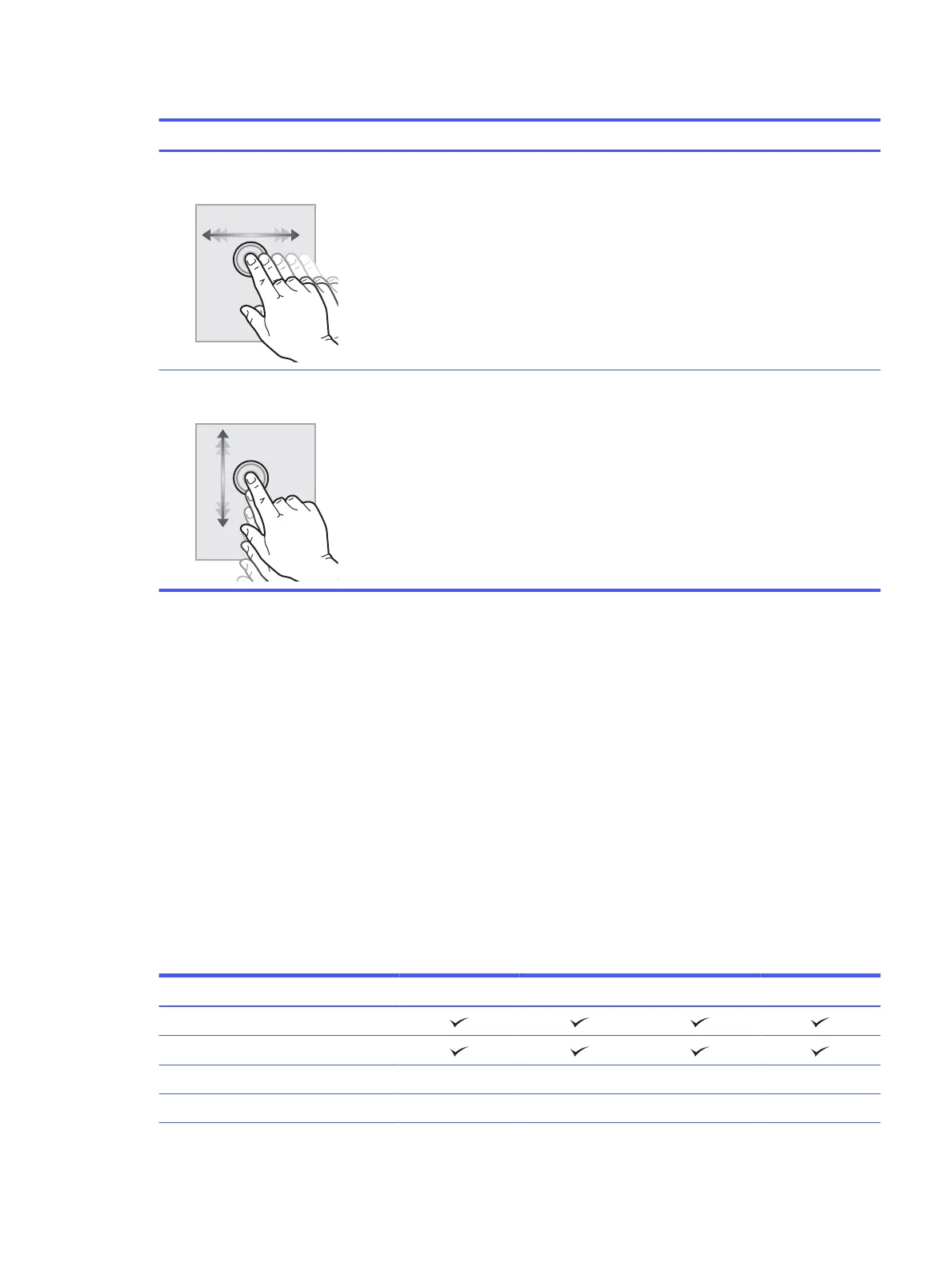
Table 1-1 Touchscreen control panel actions (continued)
Action Description Example
Swipe Touch the screen and then move your
finger horizontally to scroll the screen
sideways.
Swipe until the Settings app displays.
Scroll Touch the screen and then move your
finger vertically to scroll the screen up and
down. When scrolling through menus, briefly
touch the screen to stop the scrolling.
Scroll through the Settings app.
Printer specifications
Determine the specifications for your printer model.
Technical specifications
Review the technical specifications for the printer.
Product numbers for each model
● 5800dn - #6QN29A
● 5800f - #6QN30A
● 5800zf - #58R10A
● 5800 Configurable (can be custom-configured when ordered)
Table 1-2
Paper handling specifications
Paper handling features 5800dn 5800f 5800zf 5800 Configurable
Tray 1 (100-sheet capacity)
Tray 2 (550-sheet capacity)
Optional 550-sheet accessory tray Optional Optional Optional Available option
Printer stand Optional Optional Optional Available option
Printer specifications 7
Bekijk gratis de handleiding van HP Color LaserJet Enterprise Flow MFP 5800, stel vragen en lees de antwoorden op veelvoorkomende problemen, of gebruik onze assistent om sneller informatie in de handleiding te vinden of uitleg te krijgen over specifieke functies.
Productinformatie
| Merk | HP |
| Model | Color LaserJet Enterprise Flow MFP 5800 |
| Categorie | Printer |
| Taal | Nederlands |
| Grootte | 33309 MB |
Caratteristiche Prodotto
| Soort bediening | Touch |
| Kleur van het product | Wit |
| Ingebouwd display | Ja |
| Gewicht | 38000 g |
| Breedte | 885 mm |







