Handleiding
Je bekijkt pagina 16 van 286
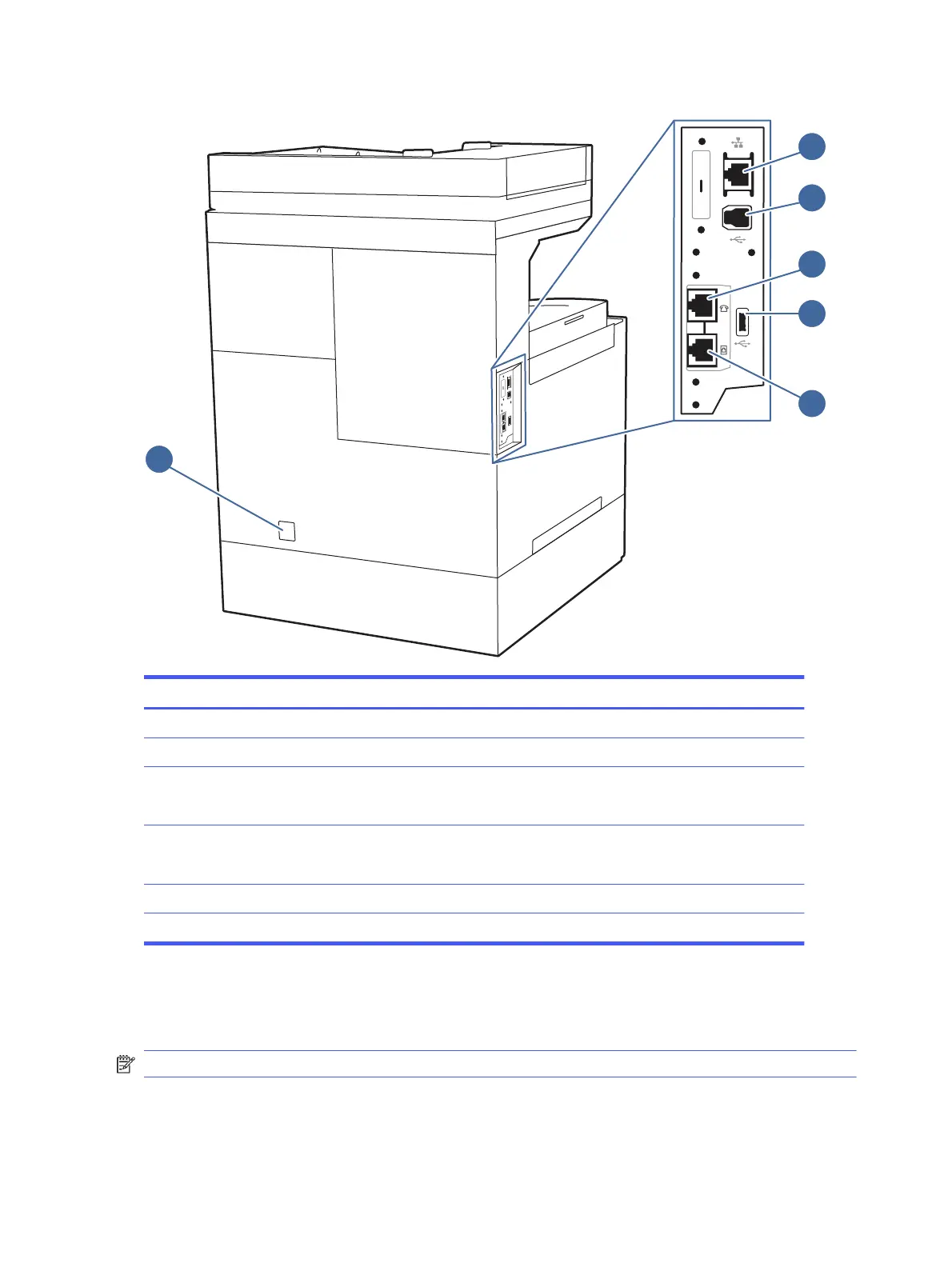
Figure 1-7 Printer back view
6
3
4
2
1
5
Item Description
1 Local area network (LAN) Ethernet (RJ-45) network port
2 SuperSpeed USB 3.0 interface port
3 Telephone "line out" port (for attaching an extension phone, answering machine, or other device)
NOTE: This port should remain covered when not in use.
4 SuperSpeed USB 3.0 host port (for job storage and private printing)
NOTE: This port should remain covered when not in use.
5 Fax "line in" port (for attaching the fax phone line to the printer)
6 Power connection
Control-panel view
The control panel provides access to the printer features and indicates the current status of the
printer.
NOTE: Tilt the control panel for easier viewing.
4
Chapter 1Printer overview
Bekijk gratis de handleiding van HP Color LaserJet Enterprise Flow MFP 5800, stel vragen en lees de antwoorden op veelvoorkomende problemen, of gebruik onze assistent om sneller informatie in de handleiding te vinden of uitleg te krijgen over specifieke functies.
Productinformatie
| Merk | HP |
| Model | Color LaserJet Enterprise Flow MFP 5800 |
| Categorie | Printer |
| Taal | Nederlands |
| Grootte | 33309 MB |
Caratteristiche Prodotto
| Soort bediening | Touch |
| Kleur van het product | Wit |
| Ingebouwd display | Ja |
| Gewicht | 38000 g |
| Breedte | 885 mm |







