Handleiding
Je bekijkt pagina 9 van 202
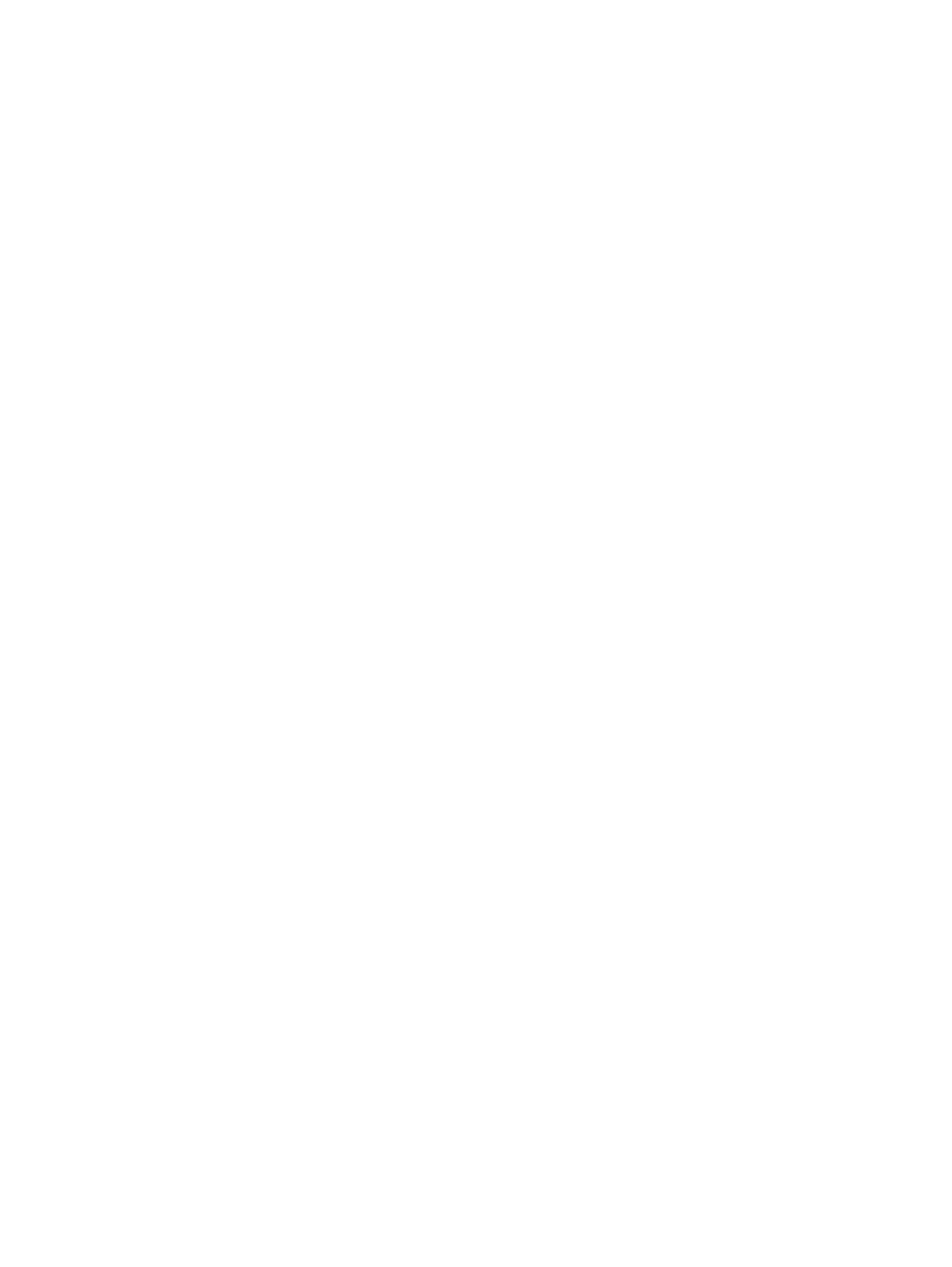
Connect the product to a wireless network (wireless models only) ................................... 36
Connect the product to a wireless network using WPS .................................... 37
Connect the product to a wireless network using WPS by using the control
panel menus ...................................................................................................... 37
Connect the product to a wireless network using a USB cable ......................... 37
Install the software for a wireless product currently on the network .................. 38
Disconnect from the wireless network ............................................................... 38
Reduce interference on a wireless network ...................................................... 38
Advanced wireless setup .................................................................................. 39
Wireless communication modes ....................................................... 39
Wireless security .............................................................................. 39
Connect the product to an ad-hoc wireless network ......................... 40
Configure IP network settings ............................................................................................ 40
View or change network settings ...................................................................... 40
Set or change the product password ................................................................ 41
Manually configure IPv4 TCP/IP parameters from the control panel ................ 41
Link speed and duplex settings ........................................................................ 41
6 Paper and print media .................................................................................................................................. 43
Understand paper use ........................................................................................................................ 44
Special paper guidelines .................................................................................................... 44
Change the printer driver to match the paper type and size .............................................................. 45
Supported paper sizes ....................................................................................................................... 46
Supported paper types ....................................................................................................................... 47
Load paper trays ................................................................................................................................ 48
Load Tray 1 ........................................................................................................................ 48
Load Tray 2 ........................................................................................................................ 48
Configure trays .................................................................................................................. 51
7 Print tasks ...................................................................................................................................................... 53
Cancel a print job ............................................................................................................................... 54
Basic print tasks with Windows .......................................................................................................... 55
Open the printer driver with Windows ................................................................................ 55
Get help for any printing option with Windows ................................................................... 55
Change the number of print copies with Windows ............................................................. 56
Save custom print settings for reuse with Windows .......................................................... 56
Use a printing shortcut with Windows ............................................................... 56
Create printing shortcuts ................................................................................... 57
Improve print quality with Windows ................................................................................... 59
Select the page size with Windows ................................................................... 59
Select a custom page size with Windows ......................................................... 60
Select the paper type with Windows ................................................................. 60
Select the paper tray with Windows .................................................................. 60
ENWW vii
Bekijk gratis de handleiding van HP Color LaserJet CP1525nw, stel vragen en lees de antwoorden op veelvoorkomende problemen, of gebruik onze assistent om sneller informatie in de handleiding te vinden of uitleg te krijgen over specifieke functies.
Productinformatie
| Merk | HP |
| Model | Color LaserJet CP1525nw |
| Categorie | Printer |
| Taal | Nederlands |
| Grootte | 20250 MB |







