Handleiding
Je bekijkt pagina 71 van 152
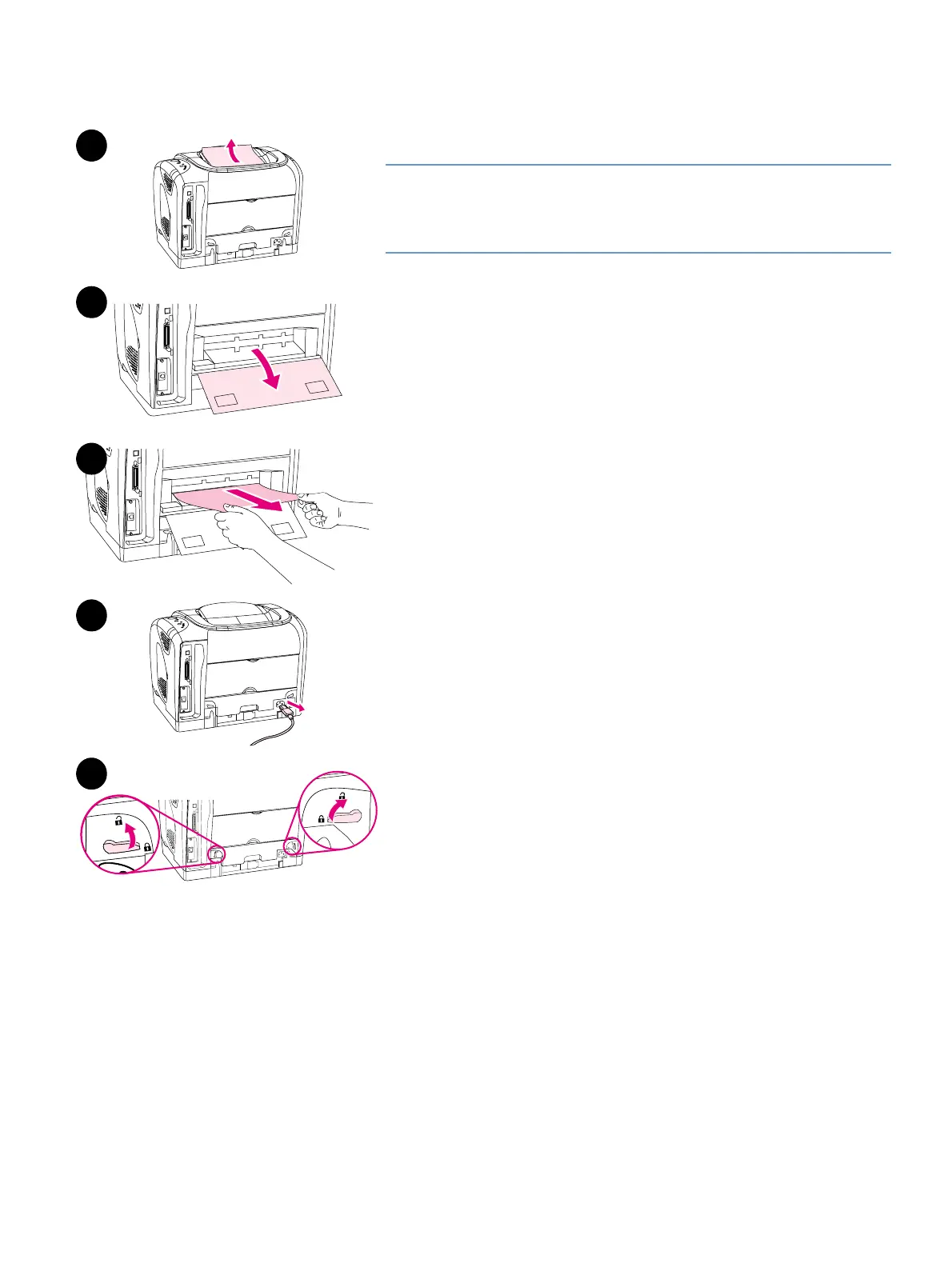
ENWW Chapter 4 Problem solving and maintenance 69
To clear jams from output areas
CAUTION
Jams in these areas might result in loose toner on the page. If you get
toner on your clothes or hands, wash them in cold water. (Hot water will
set the toner into the fabric.)
1 Complete one of these steps:
● If the paper is not almost completely visible from the top output
bin, go to step 2.
● If the paper is almost completely visible, pull it carefully out of the
printer and go to the last step.
2 Open the rear output door.
3 If the leading edge of the paper is visible from the rear opening,
carefully pull the paper out.
4 If the jam is too far into the printer to remove, turn off the printer and
disconnect the power cable.
5 Rotate the locks on the fuser to the unlocked position.
1
2
5
3
4
Bekijk gratis de handleiding van HP Color LaserJet 2500L, stel vragen en lees de antwoorden op veelvoorkomende problemen, of gebruik onze assistent om sneller informatie in de handleiding te vinden of uitleg te krijgen over specifieke functies.
Productinformatie
| Merk | HP |
| Model | Color LaserJet 2500L |
| Categorie | Printer |
| Taal | Nederlands |
| Grootte | 12084 MB |







