Handleiding
Je bekijkt pagina 52 van 73
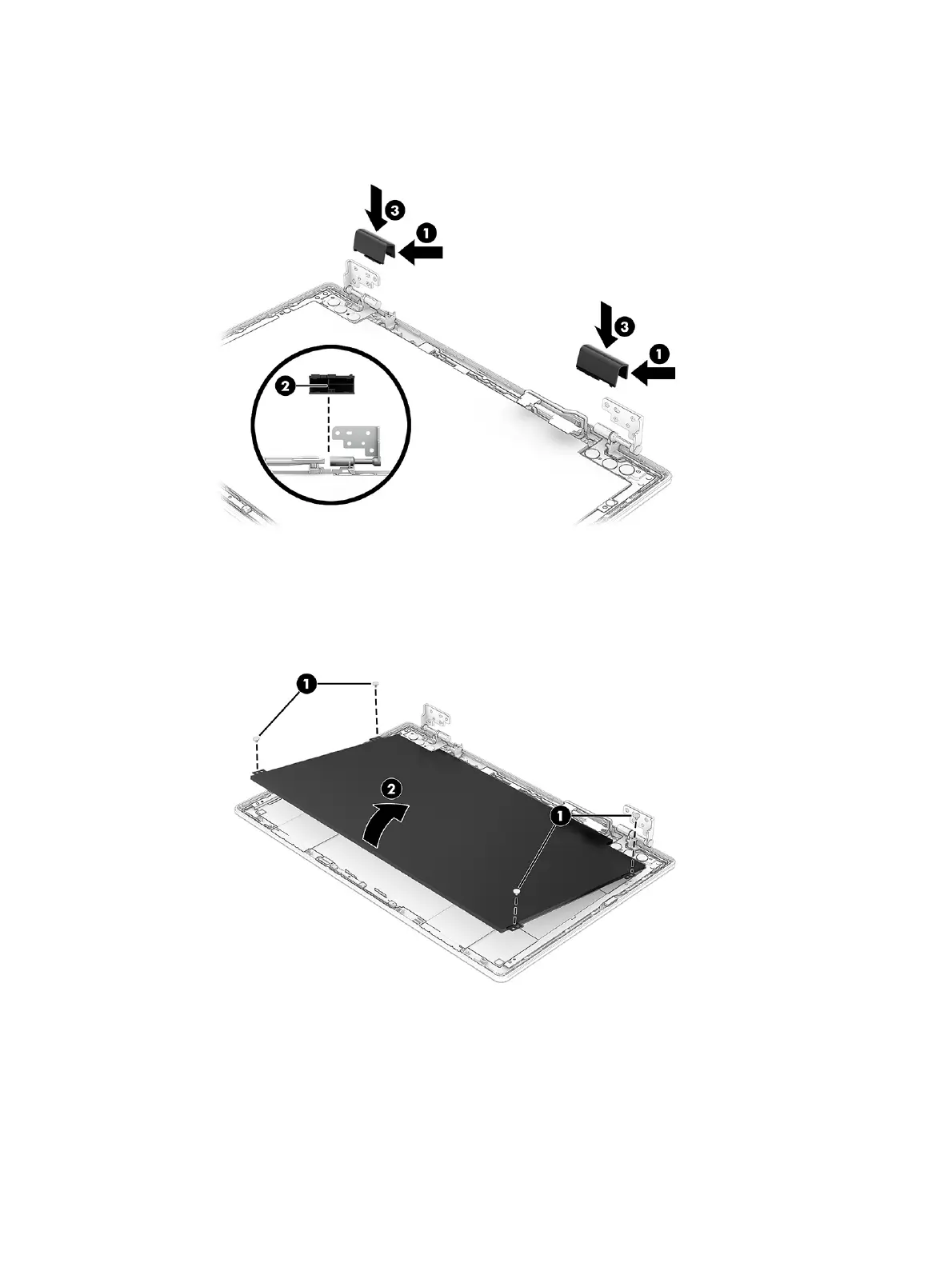
b. When installing the hinge covers, be sure the shorter side of each cover (1) is facing the bottom
of the display. Align the edge of the hinge covers (2) with the display, and then press down on
the hinge covers (3) to snap them into place.
10. To remove the display panel from the display assembly:
a. Remove the four Phillips M1.6 × 2.5 screws (1) that secure the panel.
b. Rotate the top of the panel (2) up and over and place it next to the display rear cover.
Display panels are available as the following spare part numbers:
P26415-001: HD, SVA, nontouch
P26416-001: HD, UWVA, nontouch
P26417-001: HD, UWVA, touch
46
Chapter 6 Removal and replacement procedures for authorized service provider parts
Bekijk gratis de handleiding van HP Chromebook G1m, stel vragen en lees de antwoorden op veelvoorkomende problemen, of gebruik onze assistent om sneller informatie in de handleiding te vinden of uitleg te krijgen over specifieke functies.
Productinformatie
| Merk | HP |
| Model | Chromebook G1m |
| Categorie | Laptop |
| Taal | Nederlands |
| Grootte | 11744 MB |







