Handleiding
Je bekijkt pagina 30 van 73
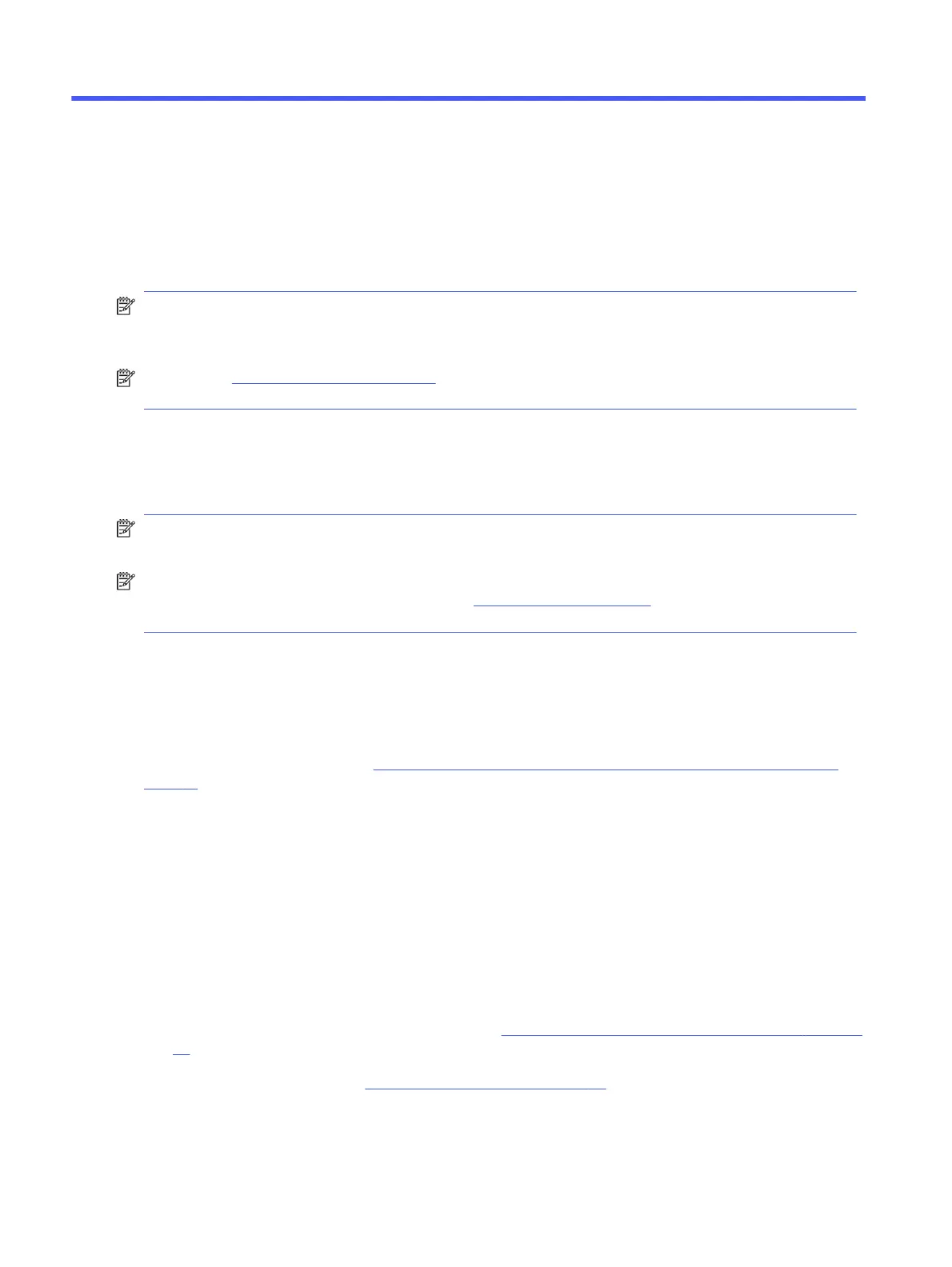
Removal and replacement procedures for
Customer Self-Repair parts
5
This chapter provides removal and replacement procedures for Customer Self-Repair parts.
NOTE: The Customer Self-Repair program is not available in all locations. Installing a part that is not
supported by the Customer Self-Repair program can void your warranty. Check your warranty to
determine whether Customer Self-Repair is supported in your location.
NOTE: The HP Support YouTube Channel (in English) has videos that provide step-by-step removal
and replacement instructions for many common parts and models.
Component replacement procedures
To remove and replace computer components, use these procedures.
NOTE: Details about your computer, including model, serial number, product key, and length of
warranty, are on the service tag at the bottom of your computer.
NOTE: HP continually improves and changes product parts. For complete and current information
about supported parts for your computer, go to https://partsurfer.hp.com/, select your country or
region, and then follow the on-screen instructions.
Make special note of each screw size and location during removal and replacement.
Preparation for disassembly
To remove and replace computer components, use these procedures:
For initial safety procedures, see Removal and replacement procedures preliminary requirements on
page 15.
1. Turn off the computer. If you are unsure whether the computer is off or in Hibernation or Sleep
mode, turn the computer on, and then shut it down through the operating system.
2. Disconnect the power from the computer by unplugging the power cord from the computer.
3. Disconnect all external devices from the computer.
Battery
The battery removal procedure differs depending on whether you are removing and replacing the
existing battery or installing a new battery. To install a new battery, you must use a revive kit.
● To remove and replace the existing battery, see Removing and reinstalling the same battery on page
25.
● To install a new battery, see Installing a new battery on page 26.
24
Chapter 5 Removal and replacement procedures for Customer Self-Repair parts
Bekijk gratis de handleiding van HP Chromebook G1m, stel vragen en lees de antwoorden op veelvoorkomende problemen, of gebruik onze assistent om sneller informatie in de handleiding te vinden of uitleg te krijgen over specifieke functies.
Productinformatie
| Merk | HP |
| Model | Chromebook G1m |
| Categorie | Laptop |
| Taal | Nederlands |
| Grootte | 11744 MB |







