HP CapShare 920 handleiding
Handleiding
Je bekijkt pagina 29 van 42
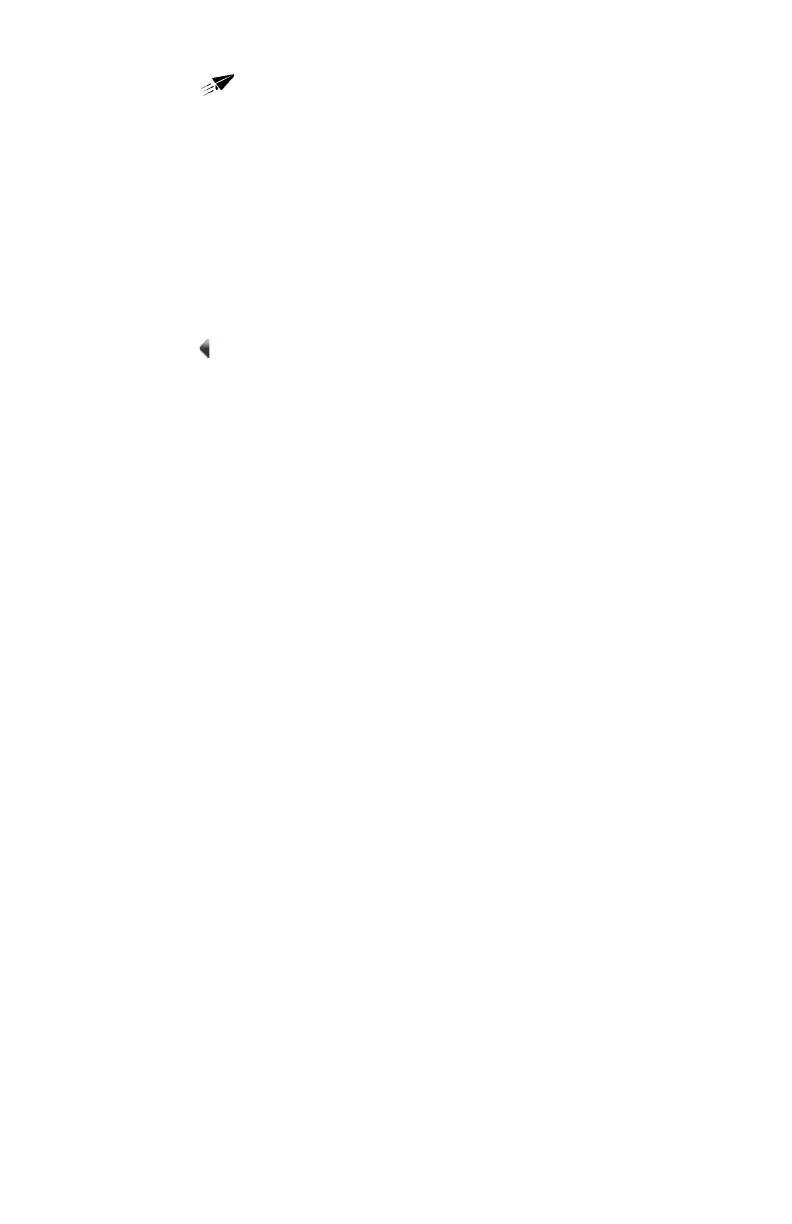
6 Sending and Sharing Pages 27
7 Press to begin the send. You do not need to continue holding the Send button
down after the send begins.
Until the IR connection is made, the HP CapShare appliance displays the Searching
for device dialog box.
When the HP CapShare appliance successfully connects with your computer, the
Receive Progress Indicator appears on your computer monitor. It will continue to
appear until the send is complete or an error occurs.
If an error occurs, an Error screen appears on the appliance display telling you what
has occurred so you can correct the error. For more information, see the How do I...
tab on the HP CapShare PC utility.
8 Press to cancel the send.
Joaquin.book Page 27 Wednesday, July 28, 1999 3:32 PM
Bekijk gratis de handleiding van HP CapShare 920, stel vragen en lees de antwoorden op veelvoorkomende problemen, of gebruik onze assistent om sneller informatie in de handleiding te vinden of uitleg te krijgen over specifieke functies.
Productinformatie
| Merk | HP |
| Model | CapShare 920 |
| Categorie | Niet gecategoriseerd |
| Taal | Nederlands |
| Grootte | 3186 MB |







