Handleiding
Je bekijkt pagina 24 van 47
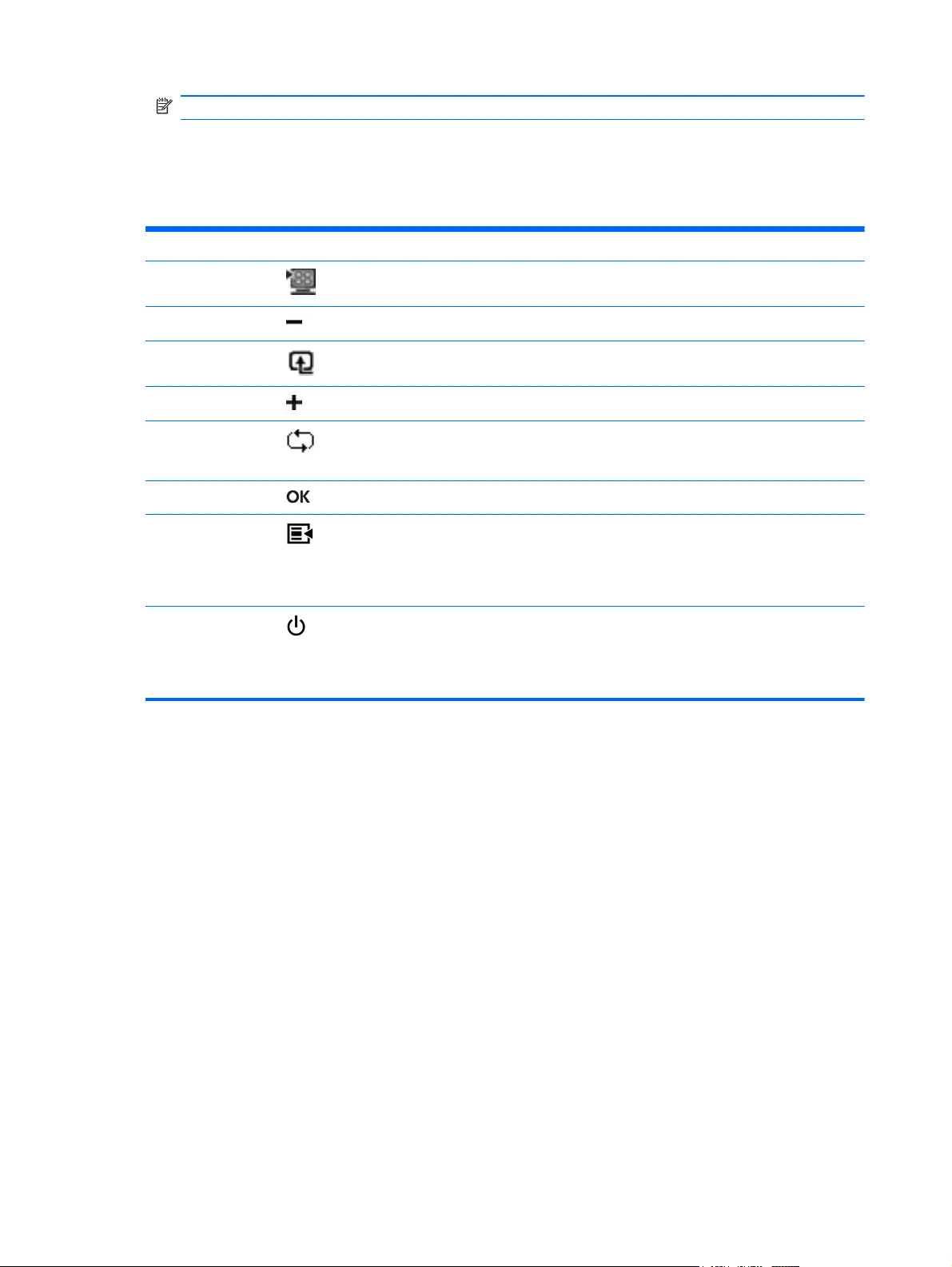
NOTE: Ensure that your system meets the requirements.
Front-Panel Controls
Control buttons (represented by icons) are located on the bottom right of the monitor.
Button Icon Description
Quick View
Opens the OSD Quick View menu where you can select a viewing mode
which compliments or optimizes the content you are viewing.
Minus
Navigates down through the OSD menu and decreases adjustment levels.
Source
Chooses the video input source from the computer. Not supported on the
2011s model.
Plus
Navigates up through the OSD menu and increases adjustment levels.
Auto Adjustment
Press to automatically adjust the screen image.
NOTE: This item can only be used with a VGA input signal.
OK
Enters the selected option in the OSD.
Menu
Opens, selects, or exits the OSD menu.
NOTE: Pressing the Menu button for 10 seconds will disable operation of the
remaining OSD buttons. Pressing it again for 10 seconds will re-enable
functionality.
Power
Turns the monitor on or off. The Power button is located on the bottom-right of
the monitor.
NOTE: Pressing the Power button for 10 seconds will disable operation of
the Power button. Pressing it again for 10 seconds will re-enable functionality.
18 Chapter 4 Operating the Monitor ENWW
Bekijk gratis de handleiding van HP 2511x, stel vragen en lees de antwoorden op veelvoorkomende problemen, of gebruik onze assistent om sneller informatie in de handleiding te vinden of uitleg te krijgen over specifieke functies.
Productinformatie
| Merk | HP |
| Model | 2511x |
| Categorie | Monitor |
| Taal | Nederlands |
| Grootte | 4399 MB |
Caratteristiche Prodotto
| Kleur van het product | Zwart |
| Beeldschermdiagonaal | 25 " |
| Resolutie | 1920 x 1080 Pixels |
| Touchscreen | Nee |
| Oorspronkelijke beeldverhouding | 16:9 |







