Handleiding
Je bekijkt pagina 20 van 47
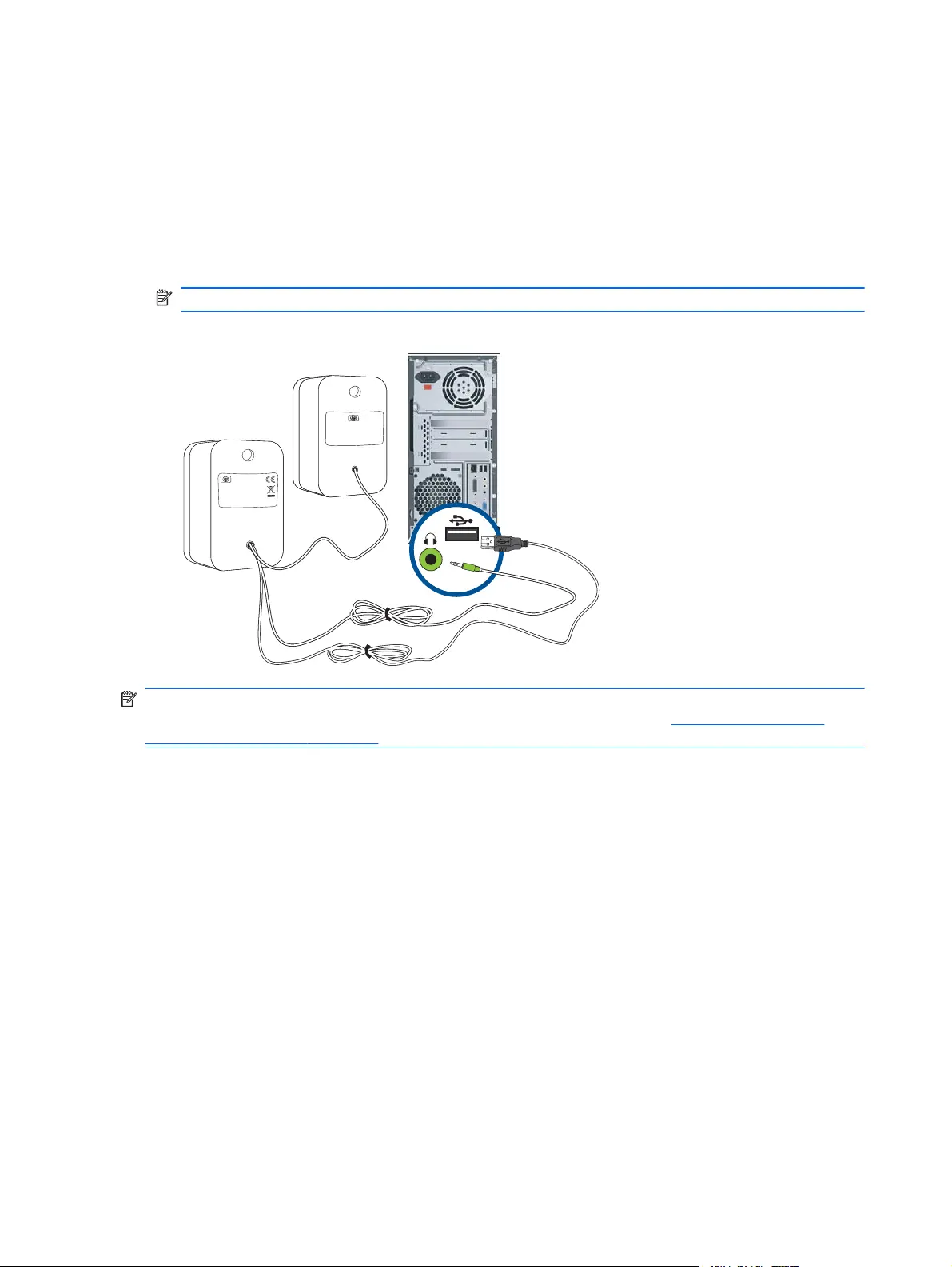
Connecting External Speakers and Audio Cable (Select
Models)
Use the following procedure to connect the external speakers to a computer.
1. Turn the computer on.
2. Connect the audio cable to the audio-speaker connector on the computer, and then connect the
USB power cable to a USB connector on the computer.
NOTE: Use the volume controls on the computer to adjust the speaker volume.
Figure 3-9 Connect the External Speaker Audio and USB Cables
NOTE: If you use HDMI to connect to the monitor, you must activate HDMI sound by adjusting the
setting in Microsoft Windows. Refer to instructions in the previous section,
Connecting the HDMI
Cable (Select Models) on page 9 in this chapter.
14 Chapter 3 Setting Up the Monitor ENWW
Bekijk gratis de handleiding van HP 2511x, stel vragen en lees de antwoorden op veelvoorkomende problemen, of gebruik onze assistent om sneller informatie in de handleiding te vinden of uitleg te krijgen over specifieke functies.
Productinformatie
| Merk | HP |
| Model | 2511x |
| Categorie | Monitor |
| Taal | Nederlands |
| Grootte | 4399 MB |
Caratteristiche Prodotto
| Kleur van het product | Zwart |
| Beeldschermdiagonaal | 25 " |
| Resolutie | 1920 x 1080 Pixels |
| Touchscreen | Nee |
| Oorspronkelijke beeldverhouding | 16:9 |







