Handleiding
Je bekijkt pagina 55 van 79
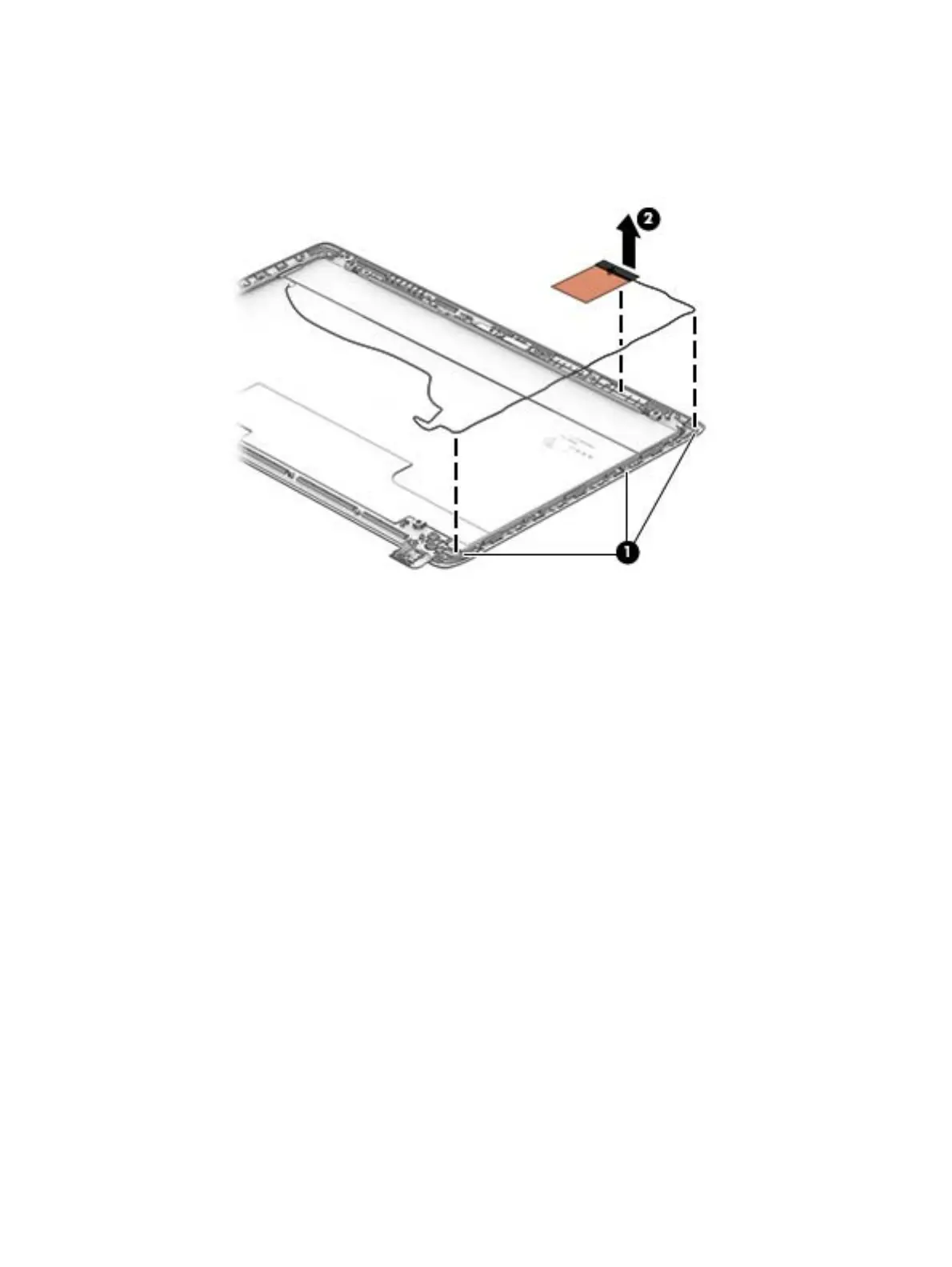
a. Release the WLAN antenna cable from the clips (1) and routing channel built into the top edge and
right side of the display enclosure.
b. Detach the WLAN antenna transceiver (2) from the display enclosure. (The WLAN antenna
transceiver is attached to the display enclosure with double-sided adhesive.)
c. Remove the WLAN antenna cable and transceiver.
The WLAN antenna cable and transceiver is included in the Antenna Kit, spare part number
802484-001.
Reverse this procedure to reassemble install the display assembly.
Component replacement procedures 47
Bekijk gratis de handleiding van HP 241 G1, stel vragen en lees de antwoorden op veelvoorkomende problemen, of gebruik onze assistent om sneller informatie in de handleiding te vinden of uitleg te krijgen over specifieke functies.
Productinformatie
| Merk | HP |
| Model | 241 G1 |
| Categorie | Laptop |
| Taal | Nederlands |
| Grootte | 12799 MB |







