Handleiding
Je bekijkt pagina 53 van 79
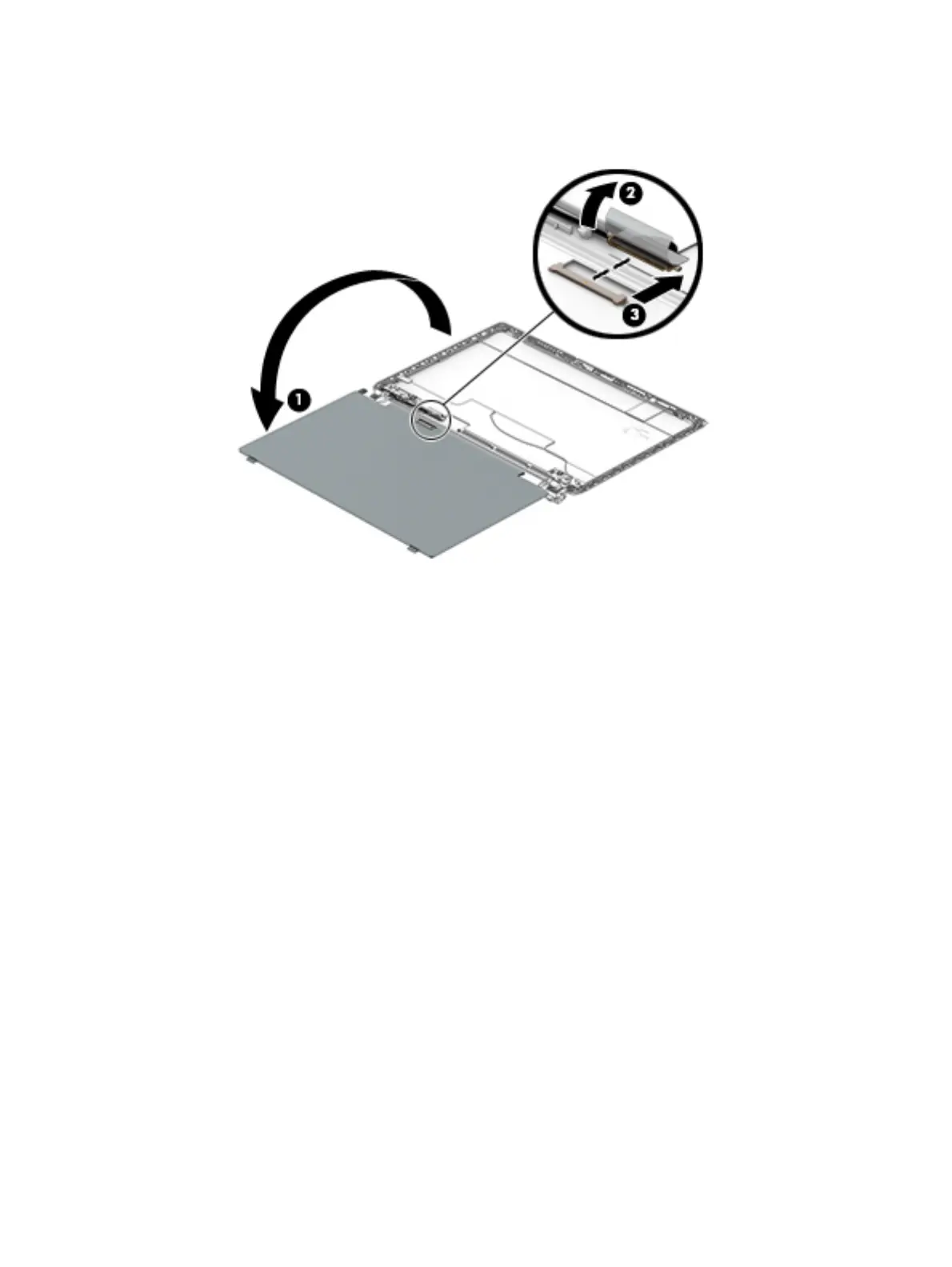
c. Release the adhesive strip (2) that secures the display panel cable connector to the display panel.
d. Disconnect the display panel cable (3) from the display panel.
e. Remove the display panel.
The display panel is available using spare part number 802491-001.
8. If it is necessary to replace the display hinges:
a. Remove the four Phillips PM2.5×3.25 broadhead screws (1) that secure the display hinges to the
display enclosure.
Component replacement procedures 45
Bekijk gratis de handleiding van HP 241 G1, stel vragen en lees de antwoorden op veelvoorkomende problemen, of gebruik onze assistent om sneller informatie in de handleiding te vinden of uitleg te krijgen over specifieke functies.
Productinformatie
| Merk | HP |
| Model | 241 G1 |
| Categorie | Laptop |
| Taal | Nederlands |
| Grootte | 12799 MB |







