Handleiding
Je bekijkt pagina 13 van 132
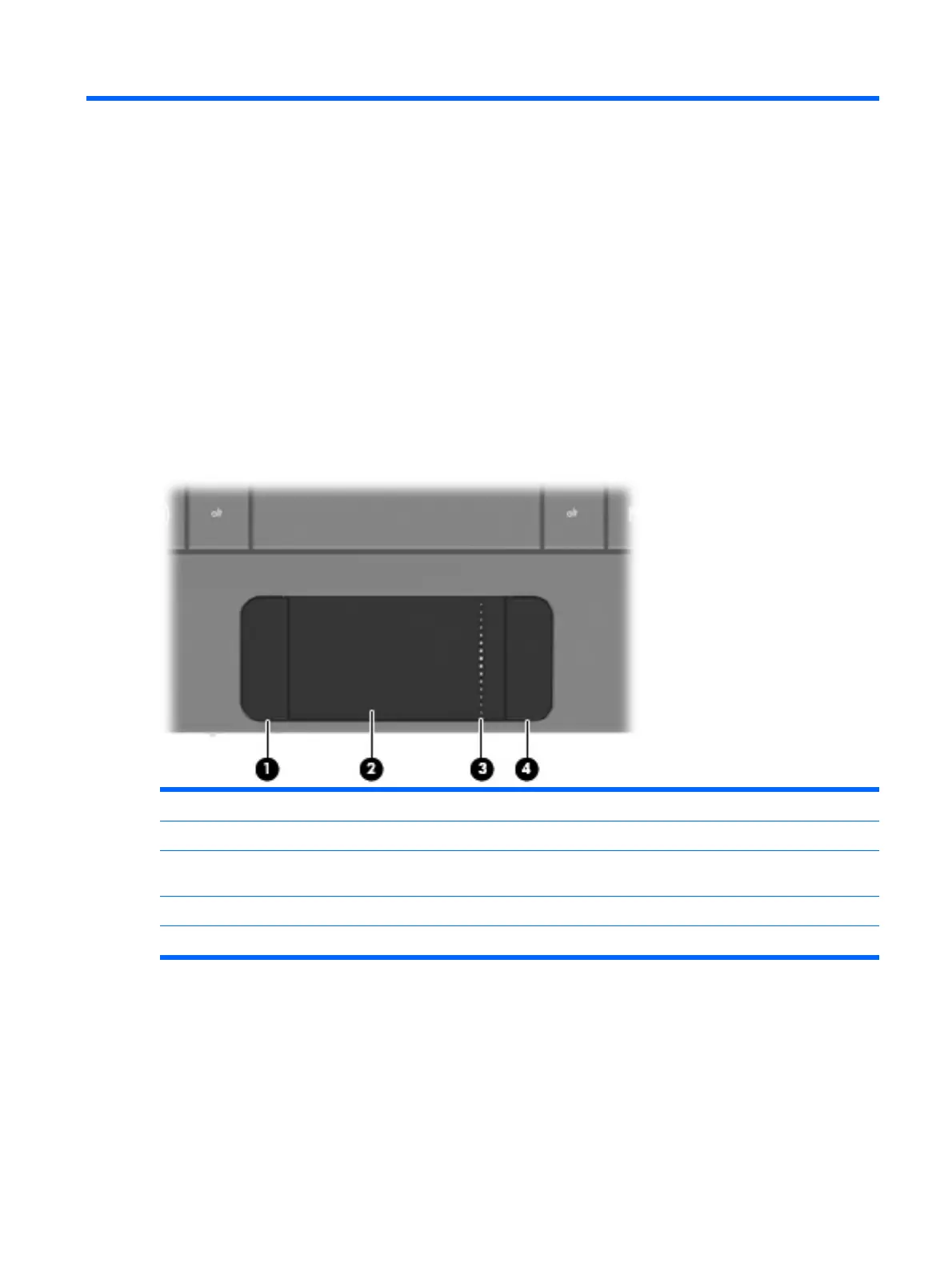
2 External component identification
Components included with the device may vary by region and model. The illustrations in this chapter
identify the standard features on most device models.
Top components
TouchPad
Component Description
(1) Left TouchPad button Functions like the left button on an external mouse.
(2) TouchPad Moves the pointer and selects or activates items on the
screen.
(3) TouchPad scroll zone Scrolls up or down.
(4) Right TouchPad button Functions like the right button on an external mouse.
Top components 5
Bekijk gratis de handleiding van HP 110-3000sa, stel vragen en lees de antwoorden op veelvoorkomende problemen, of gebruik onze assistent om sneller informatie in de handleiding te vinden of uitleg te krijgen over specifieke functies.
Productinformatie
| Merk | HP |
| Model | 110-3000sa |
| Categorie | Laptop |
| Taal | Nederlands |
| Grootte | 17287 MB |
Caratteristiche Prodotto
| Kleur van het product | Zwart |
| Gewicht | 1230 g |
| Breedte | 268 mm |
| Diepte | 194 mm |
| Breedte verpakking | 415 mm |







