Handleiding
Je bekijkt pagina 16 van 52
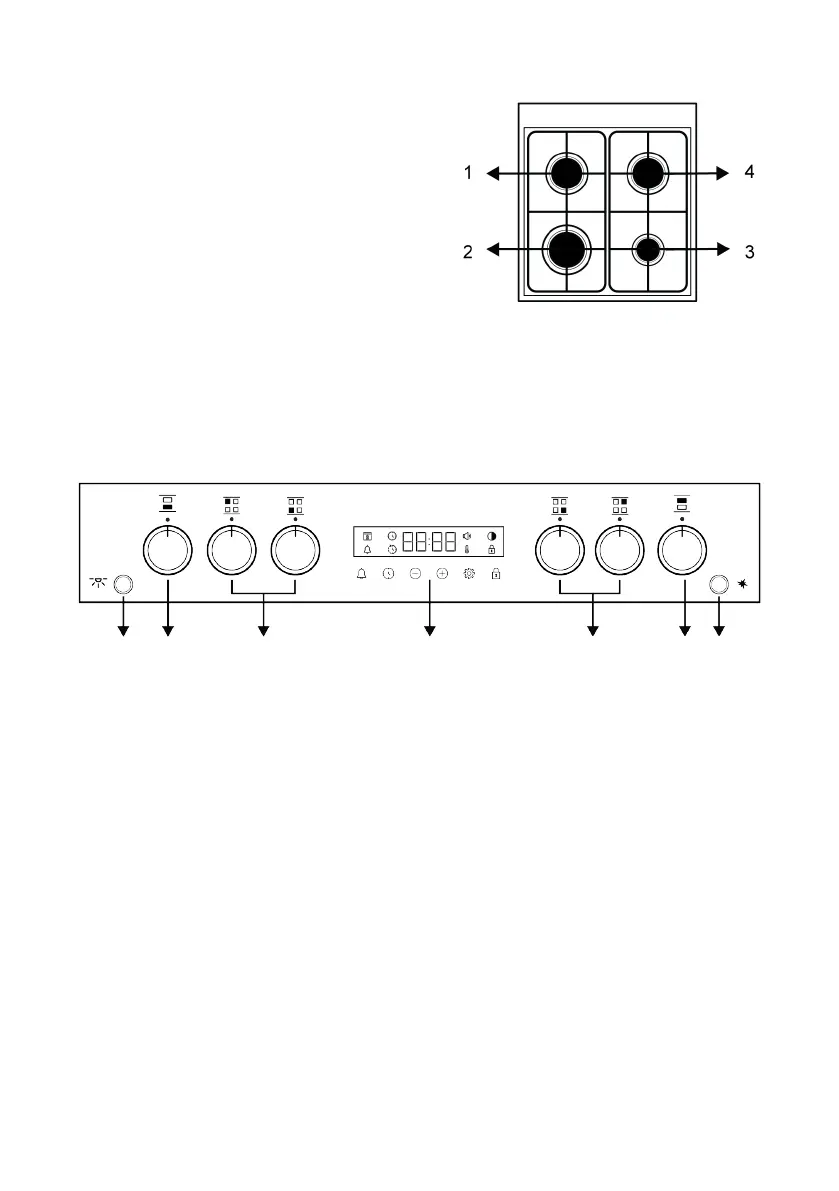
EN / 16
3 Shelf positions
4 Lamp **
* Varies depending on the model. Your product may
not be equipped with a wire rack. In the image, a
product with wire rack is shown as an example.
** Varies depending on the model. Your product may
not be equipped with a lamp, or the type and loca-
tion of the lamp may differ from the illustration.
3.1.2 Hob section
1 Rear left - Normal burner
2 Front left - Rapid burner
3 Front right - Auxiliary burner
4 Rear right - Normal burner
3.2 Introduction of the oven control
panel
1 2 3 4 5 6 7
1 Lamp button 2 Oven control knob - Bottom cooking
section
3 Hob control knobs 4 Timer
5 Hob control knobs 6 Oven control knob - Upper cooking
section
7 Ignition button
Lamp button
You can turn your oven's lamp on and off
with the lamp button. In case of power out-
age, the lamp and the lamp button do not
work.
Ignition button
It is used to ignite your oven. In case of
power outage, the ignition button does not
work.
You can also ignite the hob burners with
this button.
Oven control knobs
The bottom and upper cooking sections of
your oven are controlled by separate oven
control knobs. These knobs are indicated
on the control panel.
Timer (Oven control unit)
The lower seciton of your oven is controlled
with the timer. For detailed information, see
the “Using the Oven” section.
Bekijk gratis de handleiding van Hotpoint HTG6GDCW, stel vragen en lees de antwoorden op veelvoorkomende problemen, of gebruik onze assistent om sneller informatie in de handleiding te vinden of uitleg te krijgen over specifieke functies.
Productinformatie
| Merk | Hotpoint |
| Model | HTG6GDCW |
| Categorie | Fornuis |
| Taal | Nederlands |
| Grootte | 5698 MB |







