Handleiding
Je bekijkt pagina 27 van 40
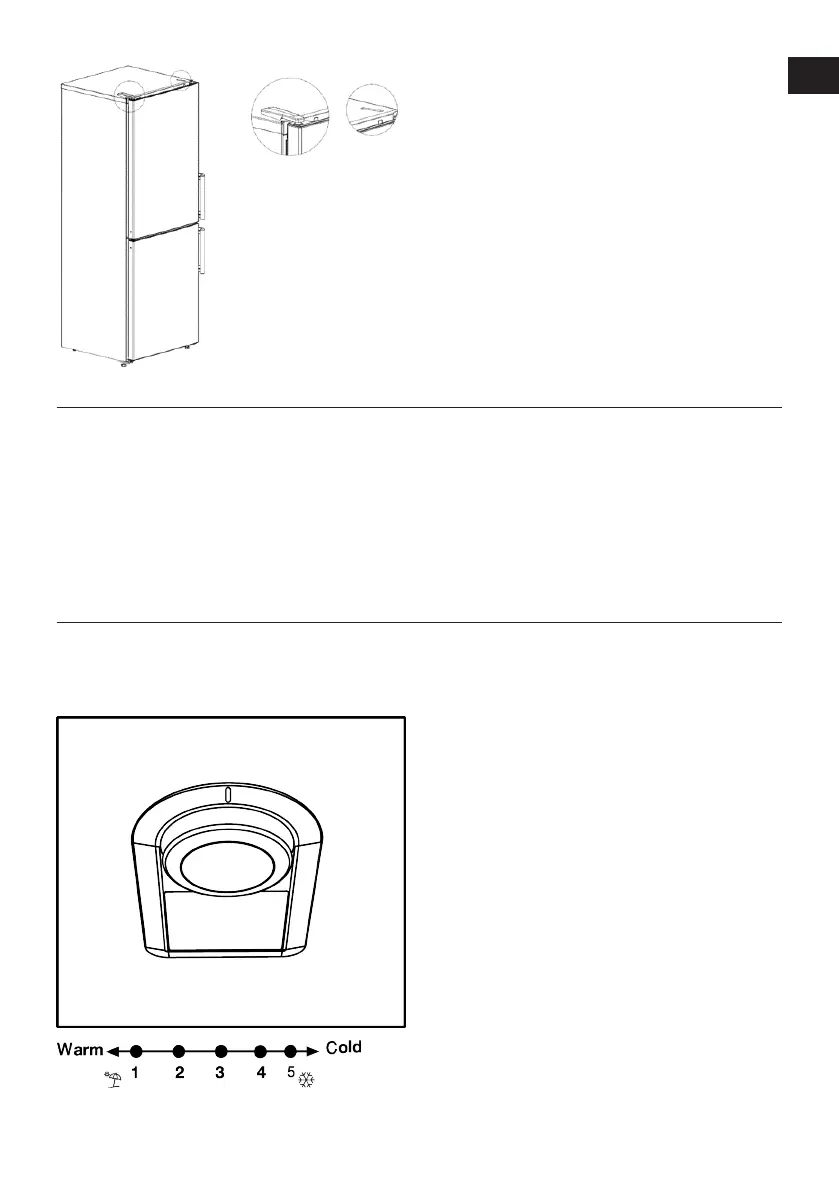
EN / 27
7 Operating the Product
Read the “Safety Instructions” first!
• The product shall be used for storing
food only.
• Turn off the water valve if you will be
away from home (e.g. at vacation) and
you will not be using the Icematic or the
water dispenser for a long period of time.
Otherwise, water leaks may occur.
Unplugging the Product
• Remove the food to prevent odours,
• Wait for the ice to melt, clean the interior
and let it dry, leave the doors open to
avoid damaging the inner body plastics.
8 Use of Your Appliance
8.1 Control Panel of the Product
The operating temperature is set by the
temperature control.
1=Lowest cooling setting (Warmest set-
ting)
4=Highest cooling setting (Coldest setting)
The average temperature inside the cooler
compartment should be around +5°C.
Please select a setting based on the de-
sired temperature.
Please note that there will be different tem-
peratures in the cooling area.
The coldest zone is just above the crisper.
The interior temperature also depends on
the ambient temperature, how often the
door is opened, and the amount of food
stored in the refrigerator.
Frequent opening of the door causes the in-
ternal temperature to rise.
It is therefore recommended that you close
the door as soon as possible after opening
it for any reason.
.
The MIN set is defined as the Winter Set-
ting for use at ambient temperatures
lower than 12°C.
EN
Bekijk gratis de handleiding van Hotpoint HPKH 1261 W5UK, stel vragen en lees de antwoorden op veelvoorkomende problemen, of gebruik onze assistent om sneller informatie in de handleiding te vinden of uitleg te krijgen over specifieke functies.
Productinformatie
| Merk | Hotpoint |
| Model | HPKH 1261 W5UK |
| Categorie | Koelkast |
| Taal | Nederlands |
| Grootte | 3904 MB |







