Handleiding
Je bekijkt pagina 27 van 32
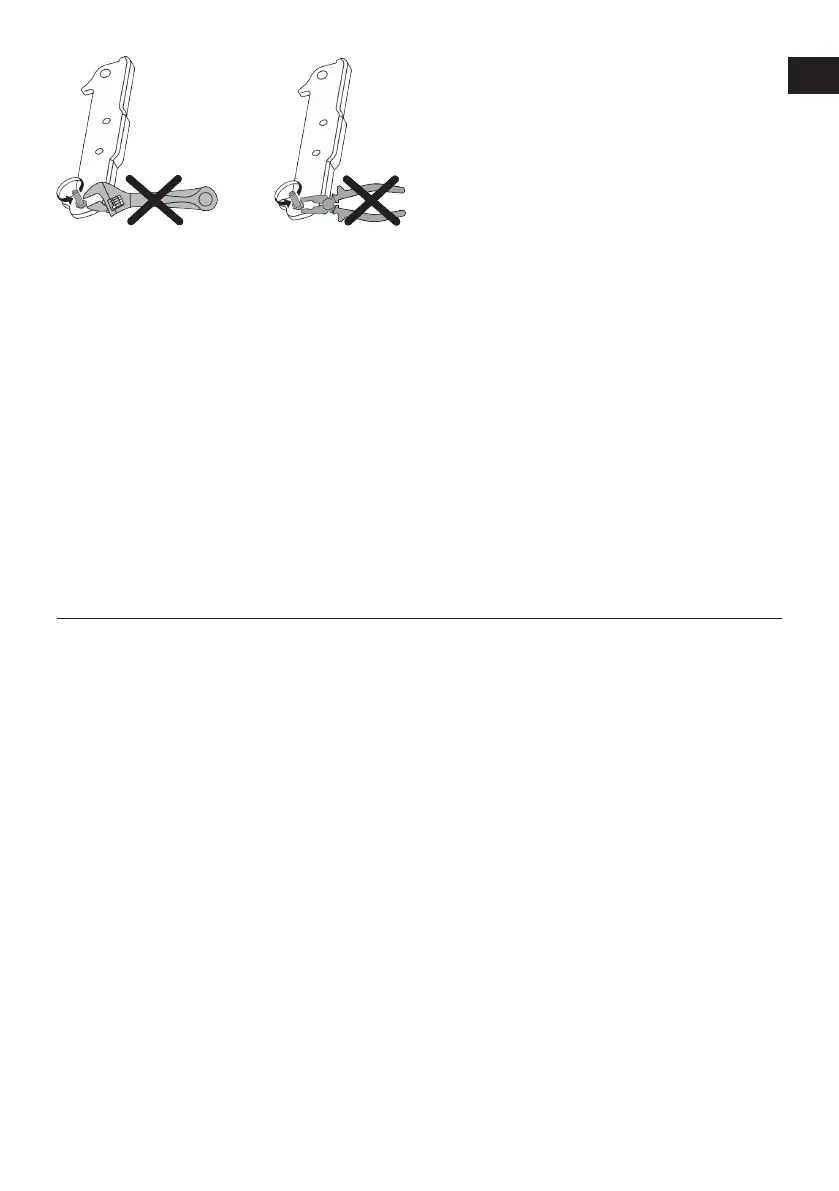
EN / 27
7.7 Door Open Alert
The door open alert system of your refriger-
ator may differ depending on the model.
Version 1;
If the door of the product remains open for
a certain time (between 60 s and 120 s), an
audio warning signal sounds; depending on
the product model, a visual warning signal
(light flash) can also be displayed. If you
close the door of the device or press a but-
ton on the screen of the device, if any, the
warning sound will stop.
Version 2;
If the door of the device remains open for a
certain period of time (between 60 s and
120 s), the door open alert is sounded. The
door open alert is sounded gradually. First,
an audible warning starts to sound. After 4
minutes, if the door is still not closed, a
visual warning (lighting flash) is activated.
The door open alert will be delayed for a
certain period of time (between 60 s and
120 s) when any key on the product screen,
if any, is pressed. Then the process will
start again. When the device door is closed,
the door open alert will be cancelled.
7.8 Replacing the Illumination Lamp
Call the Authorized Service when the Bulb/
LED used for lighting in your refrigerator
will be replaced.
Lamp(s) used in this appliance cannot be
used for house lighting. Intended use of
this lamp is to help the user place food into
the refrigerator / freezer safely and com-
fortably.
8 Maintenance and Cleaning
Read the “Safety Instructions” first!
Before cleaning your product, unplug it or
de-energize the fuse to which it is connec-
ted.
Do not place your hands, feet or metal ob-
jects under the refrigerator or between the
refrigerator and the floor for whatsoever
reason. Jamming may occur or any sharp
edge may cause personal injuries.
• Do not use sharp or abrasive tools to
clean the product. Do not use materials
such as household cleaning agents,
soap, detergents, gas, gasoline, thinner,
alcohol, wax, etc.
• The dust shall be removed from the vent-
ilation grill on the rear of the product at
least once a year (without opening the
cover). Clean the product with a dry cloth.
• Take care to keep water away from the
lamp's cover and other electrical parts.
• Clean the door with a damp cloth. Re-
move all contents to remove the door
and body racks. Remove the door racks
by lifting them upwards. Clean and dry
the shelves, then attach back in place by
sliding from above.
• Do not use chlorinated water or cleaning
products on the exterior surface and
chrome coated parts of the product.
Chlorine will cause rust on such metallic
surfaces.
• Do not use sharp and abrasive tools,
soap, house cleaning materials, deter-
gents, gas, gasoline, varnish and similar
substances to prevent deformation of
and removal of prints on the plastic part.
Use warm water and a soft cloth for
cleaning, and then dry it.
• On the products without a No-Frost fea-
ture, water droplets and icing up to a
thickness of a finger may occur on the
rear wall of the cooler compartment. Do
not clean, and never apply oils or similar
materials.
EN
Bekijk gratis de handleiding van Hotpoint HPK 26363 W4UK, stel vragen en lees de antwoorden op veelvoorkomende problemen, of gebruik onze assistent om sneller informatie in de handleiding te vinden of uitleg te krijgen over specifieke functies.
Productinformatie
| Merk | Hotpoint |
| Model | HPK 26363 W4UK |
| Categorie | Koelkast |
| Taal | Nederlands |
| Grootte | 2540 MB |







