Handleiding
Je bekijkt pagina 24 van 99
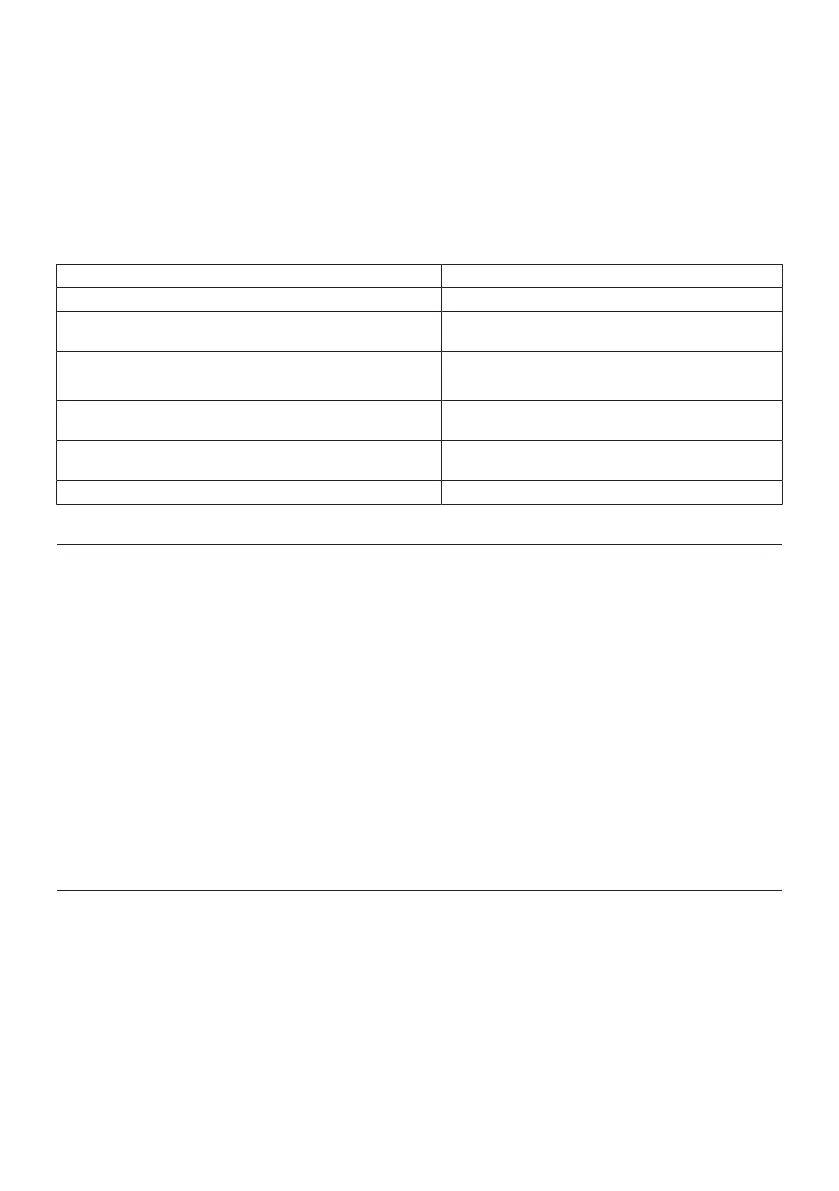
EN / 24
drying cloth. If you wash this type of food
before placing them in the refrigerator, re-
member to dry them.
• You can both create a damp environment
and provide an air flow by keeping fruits
and vegetables, which are prone to dry-
ing, in the perforated or unsealed plastic
bags.
• Except the cases where extreme circum-
stances are available in the environment,
if your product (on the recommended set
values table) is set to the specified set
values, the food keep their freshness for
a longer time both in the fresh product
compartment and freezer compartment.
Store different food in different places ac-
cording to their properties.
Food Location
Egg Door Shelf
Dairy products (butter, cheese)
If available, zero degree (for breakfast food) compart-
ment
Fruits, vegetables and greenery
Fruit-vegetable compartment, crisper or
EverFresh+ compartment (if available)
Fresh meat, poultry, fish, sausage etc. Cooked foods
If available, zero degree (for breakfast food) compart-
ment
Ready to serve foods, packaged products, canned foods and
pickles
Top shelves or door shelf
Beverages, bottles, spices and snacks Door Shelf
8 Door Open Alert
The door open alert system of your refriger-
ator may differ depending on the model.
Version 1;
If the door of the product remains open for
a certain time (between 60 s and 120 s), an
audio warning signal sounds; depending on
the product model, a visual warning signal
(light flash) can also be displayed. If you
close the door of the device or press a but-
ton on the screen of the device, if any, the
warning sound will stop.
Version 2;
If the door of the device remains open for a
certain period of time (between 60 s and
120 s), the door open alert is sounded. The
door open alert is sounded gradually. First,
an audible warning starts to sound. After 4
minutes, if the door is still not closed, a
visual warning (lighting flash) is activated.
The door open alert will be delayed for a
certain period of time (between 60 s and
120 s) when any key on the product screen,
if any, is pressed. Then the process will
start again. When the device door is closed,
the door open alert will be cancelled.
9 Product Features
9.1 The ice storage area
Ice Container
Ice bucket allows you take ice easily from
the refrigerator.
Using the ice bucket
1. Take the ice bucket out of the freezer
compartment.
2. Fill the ice bucket with water.
3. Place the ice bucket into the freezer
compartment. The ice will be ready
after approximately two hours.
4. Take the ice bucket from the freezer
compartment and bend in slightly over
the holder that you are going to serve.
Ice will easily pour into the serving
holder.
Bekijk gratis de handleiding van Hotpoint HPAD2 6472 XP5E, stel vragen en lees de antwoorden op veelvoorkomende problemen, of gebruik onze assistent om sneller informatie in de handleiding te vinden of uitleg te krijgen over specifieke functies.
Productinformatie
| Merk | Hotpoint |
| Model | HPAD2 6472 XP5E |
| Categorie | Koelkast |
| Taal | Nederlands |
| Grootte | 8196 MB |







