Handleiding
Je bekijkt pagina 42 van 56
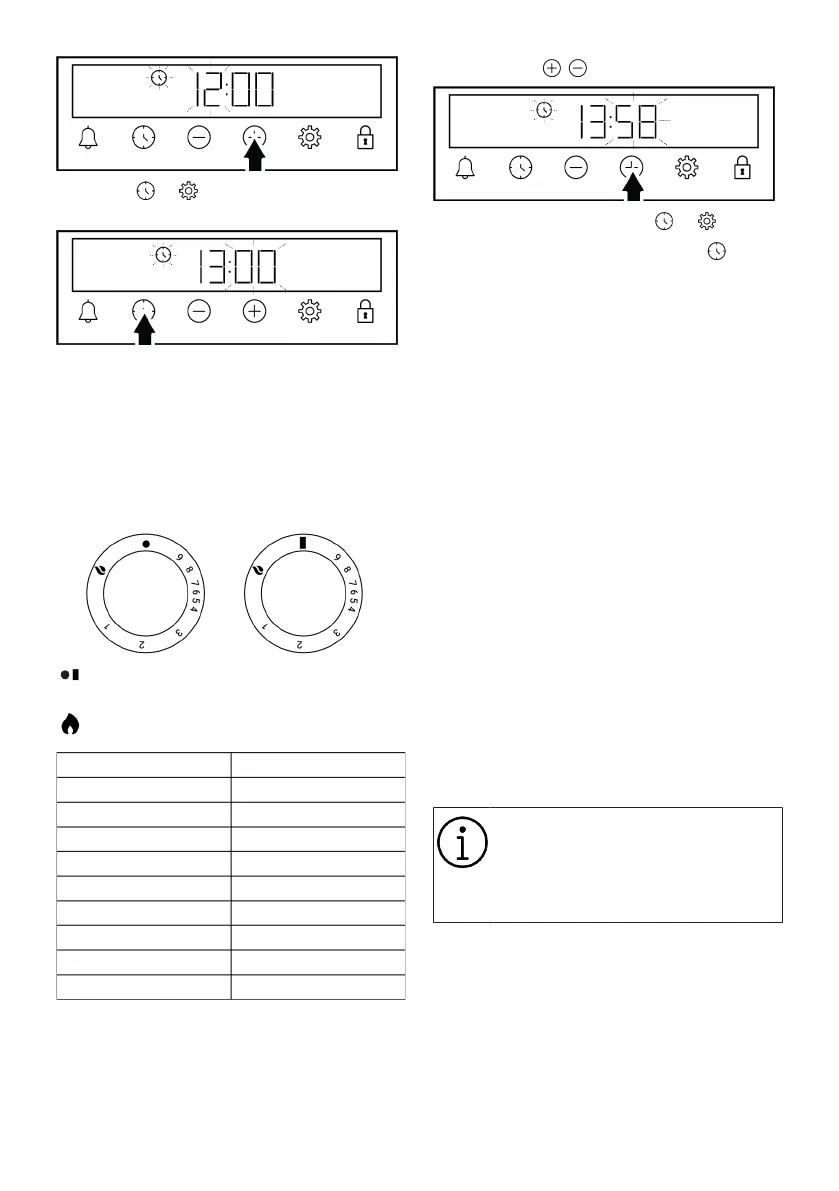
EN / 42
3. Touch or key to activate the
minutes field.
4. Touch the / keys to set the minute.
5. Confirm by touching the or key.
ð The time of day is set and the sym-
bol disappears on the display.
7.3 Using the upper section of the oven
Oven control knob - Upper cooking section
You can control your oven with oven con-
trol knob. No gas is supplied to the oven in
the closed position (top). After igniting your
oven burner, you can cook by adjusting the
gas levels on the knob.
Off position
1-9 Gas oven levels
Grill
Temperature (°C)
Gas level
1
2
3
4
5
6
7
8
9
125
140
150
180
190
200
220
230
250
Turning on the gas oven
ü The gas oven is ignited with the igni-
tion button.
1. Open oven door.
2. Keep gas oven control knob pressed
and turn it counterclockwise to one of
the high temperature levels.
3. Press and release the ignition button.
ð Repeat the procedure until the re-
leased gas is ignited.
4. Keep the gas oven control knob pressed
for about 3 or 5 seconds more until
making sure that oven heater is ignited.
5. Select the desired gas power.
6. If electricity is cut-off, ignite the oven
heater with a match or lighter from the
ignition control hole.
Turning off the gas oven
1. Turn the gas oven control knob to Off
(upper) position.
Product is equipped with a security
valve. When the flame goes out,
gas supply is cut automatically.
Thus, gas accumulation is preven-
ted.
Bekijk gratis de handleiding van Hotpoint HDG6GDCX, stel vragen en lees de antwoorden op veelvoorkomende problemen, of gebruik onze assistent om sneller informatie in de handleiding te vinden of uitleg te krijgen over specifieke functies.
Productinformatie
| Merk | Hotpoint |
| Model | HDG6GDCX |
| Categorie | Fornuis |
| Taal | Nederlands |
| Grootte | 5809 MB |







