Handleiding
Je bekijkt pagina 40 van 56
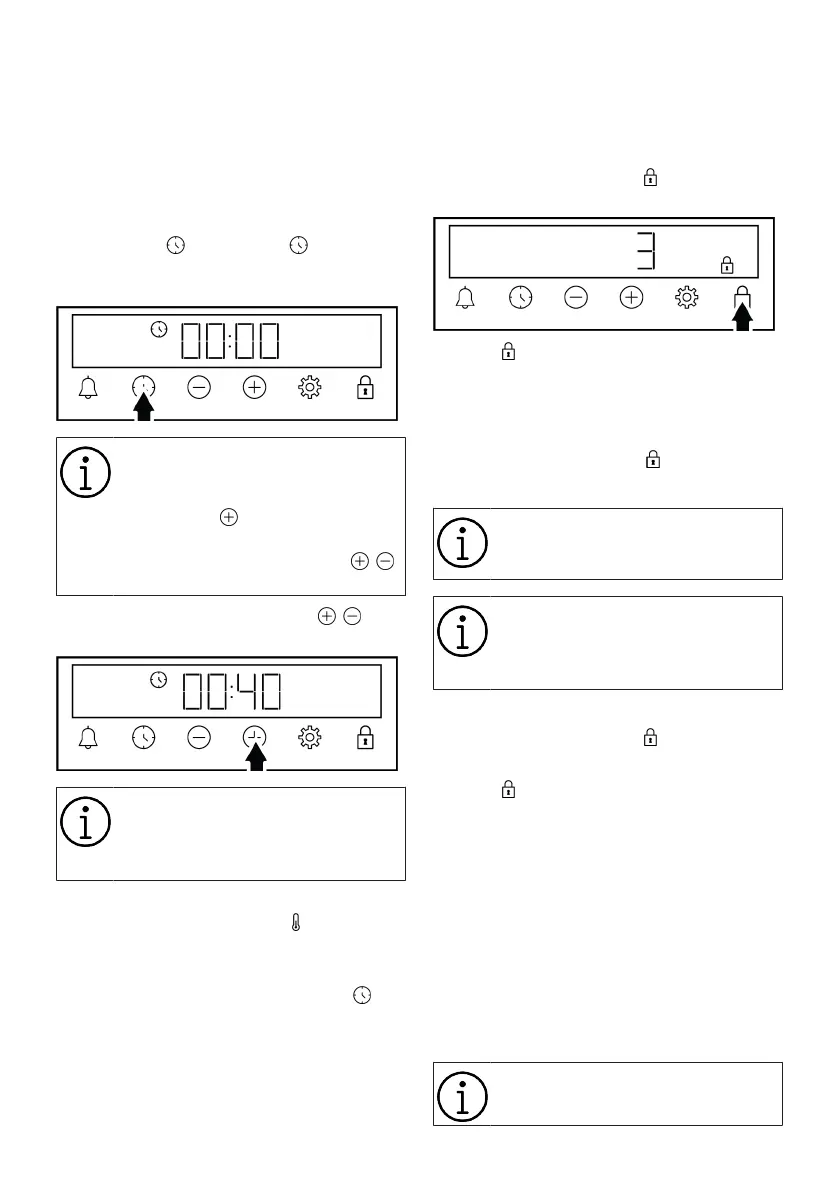
EN / 40
6. Keep the gas oven control knob pressed
for another 3 to 5 seconds.
7. Select the desired baking power/ gas
mark.
8. If there is no electricity; ignite the gas
with the gas lighter from the ignition
control hole.
9. Touch the key until the symbol ap-
pears on the display for the cooking
time.
After setting the operation function
and temperature, you can set the
cooking time for 30 minutes by
touching the key directly for
quick setting of the cooking time
and change the time with the /
keys.
10.Set the cooking time with the /
keys.
The cooking time increases by 1
minute in the first 15 minutes, after
15 minutes it increases by 5
minutes.
ð The set cooking time starts to
count down and the symbol ap-
pears on the display.
11.After the set cooking time is completed,
on the display, “End” appears, the
symbol flashes and the timer beeps.
12.The warning sounds for two minutes.
Press any key to stop the warning. The
warning stops and the time of day ap-
pears on the display.
7.2.1 Settings
Activating the key lock
By using the key lock feature, you can safe-
guard the timer from interference.
1. Touch the key until the symbol ap-
pears on the display.
ð The symbol is shown on the display
and the 3-2-1 count down starts. The
key lock activates when the countdown
ends. When any key is touched after
the key lock is set, the timer sounds an
audible signal and the symbol
flashes.
If you release the key before the
end of the countdown, the key lock
does not activate.
Timer keys cannot be used when
the key lock is on. The key lock will
not be cancelled in case of power
failure.
Deactivating the key lock
1. Touch the key until the symbol disap-
pears from the display.
ð The symbol disappears from the dis-
play and the key lock is disabled.
Setting the alarm
You can also use the timer of the product
for any warning or reminder other than bak-
ing. The alarm clock has no effect on the
oven operating functions. It is used for
warning purposes. For example, you can
use the alarm clock when you want to turn
the food in the oven at a certain time. As
soon as the time you set has expired, the
timer gives you an audible warning.
The maximum alarm time may be
23 hours 59 minutes.
Bekijk gratis de handleiding van Hotpoint HDG6GDCX, stel vragen en lees de antwoorden op veelvoorkomende problemen, of gebruik onze assistent om sneller informatie in de handleiding te vinden of uitleg te krijgen over specifieke functies.
Productinformatie
| Merk | Hotpoint |
| Model | HDG6GDCX |
| Categorie | Fornuis |
| Taal | Nederlands |
| Grootte | 5809 MB |







