Hotpoint HDE6VDCX handleiding
Handleiding
Je bekijkt pagina 28 van 44
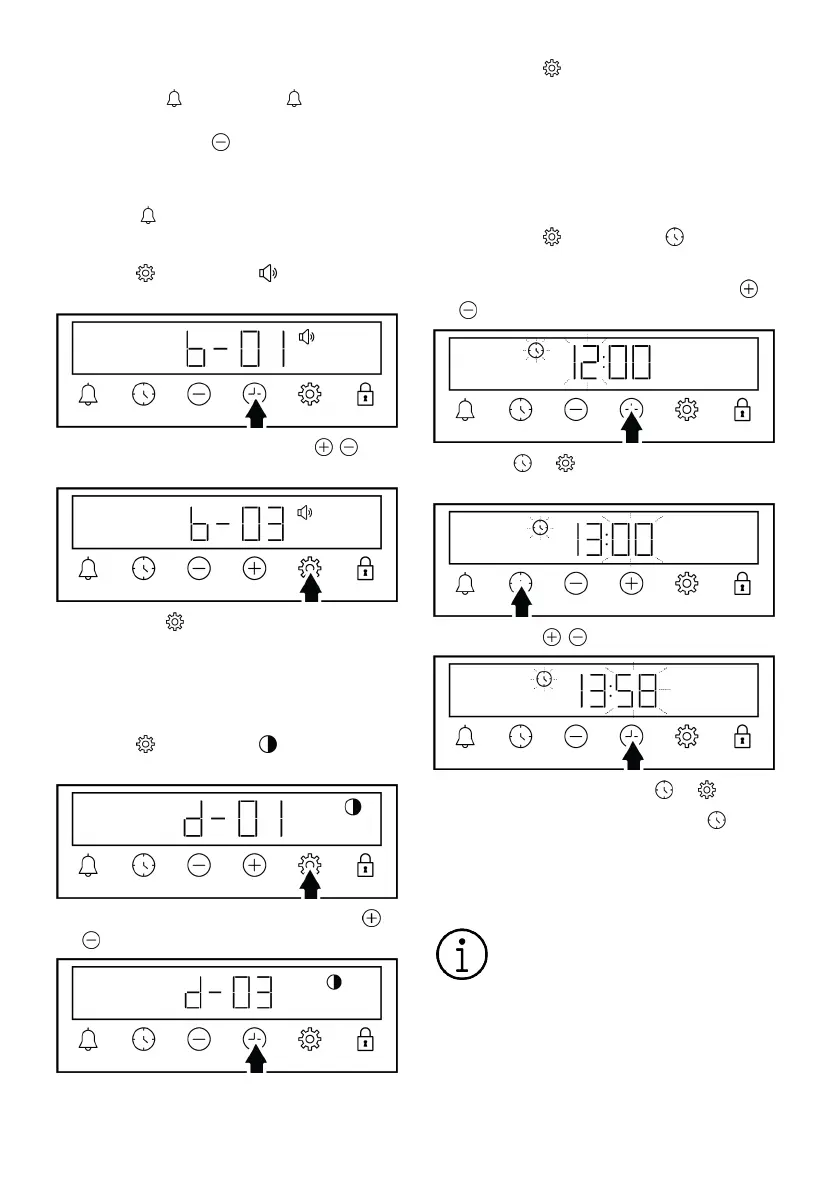
EN / 28
If you want to cancel the alarm;
1. Touch the key until the symbol ap-
pears on the display to reset the alarm
time. Touch the key until the “00:00”
symbol appears on the display.
2. You can also cancel the alarm by touch-
ing the key for a long time.
Adjusting the volume
1. Touch key until the symbol ap-
pears on the display.
2. Set the desired level with the / keys.
(b-01-b-02-b-03)
3. Touch the key for confirmation or
wait without touching any key. The
volume set becomes active after a
while.
Setting the display brightness
1. Touch key until the symbol ap-
pears on the display.
2. Set the desired brightness with the /
keys. (d-01-d-02-d-03)
3. Touch the key for confirmation or
wait without touching any key. The
brightness set becomes active after a
while.
Changing the time of day
On your oven to change the time of day that
you have previously set:
1. Touch the key until the symbol ap-
pears on the display.
2. Set the time of day by touching the /
keys.
3. Touch or key to activate the
minutes field.
4. Touch the / keys to set the minute.
5. Confirm by touching the or key.
ð The time of day is set and the sym-
bol disappears on the display.
7.3 Using the upper section of the
oven
Grill oven can be used both as a
grill and a baking oven. Switch on
the top oven operates the oven
when the oven door is closed, and
the grill when the oven door is
opened.
Bekijk gratis de handleiding van Hotpoint HDE6VDCX, stel vragen en lees de antwoorden op veelvoorkomende problemen, of gebruik onze assistent om sneller informatie in de handleiding te vinden of uitleg te krijgen over specifieke functies.
Productinformatie
| Merk | Hotpoint |
| Model | HDE6VDCX |
| Categorie | Niet gecategoriseerd |
| Taal | Nederlands |
| Grootte | 4285 MB |

