Handleiding
Je bekijkt pagina 31 van 48
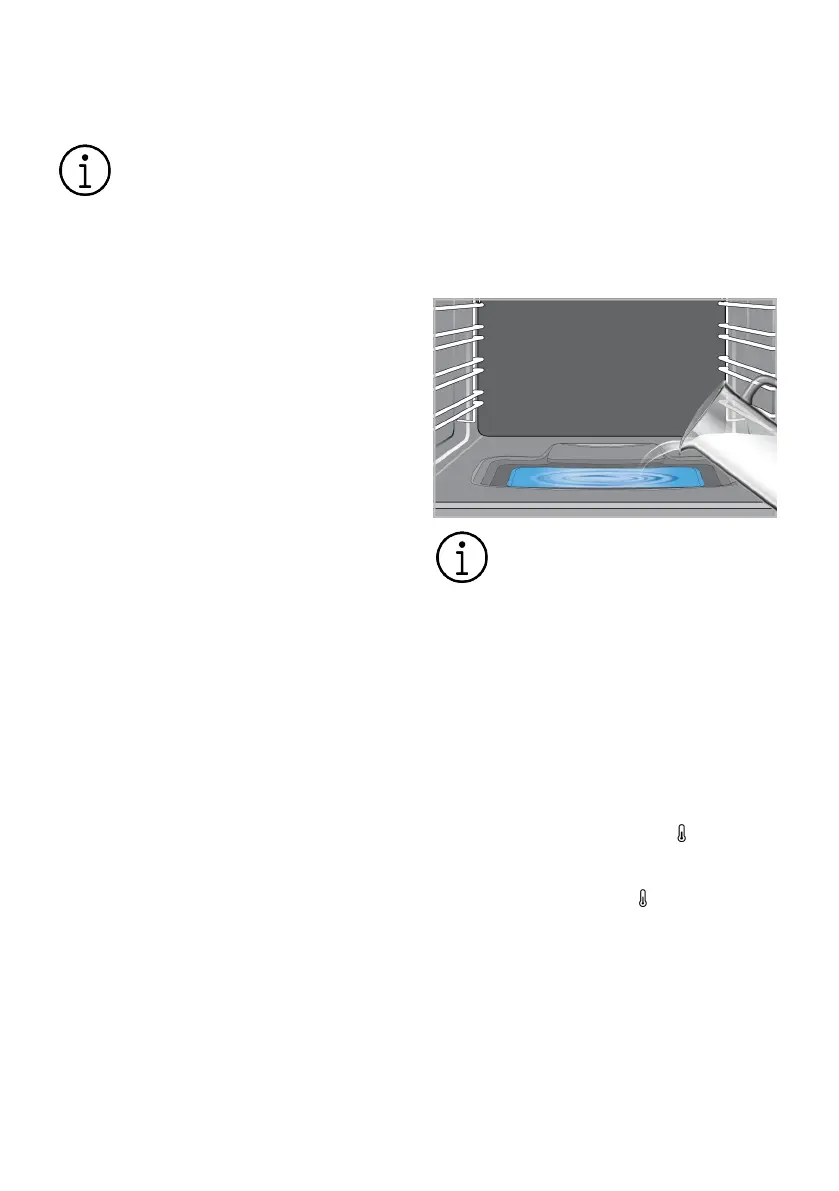
EN / 31
Turning off the grill oven
1. Turn the Function knob to Off (top) posi-
tion.
While cooking is in progress, when
the electricity is cut and comes
back again, the top oven continues
to operate. In case of any power
failure, make sure to turn off the
oven.
7.4 Steam Assisted Cooking
Your oven has a steam assisted cooking
feature. Better baking results are achieved
with steam assist Steam assist ensures
that the surface of pastry foods are
brighter, their crust is more crunchy and
they are more voluminous. Also, steam as-
sist reduces the moisture loss of the foods
such as meat and allows them to be
cooked more juicy on the inside and more
delicious.
General information
• Steam assisted cooking can only be per-
formed with the steam assisted cooking
functions specified in the manual.
• Condensation formed on the oven door
after steam assisted cooking may drip
around when the oven door is opened. As
soon as you open the oven door, wipe off
the condensation.
• Stay away when opening the oven door,
as steam and heat may escape during
and after steam assisted cooking. The
steam may burn your hand, face and/or
eyes.
• If water remains inside the oven after
each steam assisted cooking, dry the re-
maining water with a dry cloth after the
oven has cooled-down. Otherwise, resid-
ual water may lead to calcification.
• If your product has a meat probe, make
sure that the meat probe cover is closed
before steam assisted cooking. Other-
wise, there may be steam leakage from
the meat probe socket.
For steam assisted cooking:
1. After checking the steam-assisted bak-
ing table and determine temperature,
time and amount of water to be added
according to the food you want to cook.
You can set these values yourself for
baking not included in the table.
2. Pour the amount of water you will use
according to your food into the pool at
the bottom of the oven.
Refrain from using distilled or
filtered water.Use ready-made wa-
ters only.
3. Push the steam assisted cooking/clean-
ing button on the control panel.
ð The steam assisted cooking/clean-
ing lamp on the control panel will
illuminate.
4. Switch the oven control knob to the de-
sired temperature.
ð Your oven will start operating im-
mediately at the selected function
and temperature and will appear
on the display. When the temperat-
ure inside the oven reaches the set
temperature the symbol disap-
pears.
5. Place your food in the oven at the re-
commended rack position.
ð Baking starts.
6. Once the baking is completed, turn off
the oven by setting the oven control
knob to off position.
Bekijk gratis de handleiding van Hotpoint HDE6VDCASX, stel vragen en lees de antwoorden op veelvoorkomende problemen, of gebruik onze assistent om sneller informatie in de handleiding te vinden of uitleg te krijgen over specifieke functies.
Productinformatie
| Merk | Hotpoint |
| Model | HDE6VDCASX |
| Categorie | Fornuis |
| Taal | Nederlands |
| Grootte | 4959 MB |







