Handleiding
Je bekijkt pagina 34 van 56
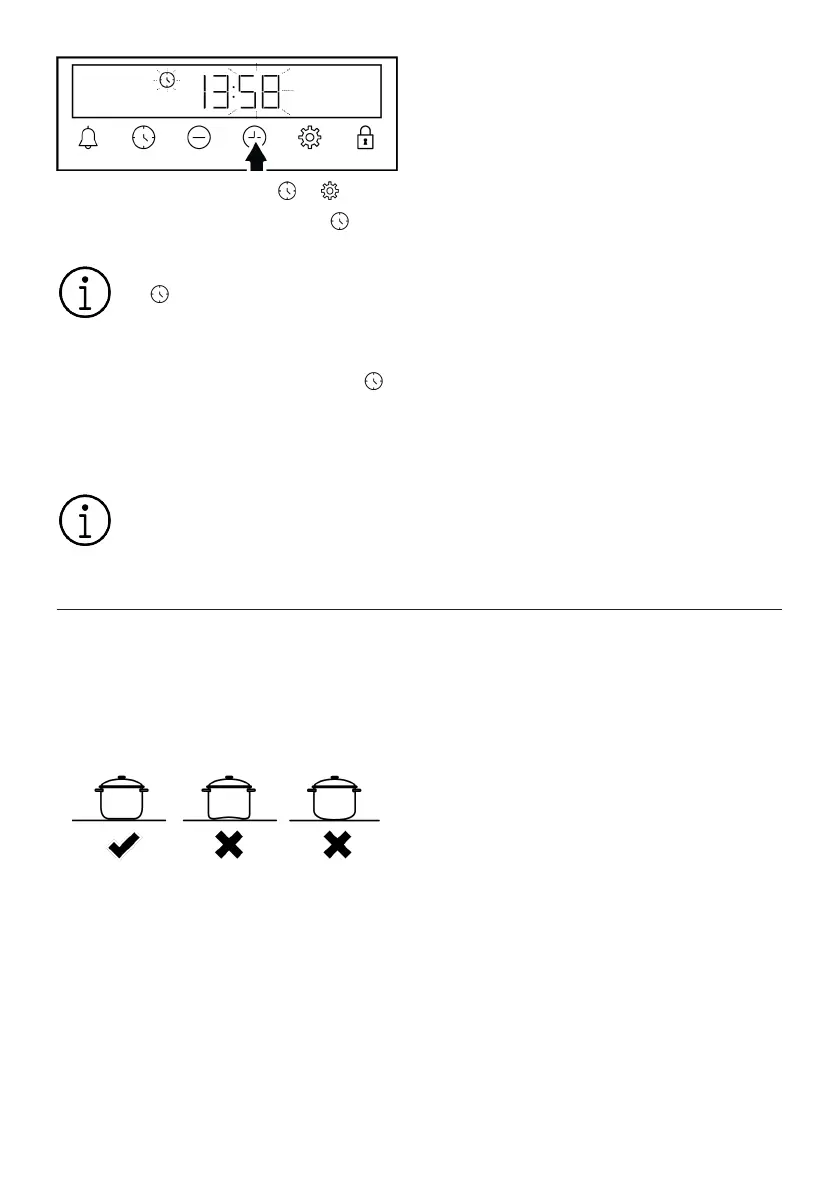
EN / 34
5. Confirm by touching the or key.
ð The time of day is set and the sym-
bol disappears on the display.
If the first timer is not set, “12:00”
and symbol continue to flash
and your oven will not start. For
your oven to function, you must
confirm the time of day by setting
the time of day or touching the
key when it is at "12:00". You can
change the time of day setting later
as described in the “Settings” sec-
tion.
In the event of a power outage, the
time of day settings are cancelled.
It should be set again.
5.2 Initial Cleaning
1. Remove all packaging materials.
2. Remove all accessories from the oven
provided with the product.
3. Operate the product for 30 minutes and
then, turn it off. This way, residues and
layers that may have remained in the
oven during production are burned and
cleaned.
4. Wait for the oven to cool.
5. Wipe the surfaces of the product with a
wet cloth or sponge and dry with a cloth.
Before using the accessories:
Clean the accessories you remove from the
oven with detergent water and a soft clean-
ing sponge.
NOTICE: During the first use, smoke and
odour may come up for several hours. This
is normal and you just need good ventila-
tion to remove it. Avoid directly inhaling the
smoke and odours that form.
6 How to use the hob
6.1 General information on hob usage
• Place pots and pans in a manner so that
the handles are not over the burners to
prevent them from overheating.
• Refrain from using unbalanced and easily
tilting pots/pans on the hob.
• Refrain from heating the pots/pans and
pots empty. The pots and the appliance
may be damaged.
• Do not ignite the burners without any pot
or pots/pans on the respective burner.
• Always turn off the hob’s burners after
each use.
• You shall damage the appliance if you
operate the hobs without any pot or pots/
pans. Always turn off the hobs after each
operation.
• Put a sufficient amount of food in pots
and pans. Thus, you can prevent food
from pouring forth out of the pots/pans
and will not need to clean unnecessarily.
• Refrain from placing the covers of pots
and pans on burners/zones.
• Place the pots by centering them on the
burners/zones. If you wish to place a pot
on a different burner/zone, do not slide it
towards the desired burner; rather, lift it
first and then put it on the other burner.
• The size of the cooking pots/pans shall
match the size of the flame. Set the gas
flames so that they shall not protrude
from the base of the pots/pans and place
the pots/pans on pot holder by centering
it. Do not use large pans/pots to cover
more than one burner.
Bekijk gratis de handleiding van Hotpoint HDD6GDC2W, stel vragen en lees de antwoorden op veelvoorkomende problemen, of gebruik onze assistent om sneller informatie in de handleiding te vinden of uitleg te krijgen over specifieke functies.
Productinformatie
| Merk | Hotpoint |
| Model | HDD6GDC2W |
| Categorie | Fornuis |
| Taal | Nederlands |
| Grootte | 5556 MB |







