Handleiding
Je bekijkt pagina 3 van 42
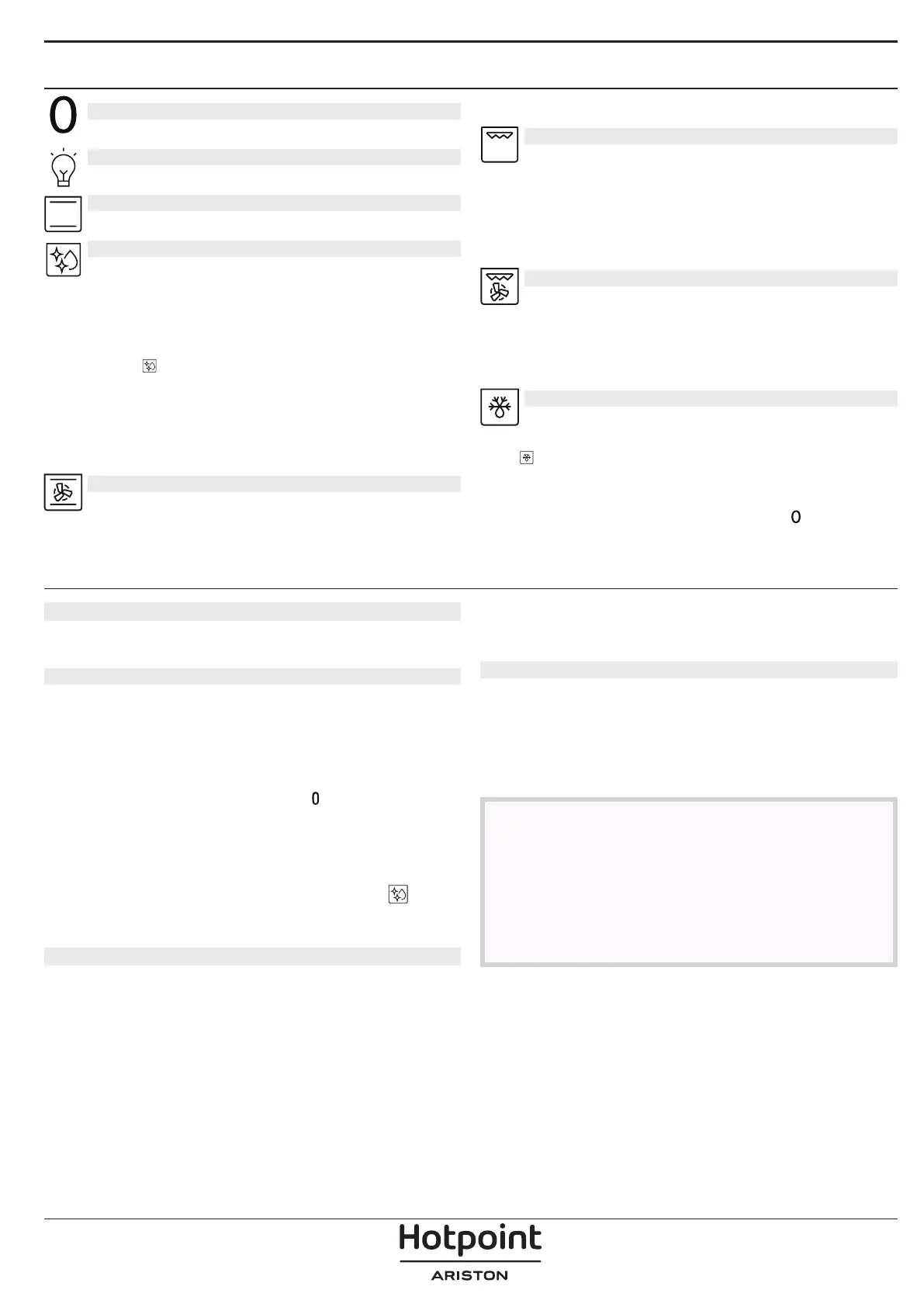
3
FUNCTIONS
OFF
For switching off the oven.
LIGHT
For switching on the light in the compartment
CONVENTIONAL
For cooking any kind of dish on one shelf only.
DIAMOND CLEAN
The action of the steam released during this
special low-temperature cleaning cycle allows dirt
and food residues to be removed with ease. Pour 100-
120 ml of drinking water on the bottom of the oven
then turn the selection knob and the thermostat
knob to the
icon. It is best to use the function for
35 minutes.
Activate the function when the oven is cold and let
it cool down for 15 minutes once the cycle ends.
The position of the icon does not correspond to the
temperature reached during the cleaning cycle.
CONVECTION BAKE
To cook on a maximum of two shelves at the
same time. It is a good idea to swap the position of
the baking trays halfway through cooking.
GRILL
For grilling steaks, kebabs and sausages,
cooking vegetables au gratin or toasting bread.
When grilling meat, we recommend using a dripping
pan to collect the cooking juices: position the pan on
any of the levels below the wire shelf and add 200 ml
of drinking water.
TURBO GRILL
For roasting large joints of meat (legs, roast
beef, chicken). We recommend using a dripping pan
to collect the cooking juices: position the pan on any
of the levels below the wire shelf and add 200 ml of
drinking water.
DEFROST
For defrosting food more quickly. To activate
the defrosting function turn the selection knob to the
icon
then turn the thermostat knob clockwise to
any temperature. This function does not heat so any
temperature can be used. When defrosting is
completed turn the two controls to the
position.
DAILY USE
1. SELECT A FUNCTION
To select a function, turn the selection knob to the
symbol for the function you require.
2. ACTIVATE A FUNCTION
MANUAL
Turn the selector knob to the required function. The
oven light switches on. Turn the thermostat knob
clockwise to the required temperature. At the end
of cooking, to switch off the oven, turn the selection
knob and the thermostat knob to
.
DIAMOND CLEAN
To activate the “Diamond Clean” cleaning function,
pour 100 - 120 ml of drinking water into the bottom
of the oven, then turn all the 3 knobs (selection
knob, timer knob, thermostat knob) to icon
. The
function will activate automatically and its duration is
35 minutes.
3. PREHEATING
Once the function has been activated, the LED
hermostat will switch on signalling that the
preheating process has begun. At the end of this
process, the LED thermostat switches off indicating
that the oven has reached the set temperature: at
this point, place the food inside and proceed with
cooking.
Please note: Placing the food in the oven before preheating
has nished may have an adverse eect on the nal cooking
result.
4. SETTING THE TIMER
The timer knob can be used to set a cooking time of
between 1 and 60 minutes. To set cooking time, after
selecting the required cooking function, turn the
knob right round in a clockwise direction and then
turn it back in the opposite direction to the desired
cooking duration.
NOTES
• Do not cover the inside of the oven with
aluminium foil.
• Never drag pots or pans across the bottom
of the oven as this could damage the enamel
coating.
• Do not place heavy weights on the door and do
not hold on to the door.
Bekijk gratis de handleiding van Hotpoint HAO3 K35H B, stel vragen en lees de antwoorden op veelvoorkomende problemen, of gebruik onze assistent om sneller informatie in de handleiding te vinden of uitleg te krijgen over specifieke functies.
Productinformatie
| Merk | Hotpoint |
| Model | HAO3 K35H B |
| Categorie | Oven |
| Taal | Nederlands |
| Grootte | 6536 MB |







