Handleiding
Je bekijkt pagina 1 van 42
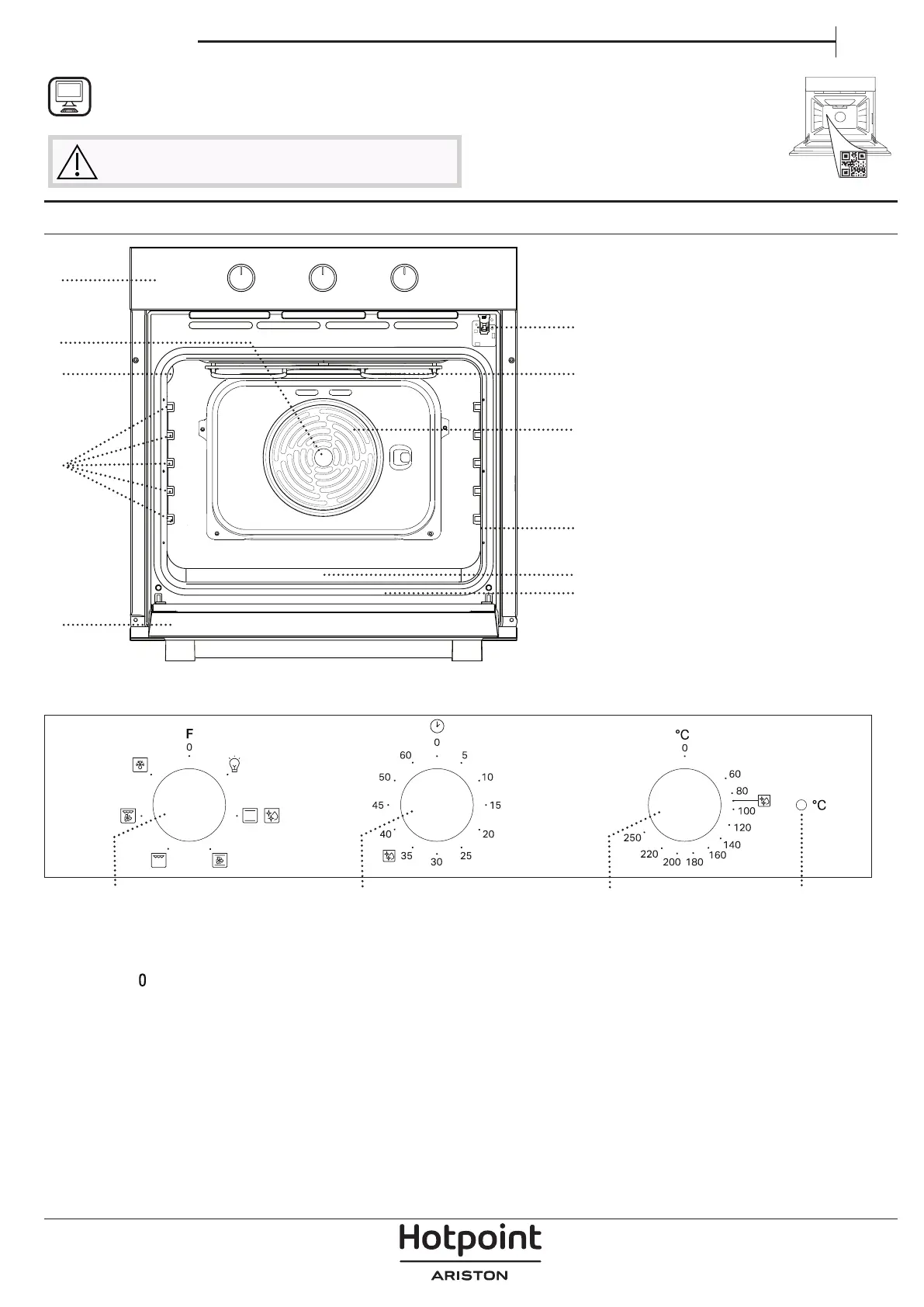
EN
1
Owner’s Manual
PRODUCT DESCRIPTION
1
2
8
3
5
7
10
11
4
6
9
1. Control panel
2. Fan
3. Lamp
4. Shelf guides (the level is
indicated on the wall of the
cooking compartment)
5. Door
6. Door lock (locks the door while
automatic cleaning is in progress
and afterwards)
7. Upper heating element/grill
8. Circular heating element (not
visible)
9. Identification plate (do not
remove)
10. Embossing for drinking water
11. Bottom heating element (not
visible)
CONTROL PANEL DESCRIPTION
1
2
4
3
THANK YOU FOR BUYING A HOTPOINT-ARISTON
PRODUCT
In order to receive a more complete assistance, please
register your product on www . register10 . eu
PLEASE SCAN THE QR CODE ON
YOUR APPLIANCE IN ORDER TO
REACH MORE INFORMATION
Before using the appliance carefully read the Safety
Instruction.
Please note: Type of knob may vary from model type. If the knobs are push-activated, push down on the center of the knob to release it from
seating.
1. SELECTION KNOB
For switching the oven on by selecting a function.
Turn to the
position to switch the oven off.
2. TIMER KNOB
Useful as a timer.
3. THERMOSTAT KNOB
Turn to select a desired temperature, activating the
selected function.
4. LED THERMOSTAT/PREHEATING
Switches on during the heating process. Switches off
once the desired temperature reached.
Bekijk gratis de handleiding van Hotpoint HAO3 K35H B, stel vragen en lees de antwoorden op veelvoorkomende problemen, of gebruik onze assistent om sneller informatie in de handleiding te vinden of uitleg te krijgen over specifieke functies.
Productinformatie
| Merk | Hotpoint |
| Model | HAO3 K35H B |
| Categorie | Oven |
| Taal | Nederlands |
| Grootte | 6536 MB |







