Handleiding
Je bekijkt pagina 13 van 40
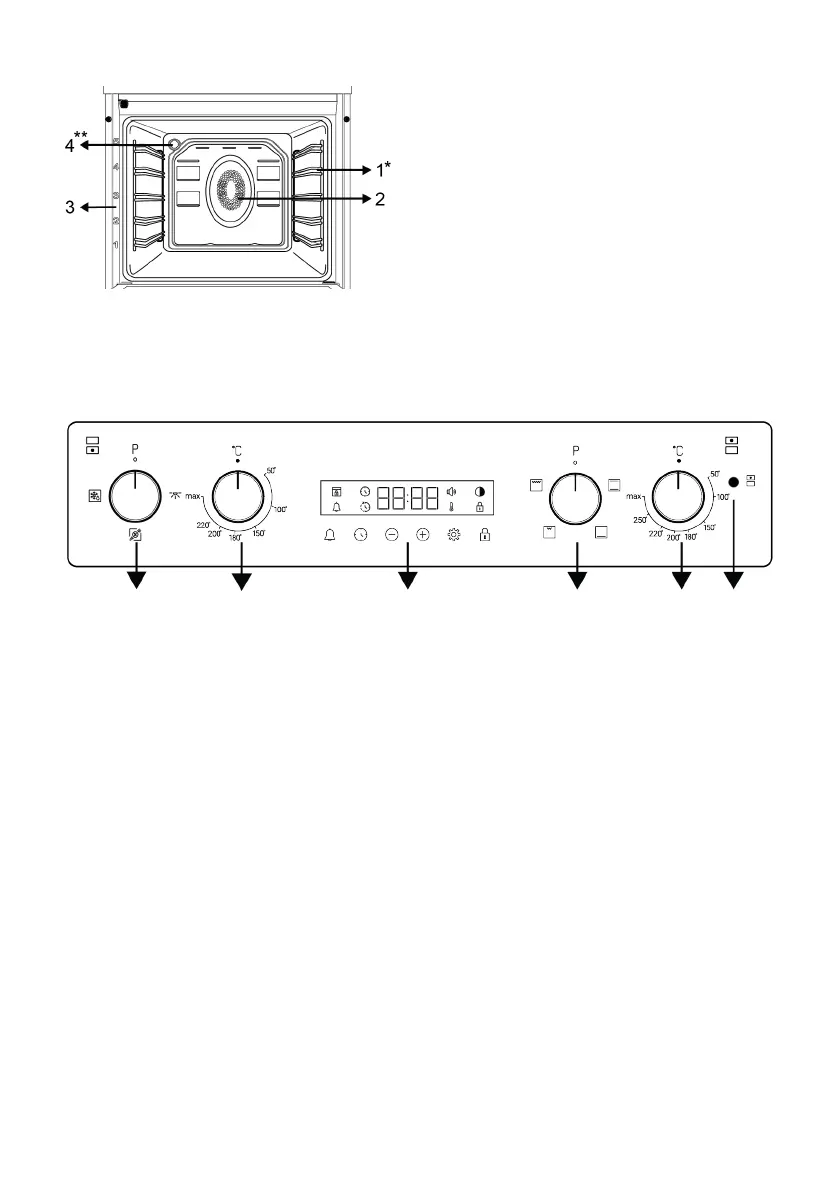
EN / 13
Bottom cooking section
1 Wire shelves
2 Fan motor (behind the steel plate)
3 Shelf positions
4 Lamp
* Varies depending on the model. Your product may
not be equipped with a wire rack. In the image, a
product with wire rack is shown as an example.
** Varies depending on the model. Your product may
not be equipped with a lamp, or the type and loca-
tion of the lamp may differ from the illustration.
3.2 Product Control Panel Introduc-
tion and Usage
In this section, you can find the overview
and basic uses of the product's control
panel. There may be differences in images
and some features depending on the type
of product.
3.2.1 Control Panel
1 2 3 4 5 6
1 Function knob - Bottom cooking sec-
tion
2 Thermostat knob - Bottom cooking
section
3 Timer 4 Function knob - Upper cooking sec-
tion
5 Thermostat knob - Upper cooking
section
6 Thermostat lamp - Upper cooking
section
If there are knob(s) controlling your
product, in some models this/these knob(s)
may be so that they come out when pushed
(buried knobs). For settings to be made
with these knobs, first push the relevant
knob in and pull out the knob. After making
your adjustment, push it in again and re-
place the knob.
3.2.2 Introduction of the oven control
panel
Function knob - Bottom cooking section
With the function knob you can select the
operating functions for the lower cooking
section of the oven. Turn it left / right from
closed (top) position to select.
Thermostat knob - Bottom cooking section
With the temperature knob you can select
the temperature you want to cook at for the
lower cooking section of the oven. Turn it
clockwise from the closed (top) position to
select.
Oven inner temperature indicator - Bottom
cooking section
You can understand the oven interior tem-
perature of the lower cooking section of the
oven from the temperature symbol on the
timer display. The temperature symbol ap-
pears on the display when the cooking
starts, and the temperature symbol disap-
pears when the appliance reaches the set
Bekijk gratis de handleiding van Hotpoint DIH 10D W, stel vragen en lees de antwoorden op veelvoorkomende problemen, of gebruik onze assistent om sneller informatie in de handleiding te vinden of uitleg te krijgen over specifieke functies.
Productinformatie
| Merk | Hotpoint |
| Model | DIH 10D W |
| Categorie | Oven |
| Taal | Nederlands |
| Grootte | 3955 MB |







