Hotone Verbera handleiding
Handleiding
Je bekijkt pagina 18 van 34
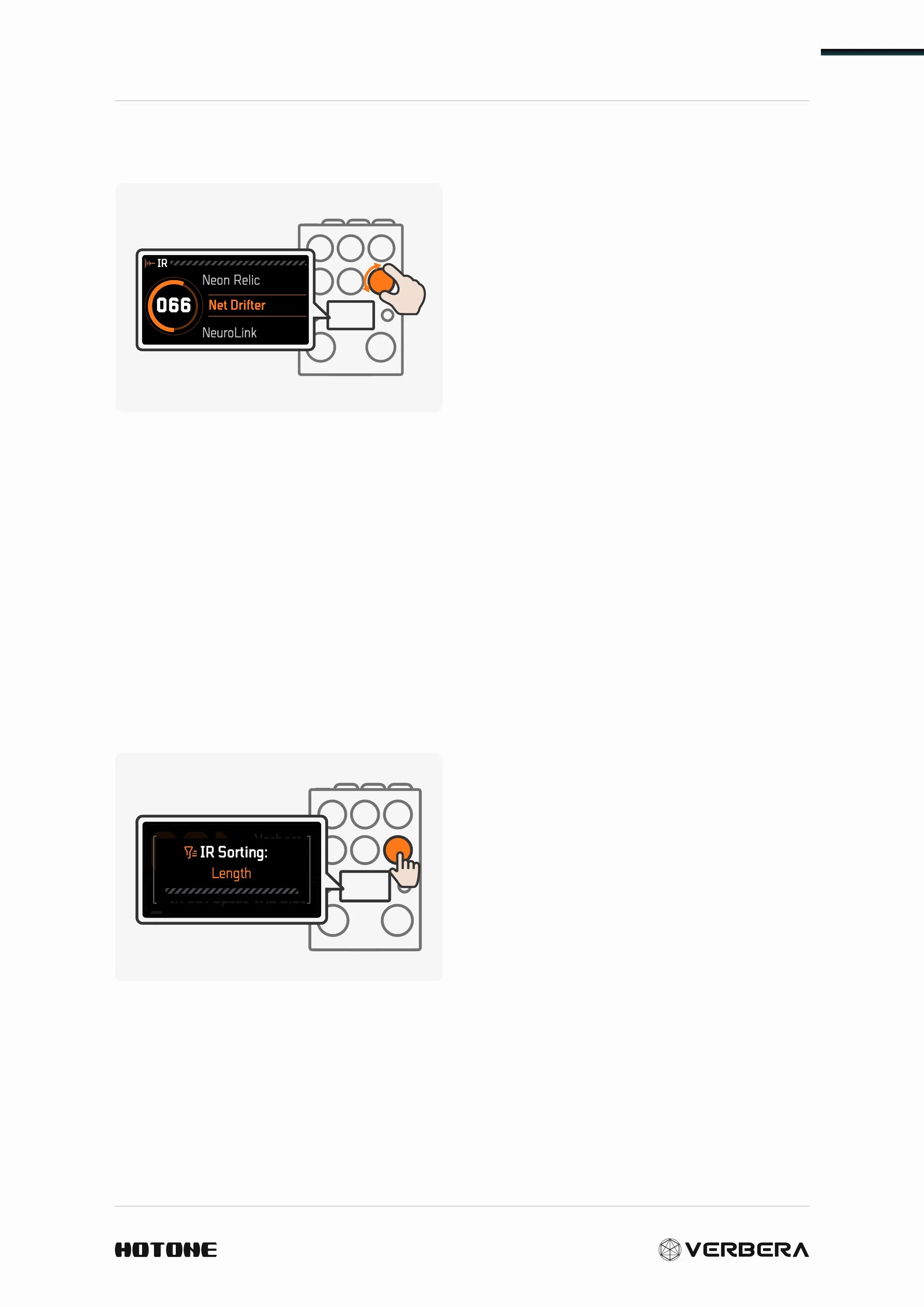
Controls in Depth
16
About IR
By rotating the IR knob, you can
smoothly switch and preview IR
reverb within any preset. Verbera
comes with 120 factory-provided
IRs, each uniquely sampled from
around the world. These include
iconic spaces such as European
churches and aerospace facilities, as
well as replicated IRs from classic
analog equipment, such as various classic spring reverb and plate reverb
units. Additionally, some of the original IRs included are designed to open
the door to new sonic possibilities.
Verbera allows you to store a vast number of IR files. You can import
and export IRs using the accompanying software (refer to the software
manual for details), or you can clone the sounds of other devices into IRs
and store them in Verbera using the Clone function (see Section Clone
Function). It can store up to 1024 IR files.
Smart IR Sorting
By pressing the IR knob, you can sort
all IRs according to different criteria.
Pressing the IR knob repeatedly will
cycle through the following sorting
options:
• Name: Sorted alphabetically.
• Length: Sorted from longest to
shortest reverb decay.
• Smooth: Sorted by the smoothness of IR decay, from high to low.
• Diffusion: Sorted by the stereo spread of the IR, from high to low.
• Brightness: Sorted by the brightness level of the IR, from high to low.
• Attack: Sorted by the attack speed of the IR, from fast to slow.
Bekijk gratis de handleiding van Hotone Verbera, stel vragen en lees de antwoorden op veelvoorkomende problemen, of gebruik onze assistent om sneller informatie in de handleiding te vinden of uitleg te krijgen over specifieke functies.
Productinformatie
| Merk | Hotone |
| Model | Verbera |
| Categorie | Niet gecategoriseerd |
| Taal | Nederlands |
| Grootte | 5262 MB |







