Hotone Cab handleiding
Handleiding
Je bekijkt pagina 11 van 20
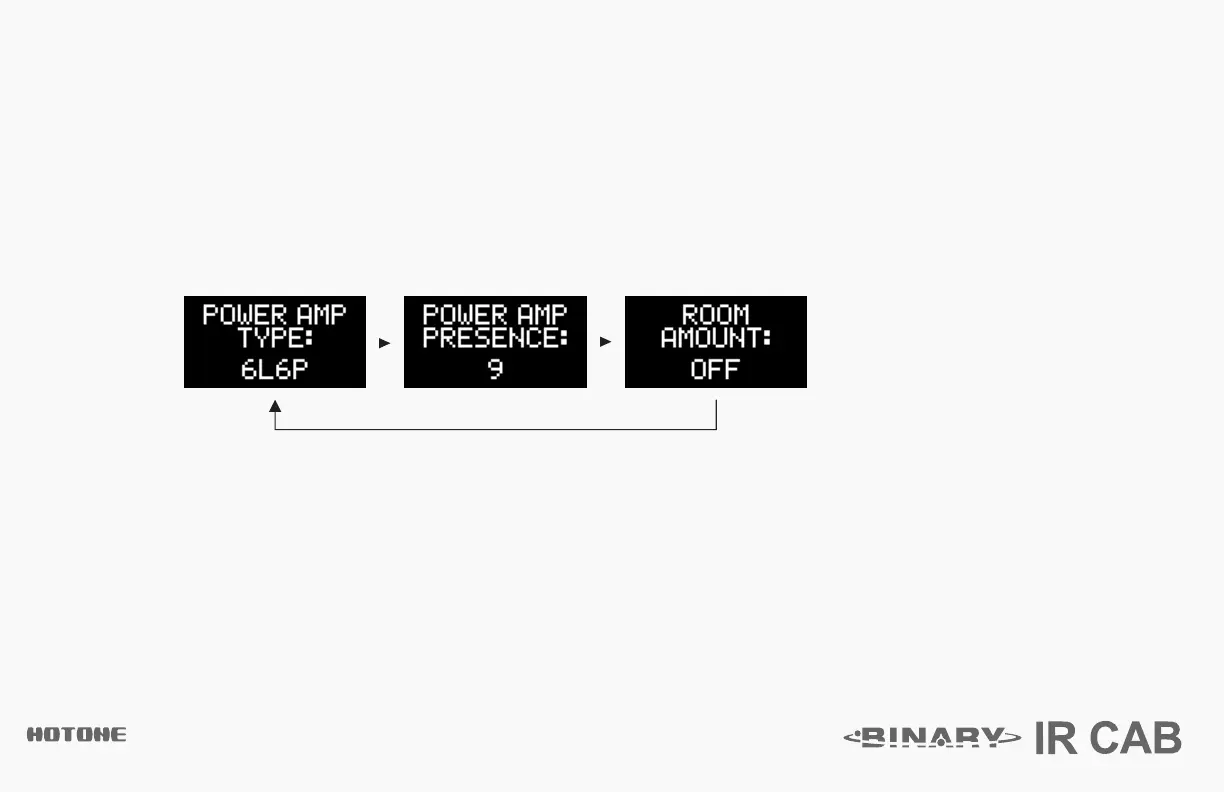
DESIGN INSPIRAT I O N
Edit
3. Adjust power amp and room settings
In main display, press the GLOBAL button to edit the power amp in the current patch. Press the GLOBAL button repeatedly to cycle
through power amp type, presence, room amount settings and firmware version info (after firmware v1.1.1 update):
Use the +/- buttons to set the power amp type (or turn power amp sim off)/power amp presence/room amount (or turn room
simulation off). Press the SAVE/EXIT button (or wait for 3 seconds without any operation) to confirm settings and exit to the main
display.
Note: If you change to another patch before saving your edits, all your changes will be lost. Save the patches to keep your changes.
Bekijk gratis de handleiding van Hotone Cab, stel vragen en lees de antwoorden op veelvoorkomende problemen, of gebruik onze assistent om sneller informatie in de handleiding te vinden of uitleg te krijgen over specifieke functies.
Productinformatie
| Merk | Hotone |
| Model | Cab |
| Categorie | Niet gecategoriseerd |
| Taal | Nederlands |
| Grootte | 2097 MB |







