Hotone Ampero II Stomp handleiding
Handleiding
Je bekijkt pagina 9 van 103
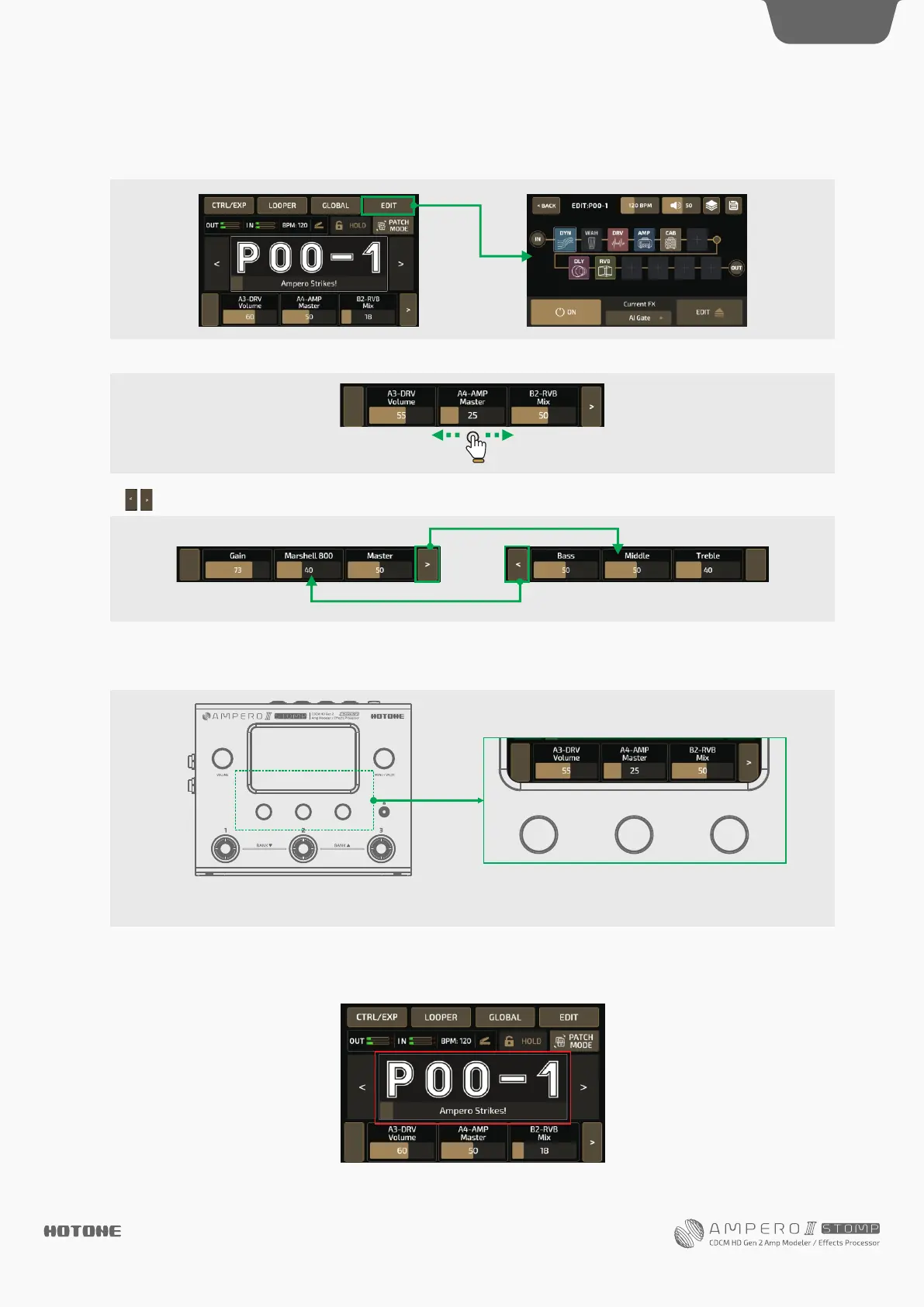
Touch operation
Changing patches and editing settings can all be done with the touchscreen:
Sliding on one parameter in parameter list to adjust:
buttons indicates there are more parameters to be shown. Press to go to previous/next page to check them out:
Quick Access Knobs
The quick access knobs allow you to change the values of the three parameters directly above on the touch screen.
Main Knob
Turning the main knob lets you select the object you want to control:
Using the Interface
Parameter 1-3 (from left to right) are controlled by quick access knobs 1-3
The actual effect depends on displayed parameters
The white square indicates current cursor location
7
DESIGN INSPI R AT I O N
Bekijk gratis de handleiding van Hotone Ampero II Stomp, stel vragen en lees de antwoorden op veelvoorkomende problemen, of gebruik onze assistent om sneller informatie in de handleiding te vinden of uitleg te krijgen over specifieke functies.
Productinformatie
| Merk | Hotone |
| Model | Ampero II Stomp |
| Categorie | Niet gecategoriseerd |
| Taal | Nederlands |
| Grootte | 17007 MB |







