Hotone Ampero II Stomp 10th Anniversary Limited Edition handleiding
Handleiding
Je bekijkt pagina 37 van 103
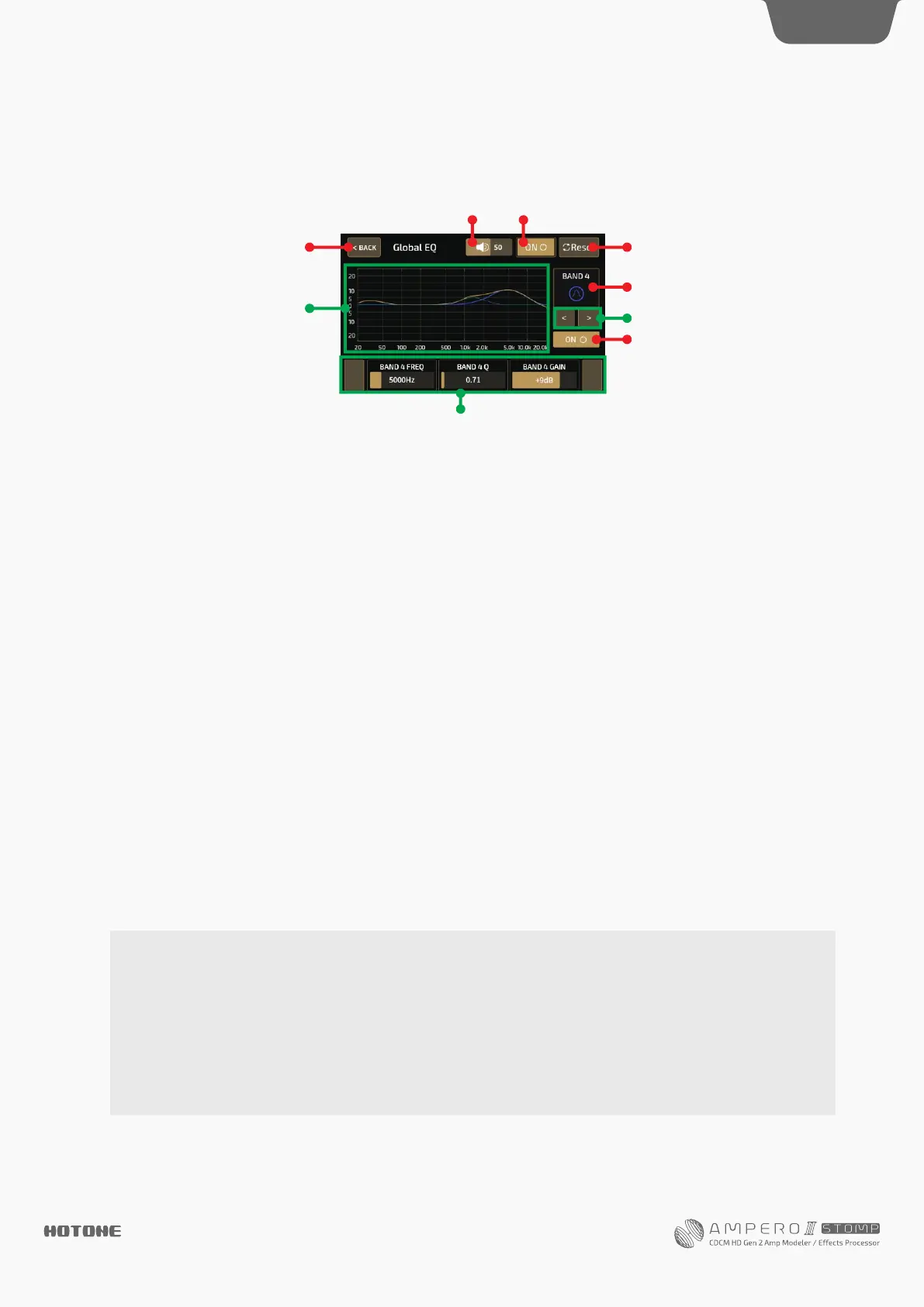
Global EQ
This menu allows you to setup Ampero II Stomp’s global EQ for overall tone sculpting:
This is a 4-band parametric EQ with low/high cut and low/high shelf filters with individual band on/off switches:
•LOW CUT: High pass filter that attenuates low frequency contents under the frequency you set; available parameters are
FREQ and Q
•LOW SHELF: Low shelf filter that boosts/cuts low frequency contents under the frequency you set; available parameters are
FREQ, Q and GAIN
•BAND 1-4: Peak filters that boosts/cuts a certain frequency range; available parameters are FREQ, Q and GAIN
•HIGH SHELF: High shelf filter that boosts/cuts high frequency contents above the frequency you set; available parameters are
FREQ, Q and GAIN
•HIGH CUT: Low pass filter that attenuates high frequency contents above the frequency you set; available parameters are
FREQ and Q
Detailed parameter descriptions:
•FREQ: Controls the filter center frequency/cutoff frequency ranging from 20Hz to 20000Hz. The default frequency of each
bands are:
LOW CUT and LOW SHELF: 20Hz
BAND 1: 100Hz
BAND 2: 500Hz
BAND 3: 1600Hz
BAND 4: 5000Hz
HIGH CUT and HIGH SHELF: 20000Hz
•Q: Controls the filter Q (width/sharpness or smoothness for low/high cut filters) from 0.1 to 10. Defaults are all 0.71.
•GAIN: Controls filter gain from -12dB to +12dB. Defaults are all 0dB.
•Volume: Sets the global EQ output from 0 to 100. Default is 50.
Customizing Your Ampero II Stomp
BacktoGLOBALmenu
Current global EQ curve
showing how global EQ affects
your tone
Global EQ output
Turn global EQ on/off
Restore all global EQ parameters
Current band name and type
Band switcher
On/off switch of current band
Availlable parameters of current band
Please note:
•Please carefully set global EQ parameters for protecting your devices and ears
•USB Audio will NOT affected by global EQ
•If a band doesn’t work, please check whether the band is on or not
•Reset button will reset ALL global EQ parameters
•If you’re using patches/effects (like reverbs) need a lot of DSP power, in this case, turning on global EQ may cause system
overload
35
DESIGN INSPI R AT I O N
Bekijk gratis de handleiding van Hotone Ampero II Stomp 10th Anniversary Limited Edition, stel vragen en lees de antwoorden op veelvoorkomende problemen, of gebruik onze assistent om sneller informatie in de handleiding te vinden of uitleg te krijgen over specifieke functies.
Productinformatie
| Merk | Hotone |
| Model | Ampero II Stomp 10th Anniversary Limited Edition |
| Categorie | Niet gecategoriseerd |
| Taal | Nederlands |
| Grootte | 17190 MB |







