Hotone Ampero II Stomp 10th Anniversary Limited Edition handleiding
Handleiding
Je bekijkt pagina 30 van 103
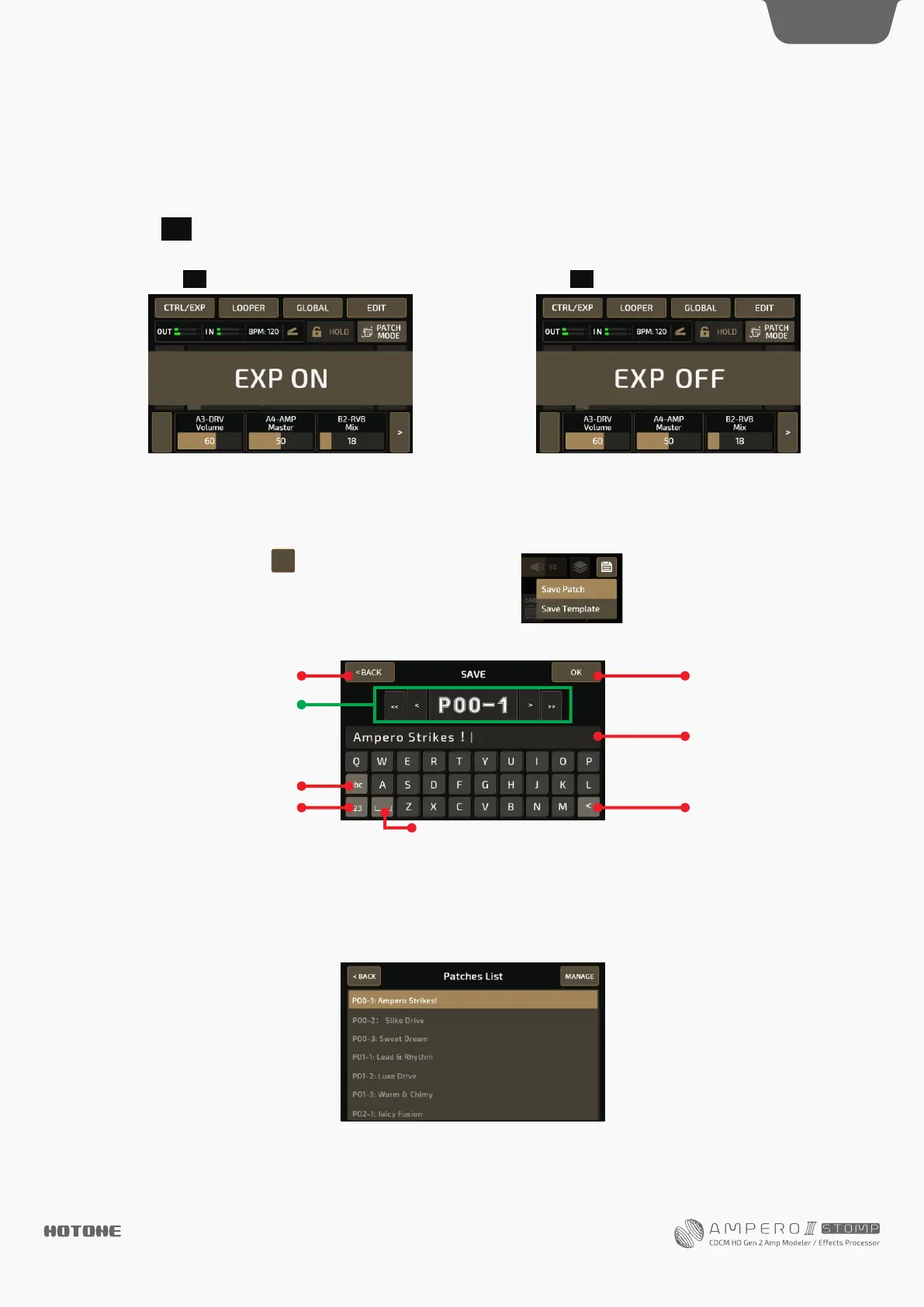
Customizing Your Ampero II Stomp
Expression Pedal Switching and Display
You can switch external pedal on/off status by:
•Assign EXP On/Off to any footswitch, then switch to Stomp Mode
•Use an external MIDI controller
•Press button in main menu
When expression pedal is switched on, the expression pedal
indicator ( icon) is on, and a message will come up:
When expression pedal is switched off, the expression pedal
indicator ( icon) is off, and a message will come up:
T
T T
SAVE
You can save the changes your made to your effects parameters, control information, and other editable targets.
It is very important to save the changes you made to your tone and control settings!
In effects chain menu, pressbutton and the save menu will appear:
Then select Save Patch to save your tone:
l
Cancel saving and exit Confirmsaving
Selectapatchlocationtosave
Deletesunwantedcharacters
<>:Change Patch
<<>>:Change Bank
Changesthecursorposition
Numeric keyboard
Lower/uppercase
Space
Patch Management
In default settings, press patch number in main menu to enter patch list.
The patch list menu shows all patches on your Ampero II Stomp. You can browse through and jump to a patch directly, edit the
patch list order, or copy/paste any patch.
To select a patch, click on a patch name in the patch list.
28
DESIGN INSPI R AT I O N
Bekijk gratis de handleiding van Hotone Ampero II Stomp 10th Anniversary Limited Edition, stel vragen en lees de antwoorden op veelvoorkomende problemen, of gebruik onze assistent om sneller informatie in de handleiding te vinden of uitleg te krijgen over specifieke functies.
Productinformatie
| Merk | Hotone |
| Model | Ampero II Stomp 10th Anniversary Limited Edition |
| Categorie | Niet gecategoriseerd |
| Taal | Nederlands |
| Grootte | 17190 MB |







