Hotone Ampero II Stomp 10th Anniversary Limited Edition handleiding
Handleiding
Je bekijkt pagina 21 van 103
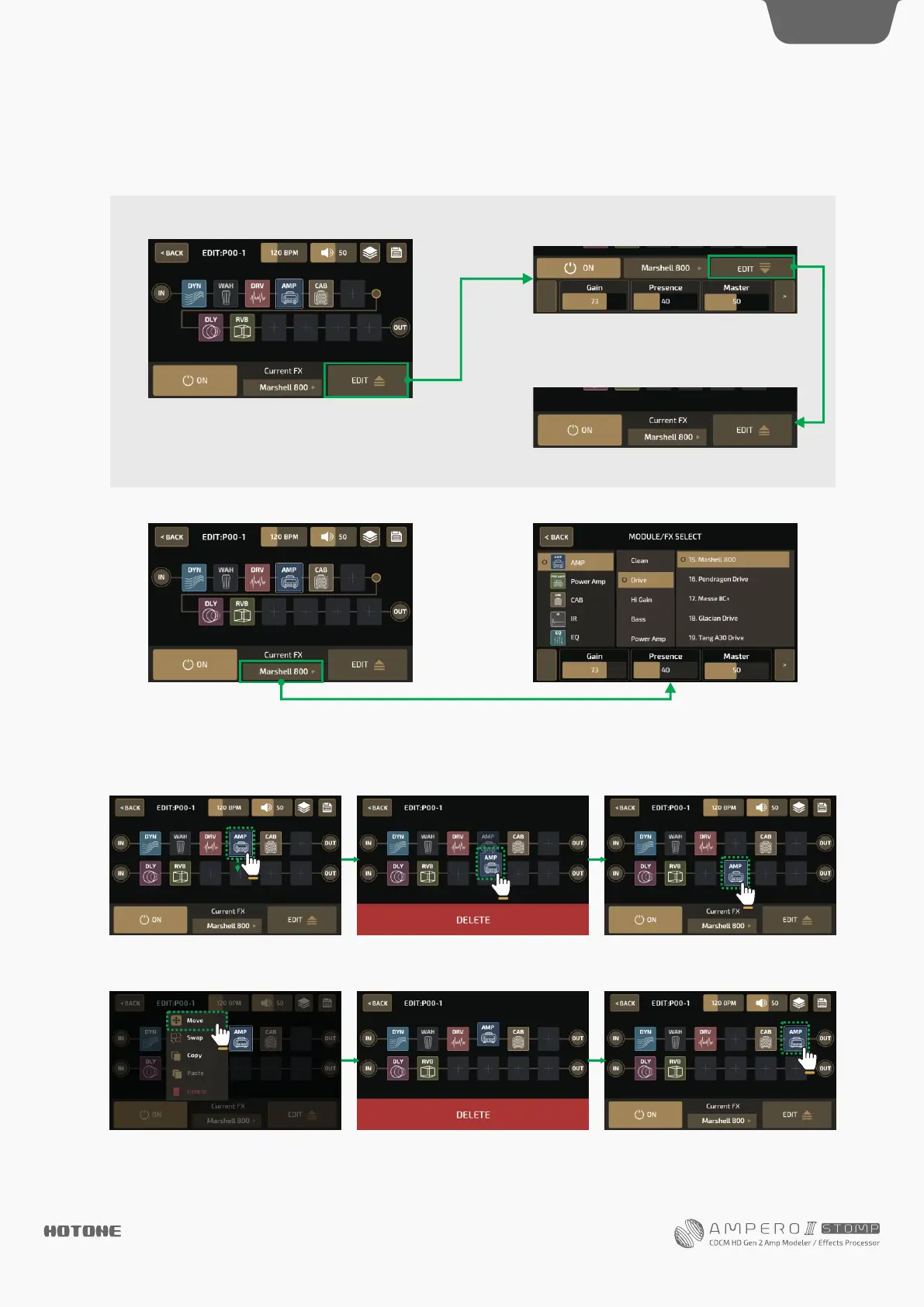
Select a slot loaded with a module, and parameter list
will show as below:
Use quick access knob 1 or press on/off switch to turn
the selected slot on/off.
Turn quick access knob 2 to switch current effect in
this module.
Press EDIT button to expand available parameters of
current effect:
Effects Settings in Effects Chains Menu
You can switch effects slots on/off, adjust effect parameters loaded in a slot, change to a different effect in a module loaded in a
slot (in this menu you can’t change module).
Press EDIT button again to collapse:
You can press current effect name to enter module/effect menu in anytime:
Move, Swap, Copy, Paste and Delete Modules
Move
Drag and drop a module on an empty slot (or between slots):
Select Move and choose a target slot by touchscreen or Main Knob:
Or you can press and hold a module until
module edit menu appear:
You can delete selected module by moving it
to the red delete area as it appears on the
bottom of the screen
Customizing Your Ampero II Stomp
19
DESIGN INSPI R AT I O N
Bekijk gratis de handleiding van Hotone Ampero II Stomp 10th Anniversary Limited Edition, stel vragen en lees de antwoorden op veelvoorkomende problemen, of gebruik onze assistent om sneller informatie in de handleiding te vinden of uitleg te krijgen over specifieke functies.
Productinformatie
| Merk | Hotone |
| Model | Ampero II Stomp 10th Anniversary Limited Edition |
| Categorie | Niet gecategoriseerd |
| Taal | Nederlands |
| Grootte | 17190 MB |







