Handleiding
Je bekijkt pagina 18 van 24
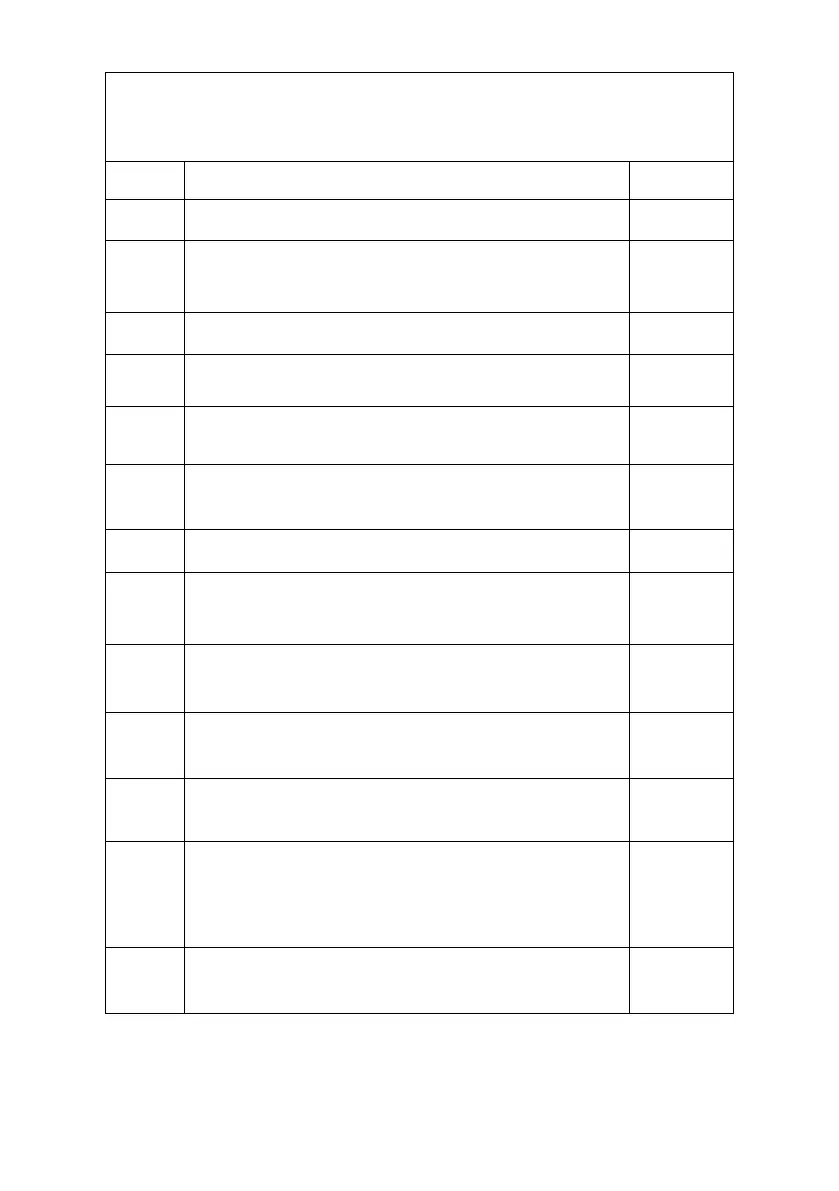
18
Example: Now it is 12:30 clock, if you hope that the
microwave oven will automatically start cooking with 100P
microwave power for 9 minutes and 30 seconds at 14:20
Steps Display
1 After power-up, the colon flashes 1:00
1.1
Press and hold Defrost/Clock button
for 3
seconds
1:00
1.2 Set hours by turning Time/Weight knob 12:00
1.3
Press Defrost/Clock button again to confirm
hours
12:00
1.4 Set minutes by turning Time/ Weight knob 12:30
1.5
Press Defrost/Clock button once to start (or
automatic to exist after 10 seconds)
12:30
2 Set the cooking menu and time
2.1
Select cooking power by pressing
MicroPower button
100P
2.2 Turn Time/ Weight knob to set cooking time 9:30
2.3
Press and hold Defrost/Clock
button for 3
seconds to return to current clock.
3
Set the time you expect to start. Repeat the
steps of 1.2, 1.3, 1.4
4
Press Defrost/Clock
button to confirm the
delayed menu. Now the program has been
activated. And the menu will be started at
14:20.
5
You may check the preset starting time by
pressing Defrost/Clock button.
Bekijk gratis de handleiding van Hoover HO38FL7NWBXUK, stel vragen en lees de antwoorden op veelvoorkomende problemen, of gebruik onze assistent om sneller informatie in de handleiding te vinden of uitleg te krijgen over specifieke functies.
Productinformatie
| Merk | Hoover |
| Model | HO38FL7NWBXUK |
| Categorie | Magnetron |
| Taal | Nederlands |
| Grootte | 1482 MB |

