Hoover HF0C3SB0FX-80 handleiding
Handleiding
Je bekijkt pagina 20 van 41
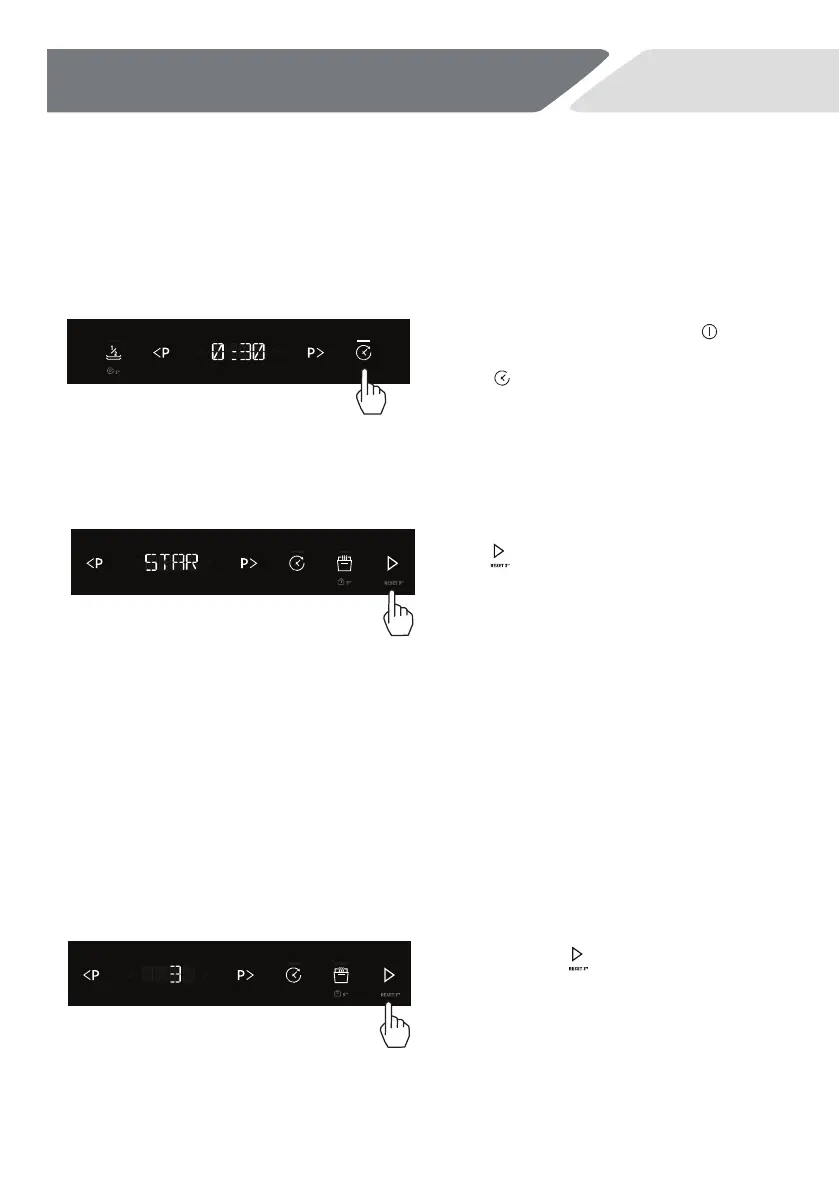
EU
19
Setting Delayed Start
Set your dishwasher to start later in the day and run a selected wash program. DELAYED
START can be set after a wash program has been selected and can be set for up to 24 hours.
1
2
3
Press and hold 3 seconds to cancel.
Open the door to pause DELAYED START.
Close the door to continue.
Press to DELAYED START.
The wash program will begin at the end of
the countdown, provided the door is closed.
Close the door and press the , and
select one wash program.
Press to enter DELAYED START and
increase the delay time.
*For the 0-4 hours, increase or decreases by 30min
each press, and for 4-24 hours, increase or decreases
by 1h.
Cancelling Delayed Start
Delayed start
Bekijk gratis de handleiding van Hoover HF0C3SB0FX-80, stel vragen en lees de antwoorden op veelvoorkomende problemen, of gebruik onze assistent om sneller informatie in de handleiding te vinden of uitleg te krijgen over specifieke functies.
Productinformatie
| Merk | Hoover |
| Model | HF0C3SB0FX-80 |
| Categorie | Vaatwasser |
| Taal | Nederlands |
| Grootte | 4355 MB |
Caratteristiche Prodotto
| Apparaatplaatsing | Vrijstaand |
| Ingebouwd display | Ja |
| Gewicht | 40000 g |
| Breedte | 448 mm |
| Diepte | 605 mm |

