Hoover HBP 411BL9G-80 handleiding
Handleiding
Je bekijkt pagina 28 van 40
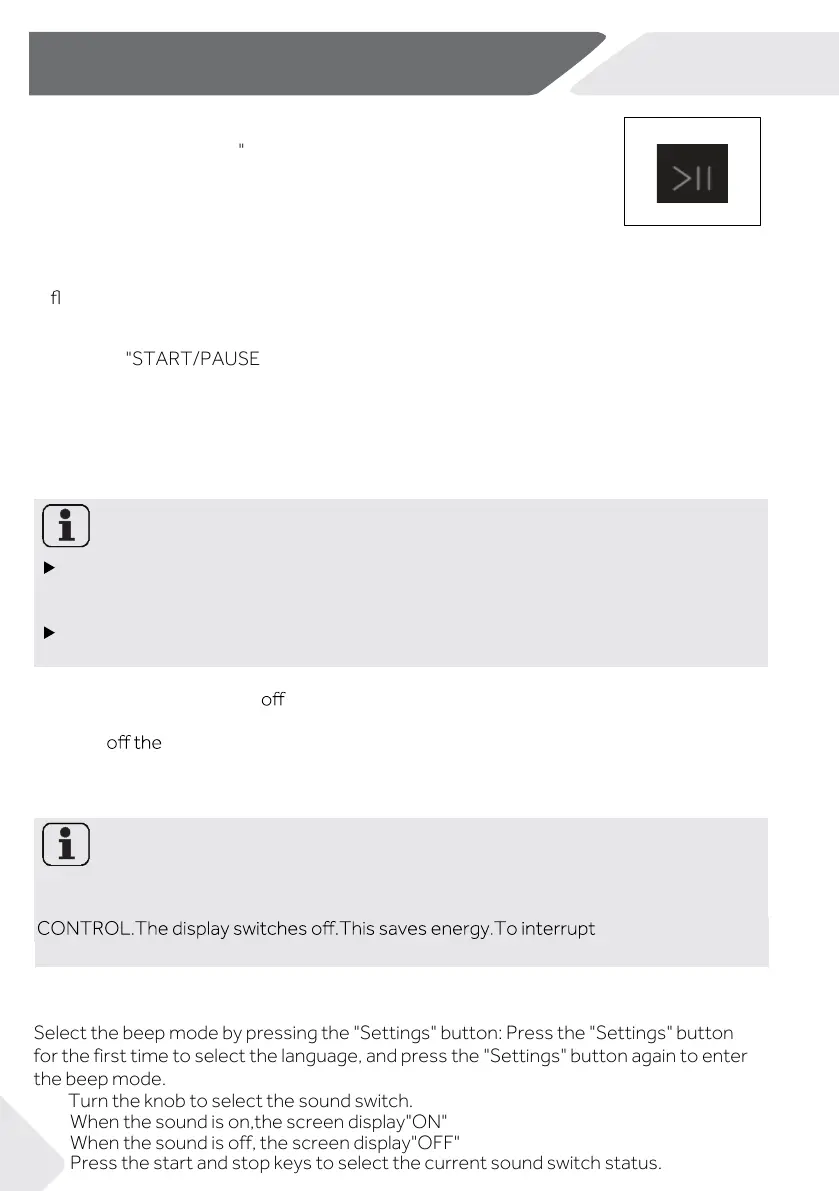
8.10
Start wash programme
Touch "START/PAUSE button (Fig. 8-7) to start.
Appliance operates according to present settings.
8.11
Interrupt / cancel wash programme
To interrupt a running programme, press
"START/PAUSE
"
, the
LED above the button
is
ashing. Press it again to resume operation.
To cancel a
running
programme and all its individual settings:
1. Touch
button to interrupt the running programme.
2. Turn the knob to the programme DRAIN & SPIN and select"NO SPIN" to drain the water.
3. After closing the programm to restart the appliance, select a new programme and
start it.
8.12
After washing
Note: Door lock
For safety reasons the door is locked partially during the washing cycle. It is only
possible to open the door at the end of the programme or after the programme was
cancelled correctly (see description above).
In case of high water level, high water temperature and during spinning it is not
possible to open the door; Lock is displayed.
1. At programme cycle END is displayed.
2. The appliance switches
automatically.
3. Remove laundry as soon as possible to go easy on it and to prevent more wrinkling.
4. Turn
water supply.
5. Unplug the power cord.
6. Open the door to prevent formation of moisture and odours. Let it open while not
used.
Note: Standby-mode / energy-saving mode
The switched on appliance will go into standby-mode if it will not be activated within 2
minutes before starting the programme or at the end of programme, except REMOTE
the standby mode
Activate or deactivate the buzzer
The acoustic signal can be selected :
8-7
turn the knob to any other programme except "OFF".
Changes are only possible by cancelling the programme.
8.9
"
"START/PAUSE
Select the beep mode by pressing the "Settings" button: Press the "Settings" button
for the first time to select the language, and press the "Settings" button again to enter
the beep mode.
When the sound is on,the screen display"ON"
Turn the knob to select the sound switch.
When the sound is off, the screen display"OFF"
When the sound is off, it is Voice off.Press the start and stop keys to select the current sound switch status.
Press the start and stop keys to select the current sound switch status. When the sound is off, it is Voice off.
When the sound is off, the screen display"OFF"
Turn the knob to select the sound switch.
When the sound is on,the screen display"ON"
the beep mode.
for the first time to select the language, and press the "Settings" button again to enter
Select the beep mode by pressing the "Settings" button: Press the "Settings" button
"START/PAUSE
"
28
8-Daily use
EN
Bekijk gratis de handleiding van Hoover HBP 411BL9G-80, stel vragen en lees de antwoorden op veelvoorkomende problemen, of gebruik onze assistent om sneller informatie in de handleiding te vinden of uitleg te krijgen over specifieke functies.
Productinformatie
| Merk | Hoover |
| Model | HBP 411BL9G-80 |
| Categorie | Wasmachine |
| Taal | Nederlands |
| Grootte | 5307 MB |







