Handleiding
Je bekijkt pagina 8 van 33
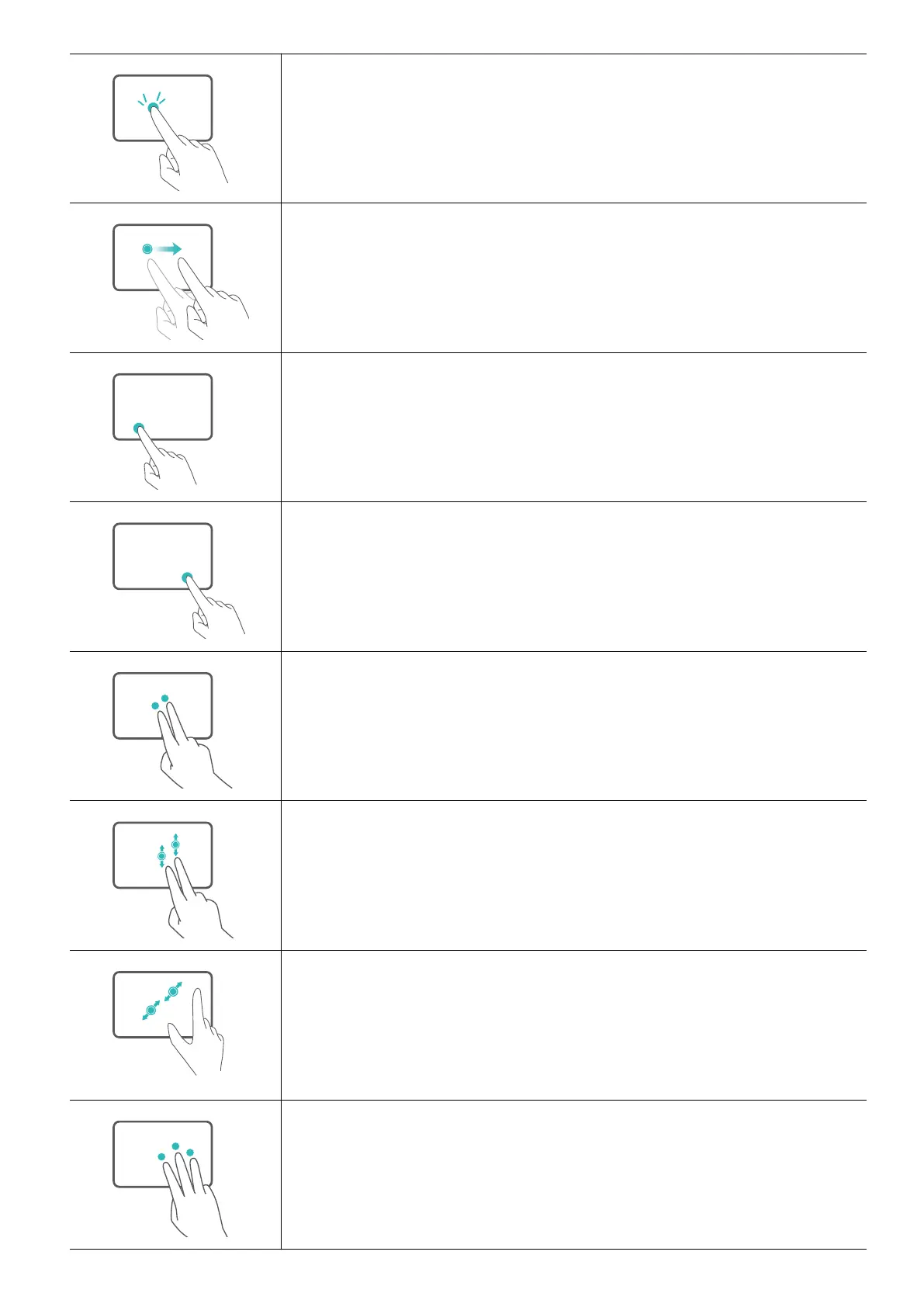
Tap twice with one nger: Double-click.
Slide with one nger: Move the cursor.
Press the left touchpad button: Left-click.
Press the right touchpad button: Right-click.
Tap with two ngers: Right-click.
Slide up or down with two ngers: Scroll up or down.
Pinch in or stretch out with two ngers: Zoom in or out.
Tap with three ngers: Open search.
Get to know your computer
6
Bekijk gratis de handleiding van Honor MagicBook X14 2025, stel vragen en lees de antwoorden op veelvoorkomende problemen, of gebruik onze assistent om sneller informatie in de handleiding te vinden of uitleg te krijgen over specifieke functies.
Productinformatie
| Merk | Honor |
| Model | MagicBook X14 2025 |
| Categorie | Laptop |
| Taal | Nederlands |
| Grootte | 2642 MB |

