Handleiding
Je bekijkt pagina 14 van 33
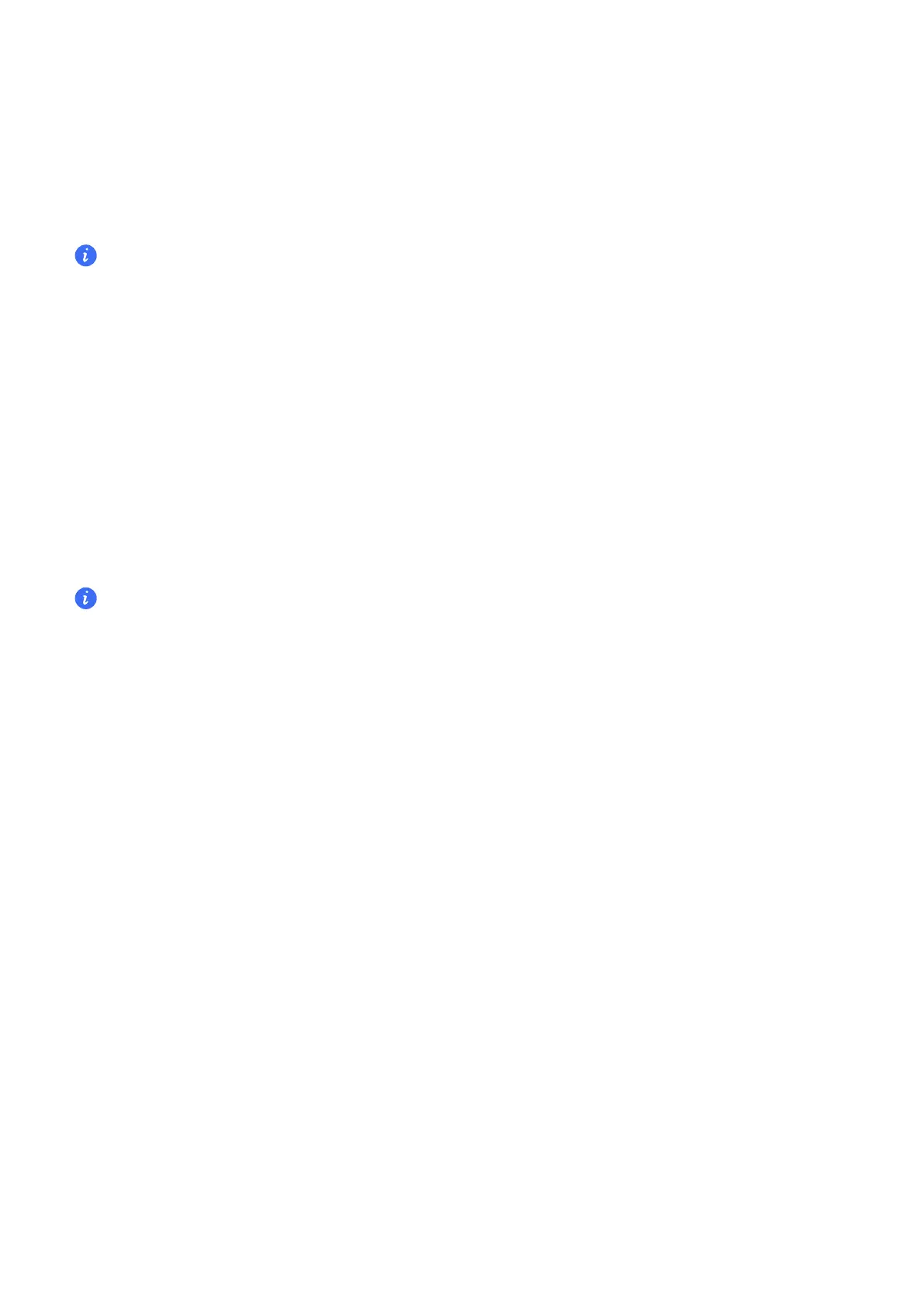
Share Your Laptop Screen with Your Tablet or
Foldable Phone
Connect your laptop to a tablet or foldable phone to expand and complement the screen
capabilities and improve work eciency by taking advantage of Stylus.
For the suppo of this function, please refer to the actual version of HONOR PC Manager.
Connect laptop to tablet or foldable phone
1 To get staed, ensure that WLAN and Bluetooth are enabled on both your laptop and
your tablet or foldable phone. Make sure the screen of your tablet or foldable phone is
on and unfolded (if applicable).
2 Open HONOR PC Manager on your laptop and select Screen sharing > Project PC to
tablet & foldable phone.
3
Select a tablet or foldable phone from the device list, click Connect, and follow the
instructions to complete the connection.
Once connected, you can switch between Mirror, Extend and Share in Project PC to
tablet & foldable phone. You can also change audio channels.
Only some HONOR tablet and foldable phones suppo this feature. When the screen is locked
or o, the device cannot be found.
Mirror mode
When the laptop is connected, on the Project PC to tablet & foldable phone inteace you
can select Mirror.
Under Mirror, the home screen of the tablet or foldable phone shows a similar layout to
the laptop desktop.
For example, when the tablet synchronously display the laptop screen, laptop les can be
edited and saved with a stylus pen on the tablet.
Extend mode
When the laptop is connected, on the Project PC to tablet & foldable phone inteace you
can select Extend.
e home screen of the tablet or foldable phone shows the layout of extended display on
the left or right side of the laptop desktop. Click Extend > Display Settings, select the
relative position and sidebar location between the laptop and the tablet or foldable phone.
Under Extend, use the tablet or foldable phone as the second display. Open an app on
your laptop, and seamlessly drag it over to the tablet or foldable with mouse.
For example, you can paicipate in video conferences on your tablet or foldable phone
while editing PPTs on your laptop.
Highlighted features
12
Bekijk gratis de handleiding van Honor MagicBook X14 2025, stel vragen en lees de antwoorden op veelvoorkomende problemen, of gebruik onze assistent om sneller informatie in de handleiding te vinden of uitleg te krijgen over specifieke functies.
Productinformatie
| Merk | Honor |
| Model | MagicBook X14 2025 |
| Categorie | Laptop |
| Taal | Nederlands |
| Grootte | 2642 MB |

