Honor 90 Pro handleiding
Handleiding
Je bekijkt pagina 8 van 83
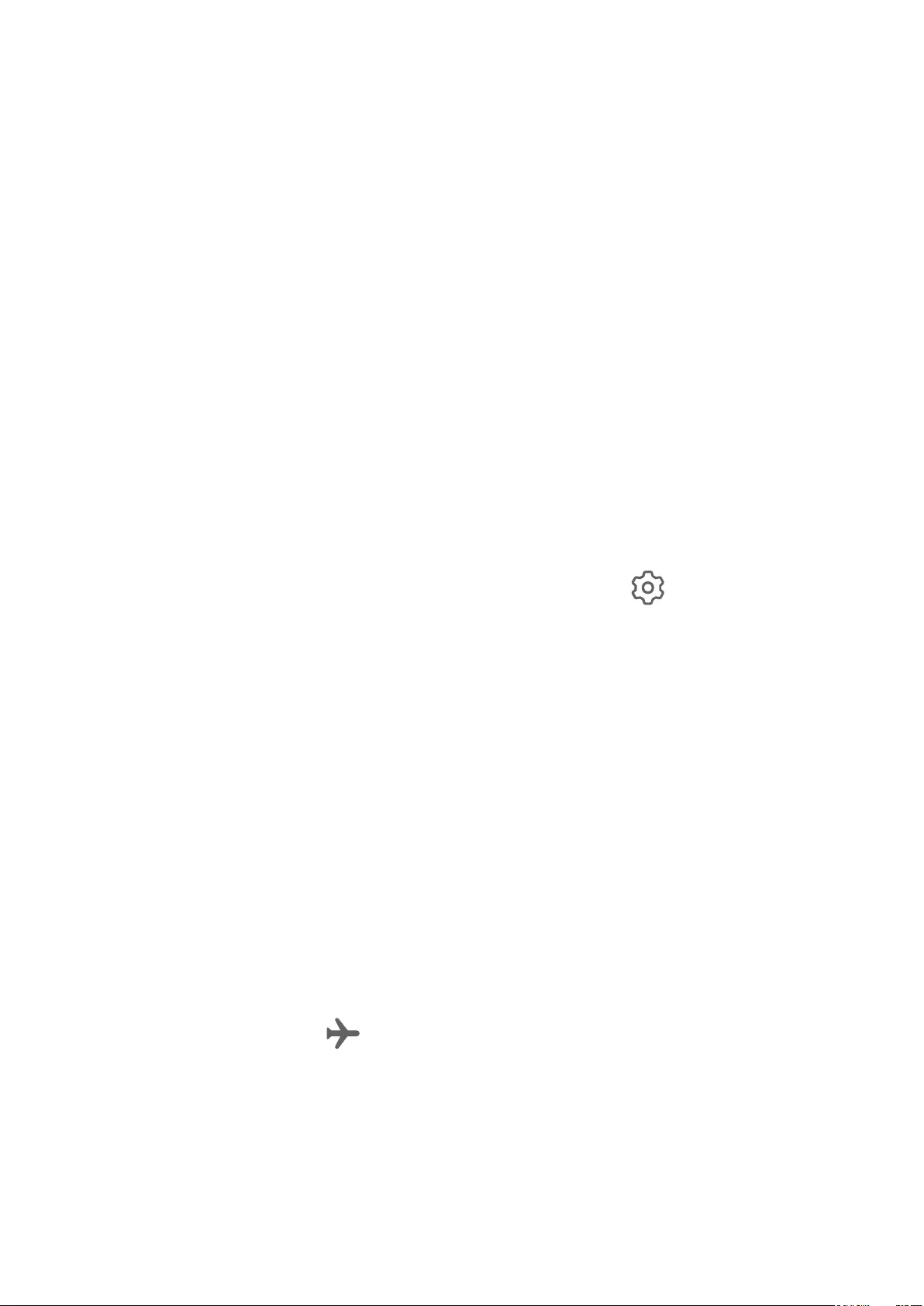
Go to Settings > Mobile network > Personal hotspot, and enable Personal hotspot. e
mobile data or Wi-Fi network connection of your phone will then be shared with other
devices.
You can also peorm the following for the personal hotspot:
• Set Device name.
• Set Password.
• Touch Connected devices to view the connected devices list and blocklist. Touch a
device in the Connected devices list to move it to the Blocklist list as prompted. You can
also remove a device from the list.
• If you are sharing a mobile data network, you can also touch More to set Data limit and
AP band.
Share Your Network via Bluetooth
1
Go to Settings > Bluetooth, and enable Bluetooth. Select a device, then follow the
onscreen instructions to complete pairing.
2
Go to Settings > Mobile network > Personal hotspot > More, and enable Bluetooth
tethering.
3 On the Bluetooth settings screen of the paired device, touch
next to the name of
your device, then enable Internet access to share your network.
Share Your Network via USB
1
Use a USB cable to connect your phone to your computer.
2
On your phone, go to Settings > Mobile network > Personal hotspot > More, and
enable USB tethering to share your mobile data or the currently connected Wi-Fi
network.
Enable or Disable Airplane Mode
When taking a ight, you can enable Airplane mode if required to do so by the airline. In
Airplane mode, your phone will not be able to make calls, send or receive SMS messages,
or use mobile data, but all other functions will be available.
You can enable or disable Airplane mode using either of the following methods:
• Swipe down from the status bar to open the notication panel, then swipe down again to
display all shocuts. Touch to enable or disable Airplane mode.
• Go to Settings > Mobile network, and enable or disable Airplane mode.
When Airplane mode is enabled, Wi-Fi and Bluetooth will automatically be disabled. You
can re-enable them if allowed to do so by the airline.
Get Familiar
5
Bekijk gratis de handleiding van Honor 90 Pro, stel vragen en lees de antwoorden op veelvoorkomende problemen, of gebruik onze assistent om sneller informatie in de handleiding te vinden of uitleg te krijgen over specifieke functies.
Productinformatie
| Merk | Honor |
| Model | 90 Pro |
| Categorie | Niet gecategoriseerd |
| Taal | Nederlands |
| Grootte | 6329 MB |
