Honor 90 Pro handleiding
Handleiding
Je bekijkt pagina 4 van 83
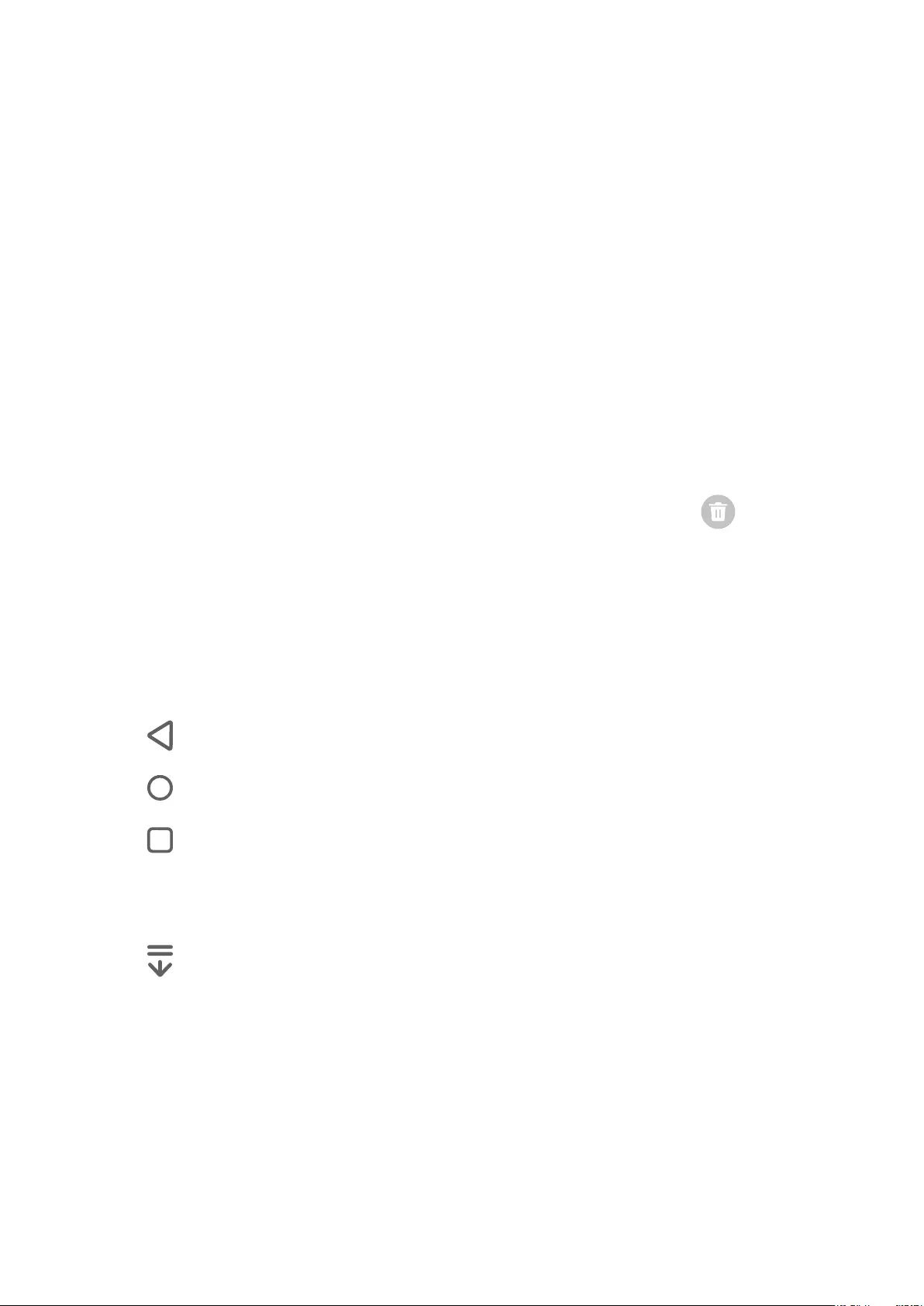
Get Familiar
Change Navigation Method
Change the System Navigation Mode
Use Gestures
Go to Settings > System & updates > System navigation and select Gestures.
You can:
• Return to the parent menu: Swipe inward from the left or right edge of the screen.
• Return to the home screen: Swipe up from the middle of the bottom edge of the screen.
• Access multitasking: Swipe up from the bottom edge of the screen and pause.
• Close a task: In the multitasking inteace, swipe up on a task card. Swipe down on a card
to lock the task, locked tasks will not be cleared in batches by tapping
in the
multitasking inteace.
Use ree-Key Navigation
Go to Settings > System & updates > System navigation, and select ree-key
navigation.
You can then:
• Touch to return to the previous menu or exit the current app.
• Touch
to return to the home screen.
• Touch to access the recent tasks screen.
You can touch Settings to congure more settings.
• Select a navigation key combination.
• Touch (if available in the selected navigation key combination) to open the
notication panel.
Use the Navigation Dock to Operate the Phone
Go to Settings > System & updates > System navigation > More, and enable Navigation
dock.
After the Navigation dock button appears, you can:
• Drag the button to your desired position.
• Touch the button to go back.
1
Bekijk gratis de handleiding van Honor 90 Pro, stel vragen en lees de antwoorden op veelvoorkomende problemen, of gebruik onze assistent om sneller informatie in de handleiding te vinden of uitleg te krijgen over specifieke functies.
Productinformatie
| Merk | Honor |
| Model | 90 Pro |
| Categorie | Niet gecategoriseerd |
| Taal | Nederlands |
| Grootte | 6329 MB |
