Honeywell X2P handleiding
Handleiding
Je bekijkt pagina 16 van 72
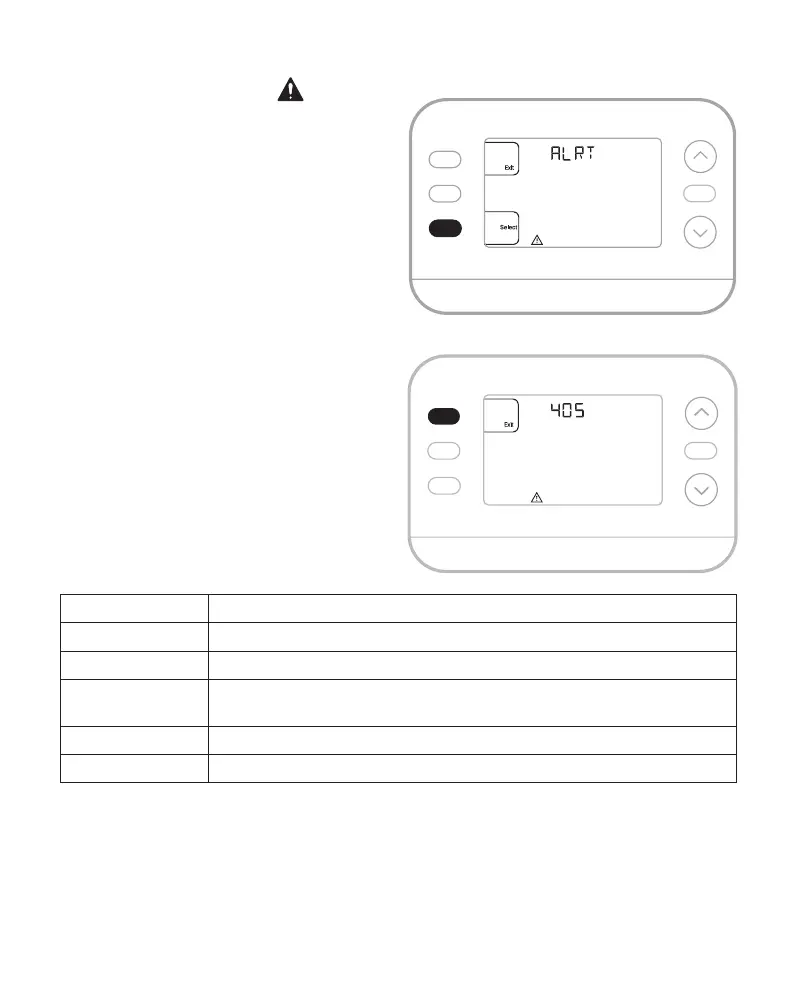
16
Alerts
When an alert is active, an icon will
appear in the lower part of the display.
1. Press MENU and use ↑ or ↓ until
the alert is shown. Active alerts will
be the first menu items shown.
2. Press SELECT to display the alert
number.
3. An alert cannot be dismissed. If
there is more than one active alert,
pressing the NEXT button allows
you to view any additional alert
numbers. Press EXIT to return to
the home screen.
Some alerts can be resolved by the
homeowner, for example Replace
Batteries. Other alerts may require a
service call to the professional installer.
M39513
Hold
M39514
Hold
Alert Number Alert Meaning
405 Thermostat batteries are low. Replace batteries.
407 Thermostat batteries are critically low. Replace batteries.
170 Thermostat Memory Failure. Internal problem with the thermostat
memory.
171 Set Time and Date.
173 Internal Sensor Error. Issue with the built-in temperature sensor.
Bekijk gratis de handleiding van Honeywell X2P, stel vragen en lees de antwoorden op veelvoorkomende problemen, of gebruik onze assistent om sneller informatie in de handleiding te vinden of uitleg te krijgen over specifieke functies.
Productinformatie
| Merk | Honeywell |
| Model | X2P |
| Categorie | Thermostaat |
| Taal | Nederlands |
| Grootte | 6641 MB |

