Honeywell RTH21B handleiding
Handleiding
Je bekijkt pagina 15 van 72
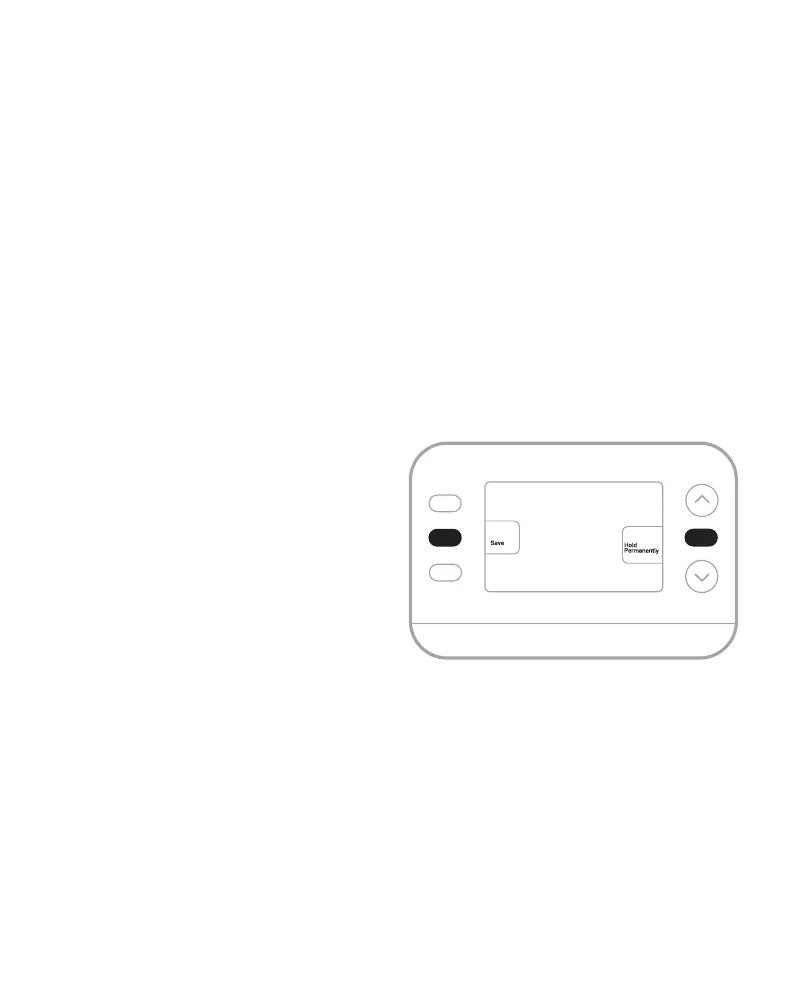
15
Smart Response Feature
This feature allows the thermostat to “learn” how long the furnace and air
conditioner take to reach programmed temperature settings, so the temperature
is reached at the time you set. For example:
Set the Wake time to 6 am and the temperature to 70°. The heat will come on
before 6 am, so the temperature is 70° by the time you wake at 6. The message
“Active Recovery” is displayed when the system is activated before a scheduled
time period.
Program schedule override
(Temporary)
1. Press ↑ or ↓ to adjust the
temperature.
2. Once at the desired setpoint
temperature, no further action
is needed. The new setpoint
temperature will be held until the
next scheduled time period begins.
3. Press the SAVE button or wait for
the display to time out and return
to the Home screen.
To cancel the Temporary Hold, press
and release the HOLD button to cycle
through the settings until CANCEL
HOLD is selected.
M39531
Hold
Program schedule override
(Permanent)
1. Press ↑ or ↓ to adjust the
temperature.
2. Once at the desired setpoint
temperature, press and release
the HOLD button to cycle
through the settings until HOLD
PERMANANTLY is selected.
3. Press the SAVE button or wait for
the display to time out and return
to the Home screen.
To cancel the Permanent Hold, press
and release the HOLD button to cycle
through the settings until CANCEL
HOLD is selected.
Bekijk gratis de handleiding van Honeywell RTH21B, stel vragen en lees de antwoorden op veelvoorkomende problemen, of gebruik onze assistent om sneller informatie in de handleiding te vinden of uitleg te krijgen over specifieke functies.
Productinformatie
| Merk | Honeywell |
| Model | RTH21B |
| Categorie | Thermostaat |
| Taal | Nederlands |
| Grootte | 6641 MB |

