Honeywell HC35W45R3 handleiding
Handleiding
Je bekijkt pagina 19 van 81
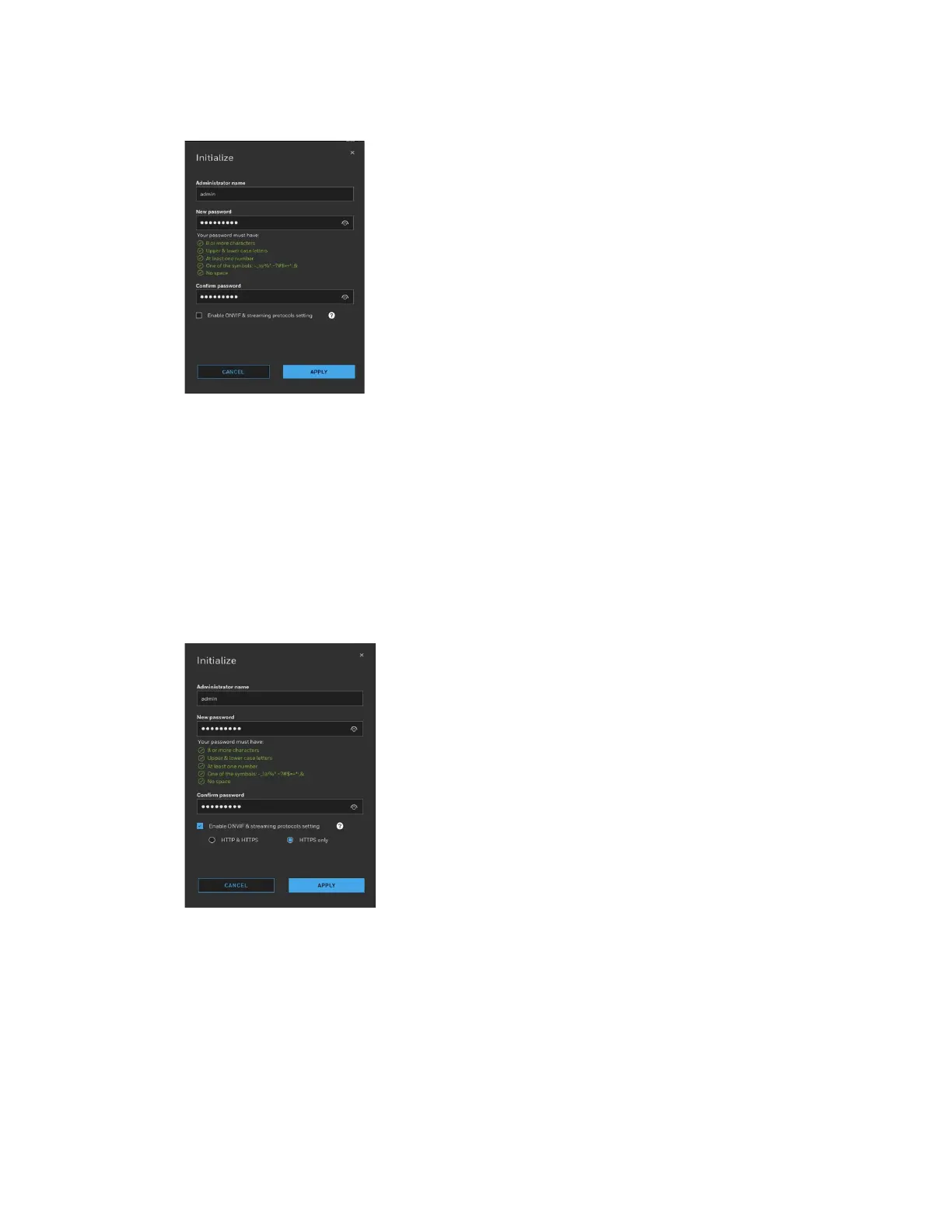
8
Honeywell 35 Series IP Cameras User Guide
Figure 7 Initialize Page 1
On the Initialize page, set Administrator name and New password. Select the checkbox
to enable ONVIF & streaming protocols setting. Select HTTPS only. Click APPLY.
Note:
•
Honeywell strictly recommends to use HTTPs only and Honeywell will
not hold responsible for the consequences.
•
ONVIF & streaming protocols setting only supports 35 & 70 series
camera. Unsupported model will be skipped.
Figure 8 Initialize Page 2
After initializing successfully, you can authenticate the camera and configure other
setting.
Assigning a New IP Address to Your Camera
The current IP address of your camera appears in the IP ADDRESS column of the
devices list. If you want, you can assign a new static IP address to the camera.
Bekijk gratis de handleiding van Honeywell HC35W45R3, stel vragen en lees de antwoorden op veelvoorkomende problemen, of gebruik onze assistent om sneller informatie in de handleiding te vinden of uitleg te krijgen over specifieke functies.
Productinformatie
| Merk | Honeywell |
| Model | HC35W45R3 |
| Categorie | Bewakingscamera |
| Taal | Nederlands |
| Grootte | 12509 MB |
Caratteristiche Prodotto
| Kleur van het product | Wit |
| Gewicht | 560 g |
| Hoogte | 85.6 mm |
| Gewicht verpakking | 650 g |
| Soort | IP-beveiligingscamera |
